How to Delete an Undeletable Page Item in InDesign
How to remove a master page item that can't be selected in InDesign

Q. I inherited a document from a co-worker who was laid off abruptly. He must have known something was about to happen, because the opening page of the file he was working on has a nasty note in a text frame.
I tried to delete the frame, but I couldn’t select it. I checked, and it wasn’t locked. I tried Command+Shift+click (Mac) or Ctrl+Shift+click (Windows) and still couldn’t get rid of it. Finally I found it on the master page and was able to delete it. But how come the keystroke to release an item from the master didn’t work?
A. Ha! That guy knows the ins and outs of InDesign. He found the command that prevents a master page item from being overridden on a document page.
Start by selecting the item on the master page. Go to the Pages panel menu, and deselect Master Pages > Allow Master Items Overrides on Selection (Figure 1). This adds another layer of protection to guard against the items inadvertently being selected and moved on the page. The keystroke command won’t release the object, nor will the Pages panel menu command Override All Master Page Items.
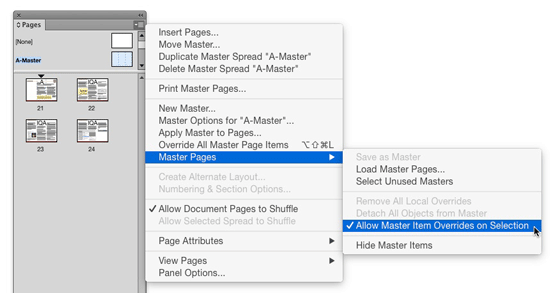
Figure 1: Deselect Allow Master Items Overrides on Selection to add an extra degree of protection to ensure that a master page item will not be accidentally altered on a document page.
This setting should be applied to items such as background colors or page numbers that must never-ever-ever be moved or disturbed.
Commenting is easier and faster when you're logged in!
Recommended for you

CSI: InDesign
A little forensic skill can save your bacon when you need to create a new versio...

InDesign How-to Video: How to Fix Broken Text Styles
In this week’s InDesignSecrets video, Chad Chelius explains why some InDesign st...

Dealing with Corrupt InDesign Files
Recently, I was contacted by a major university press regarding a problem they h...



