How to Convert PostScript Fonts to OpenType with TransType
Need to modernize your font library to work with Adobe programs after they end support for Type 1 fonts? TransType makes it easy.

With InDesign 2023 (18.2), Adobe has ended support for PostScript Type 1 fonts. And while I think we can all admit that the Type 1 format is antiquated, those fonts are still in use by some folks and in some cases, OpenType versions simply do not exist. If you find yourself in that situation with some of your mission-critical fonts, there are a few different programs you can use to convert old Type 1 fonts to OpenType. My favorite option is TransType by FontLab Ltd, Inc., the purveyors of, FontLab, Fontographer, and other high-quality font-related software.

TransType 4 is available for both Mac and Windows for $97.
The process of converting a Type 1 font with TransType could hardly be simpler. In fact, the main hurdle to updating your font library isn’t technological, it’s legal. Many commercial font licenses explicitly prohibit modifying the font files. TransType will remind you to check your license before making any conversions, and display any license info embedded in the font files in the main window.

To begin the conversion process, drag and drop your old font(s) into the window.

If there are any problems with your old font files, the program will alert you.
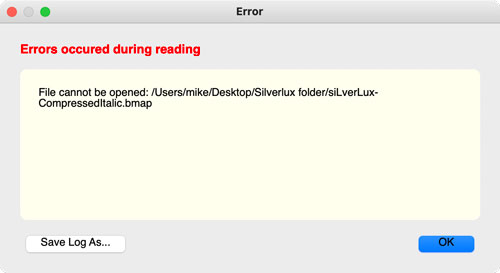
You can map styles like bold and italic as needed by dragging them to the desired positions in the window.
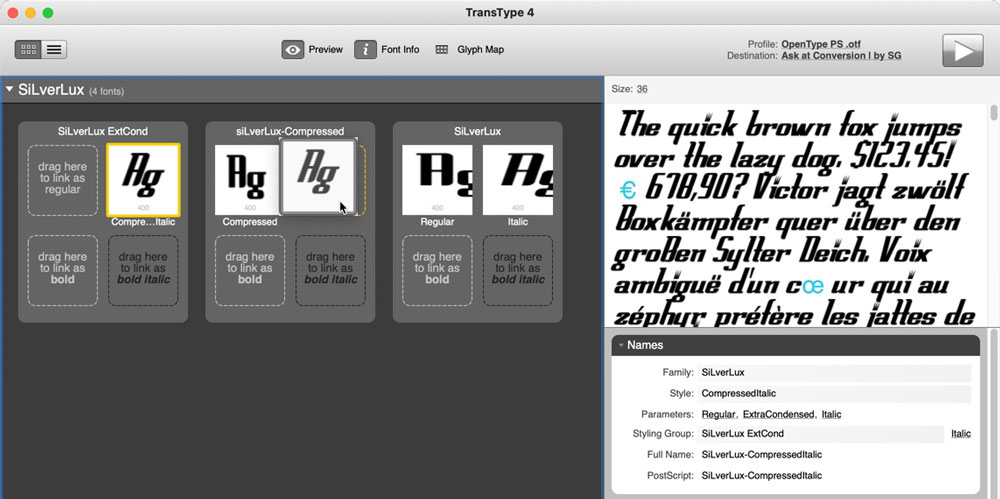
You can also rename fonts and organize them by merging or separating families, and tweak the appearance of the font with effects such as tracking, smoothing, width, slant, and so on.
TransType will show you a map of all the glyphs in the font, which you can export as a PDF for reference.
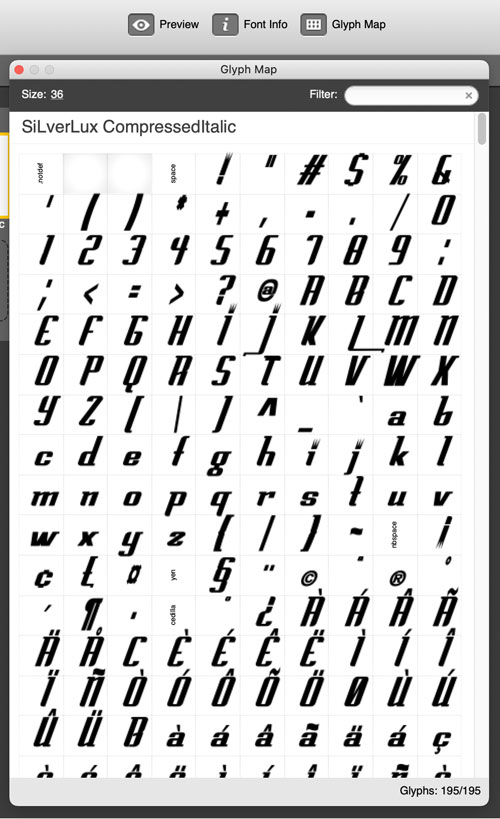
To make the conversion, simply select a Profile and a Destination and click the button.

Voila, future-proof fonts!
Well, at least until something comes along to replace OpenType. But since PostScript fonts lasted this long, you probably won’t have anything to worry about for another quarter century or so.
The folks at FontLab have also produced a video on the process of converting Type 1 fonts to OpenType.
This article was last modified on April 9, 2023
This article was first published on February 12, 2021




Thanks for this! I work for FontLab, and we’ve just published a 10-minute video that explains how you can use our TransType 4 app to convert PostScript Type 1 fonts into modern OpenType fonts. See https://www.fontlab.com/font-converter/transtype/
Oh, nice, but if only we could. Apart from open-source/SIL fonts (which are usually OpenType), I have never seen a font license that allows conversion of the whole font to anther format. We have 125 Type 1 fonts that I’ll have to replace with OTF, probably with something else similar as many are orphaned of course license says no modifying. Do many licenses allow conversion?
More fonts than you may think … :-)
I’m not a lawyer, but for fonts in the Adobe Font Folio 9.0, the last version of that product that provided the full Adobe Font Library (at that time of course) in Type 1 format, the EULA (End User License Agreement) states in part:
2.6.4. You may convert and install the font software into another format for use in other environments, subject to the following conditions: A computer on which the converted font software is used or installed shall be considered as one of your Permitted Number of computers. Use of the font software you have
converted shall be pursuant to all the terms and conditions of this Agreement. Such converted font software may be used only for your own customary internal business or personal use and may not be distributed or transferred for any purpose, except in accordance with the Transfer section below.
That’s a hell of a lot of Type 1 fonts including fonts designed by Adobe and third party fonts licensed from other foundries. Note that you cannot distribute any such converted Adobe fonts to others, but you can use them on the systems for which they were originally licensed.
– Dov
Great to know!
A few additional points here:
Adobe will continue to fully support Type 1 fonts in the following situations:
(1) You will continue to be able to place content in PDF or EPS format with embedded Type 1 fonts into InDesign, Illustrator, and FrameMaker documents. The content will properly display, print, and export with those embedded Type 1 fonts intact. There are no changes here!!!!
(2) PostScript isn’t changing. It doesn’t actually directly support OpenType fonts anyway. Ironically, for PostScript printing, OpenType CFF fonts are converted to Type 1 fonts and OpenType TTF fonts are converted to Type 42 fonts when the PostScript is created by the applications (or drivers).
(3) Type 1 fonts are an integral part of the ISO PDF specification. They are not “going away” and you can count on indefinite support for them in PDF files for the long term!
(4) In support of (3) above, all Adobe Acrobat software supporting reading, display, printing, creating, editing, and other PDF file manipulation with Type 1 fonts will continue for the long term.
———————
Microsoft has already totally eliminated support for Type 1 fonts in the Windows version of Microsoft Office. Be forewarned, that at some point Microsoft and/or Apple may decide to eliminate some or all support for Type 1 fonts.
———————
If you choose to “convert” your Type 1 fonts to OpenType CFF fonts via TransType (and I assume that your fonts’ EULAs permit this) or other similar applications and/or services, be aware of a few “issues” that you may encounter:
(1) You may encounter some reformatting issues in terms of spacing, line breaks, and pagination. There may be some subtle differences between how font metrics are interpreted for Type 1 versus OpenType CFF fonts.
(2) Converting Type 1 fonts will not give you special OpenType features such as automatic ligature support, alternate characters, small caps, multiple numeric styles, and especially Unicode support. If you have a Type 1 font family with the extra special fonts for ligatures, small caps, old style figures, non-Western Latin character sets, etc., those fonts will not be consolidated in any way. You may avoid some work in the short term, but if you decide later to change to a native OpenType typeface, understand that you will need to some significant reformatting at that time. Remember that your time is worth something!
– Dov
Thanks, Dov. That’s really helpful.