Hey, Buddy. Can You Spare a Layer?
A few empty layers can go a long way when placing layered Photoshop and Illustrator files.

Back in February, Ted discussed the use of Object Layer Options with placed Illustrator files. This is a terrific feature that everyone should be aware of. In addition to Illustrator graphics, it also works with Photoshop files containing layers or layer comps.
So, why the new post you may ask? Because like many features of InDesign, it’s not without its limitations. The biggest problem, which was alluded to by one commenter, is that should you update the graphic and either add or remove layers, InDesign will get very confused and simply reset the graphic to the visibility as it was when saved. Not a big deal if you only placed the file once, but if you’ve placed it multiple times you’re going to need to fix every instance of that graphic.
An additional problem will rear its ugly head if you scaled the graphic since the scaling will be lost as well. Preventing this is actually quite simple but it does require a bit of advanced planning. If there’s even a minuscule chance that you’ll need to add a layer, then add a blank layer or two before placing the graphic and leave it set to non-visible.
Think of it as a spare tire for your graphic. Hopefully you won’t need it, but if you do, you’ll be happy it’s there.
And what if you no longer need a layer? Don’t delete it, just turn its visibility off.
Finally, for those of you still on earlier versions of InDesign. The original default for placing layered images was to reset the layer visibility when updating the graphic. Be sure to set it to Keep Layer Visibility Overrides.
Hopefully, by keeping these tips in mind you can save yourself some pain.
This article was last modified on December 19, 2021
This article was first published on June 16, 2009
Commenting is easier and faster when you're logged in!
Recommended for you

Importing iWork or Excel or Anything Else Into InDesign
Karen writes: The charts generated by iWork Numbers are beautiful and I would li...
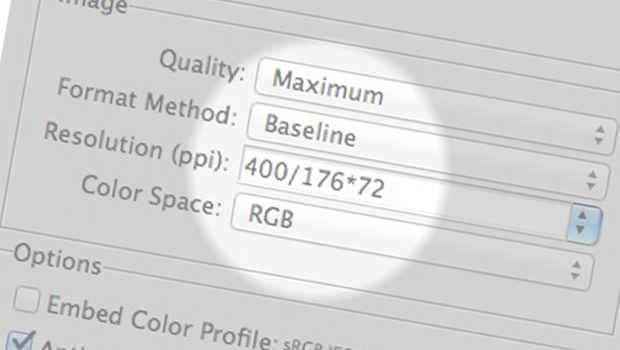
How to Export a Selection to a Precise Size
Export a PNG or JPEG of your artwork to an exact pixel dimension, and let InDesi...

Making an Animated Route Map
Remember those cool flight maps from Raiders of the Lost Ark and the other India...



