GREP of the Month: Negating Characters
Learn how to exclude a single character (or a range of them) with these handy GREP expressions.
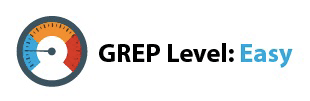
Learning how to use the absence or negation of a certain character as a search criterion will give you a powerful way of finding what you want. And you can use two different expressions for this for maximum flexibility.
. . . .This article is for members only. To continue reading, please sign in, or sign up for a membership today. Thanks for supporting CreativePro!
BECOME A MEMBER
CreativePro membership keeps you up-to-date with the technology, solutions, and resources to strengthen your professional development.
For just $6.50/month (billed annually), you’ll get access to valuable benefits, including:
- 12 monthly issues of CreativePro Magazine, filled with practical, real-world tutorials written by experts
- Downloadable resources including templates, fonts, scripts, design assets, cheat sheets, and more
- Hundreds of members-only tutorial and tip articles
- Top Tips for InDesign, Photoshop, and Illustrator ebook collection
- Discounts on events and books
- and more...




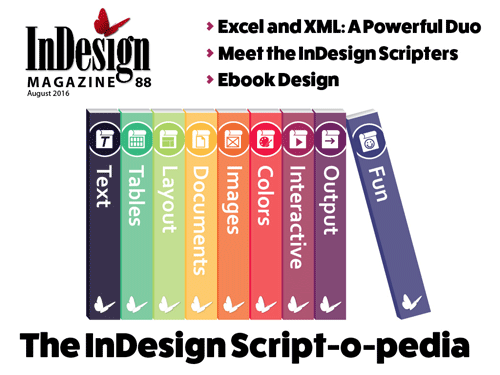
i wan find the inside parenthesis content in a paragraph one by one How?
(?<=\().+(?=\))
This will find any content inside parenthesis
Humm! ;-)
(^/)
How to exclude certain CharacterStyles in the search?