Greetings from Vectorbabe! (Sandee Cohen)

Wow, my first blog post for InDesign Secrets! I’m so excited my fingers can hardly type correctly.
David and Anne-Marie have graciously allowed me to post my own thoughts and tips and whatevers. With those two ID gurus on board, I figure I should cover more of the interactivity of the entire Creative Suite family. (After all, Steve Werner and I have co-authored Real World Adobe Creative Suite 2 which covers how the apps work together.) So, here’s my current whatevers:
A friend told me the other day that she wanted a way to get the layers from InDesign into layers in Photoshop. She wanted Adobe to make some sort of translation between those apps. I told her it ain’t gonna happen. Not only does InDesign have a slightly different text engine, buy there are too many other things to overcome.
She said that text wasn’t important to her. But she has been using ID for compositing of her Photoshop files and wanted a way to easily get those compositions into Photoshop with layers.
“Ahhhhh,” I said. “Think Acrobat!” All she has to is save out from InDesign as a PDF. InDesign can convert its layers into PDF layers.
“But Photoshop doesn’t open PDF files with the layers intact.” I can hear you all saying.
True, but Illustrator does. (They don’t call me Vectorbabe for nothing!)
Let Illustrator open the PDF and then use Illustrator’s Export command to convert the document into a Photoshop file. All top-level Illustrator layers will be converted into Photoshop layers.
I’ll be posting again soon, with another interactivity tip for the Creative Suite applications.
However, I’ve got to stop writing. It’s 94-degrees here in the Big Apple and my Beziers are drooping!
This article was last modified on December 18, 2021
This article was first published on July 18, 2006
Commenting is easier and faster when you're logged in!
Recommended for you

Activate Last Used Field Shortcut
So this week I’m here at The Creative Suite Conference in Nashville, Tenne...

Aligning tables away or towards the spine
What to do when a document needs a table to be aligned away from the spine, but...
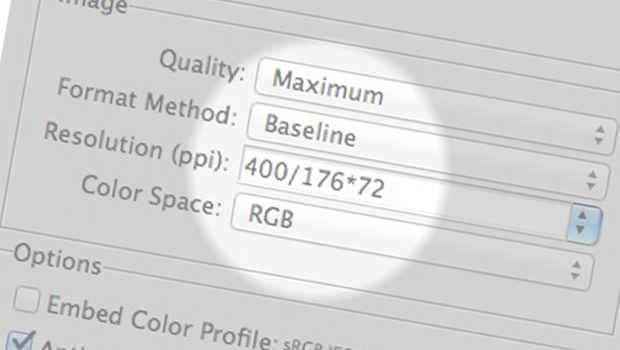
How to Export a Selection to a Precise Size
Export a PNG or JPEG of your artwork to an exact pixel dimension, and let InDesi...



