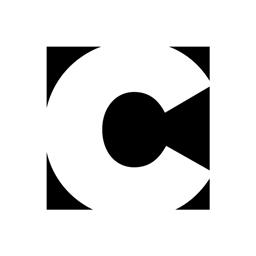Got "Twin" Images? Image Comparer Will Find Them.

While there are quite a few software applications that compare images in order to find duplicates, there is only one solution that has its own unique comparison algorithm. While most applications can only locate duplicate images of the same format, Image Comparer™ will identify the same images even if one is a JPEG and another is a Bitmap image.
Furthermore, Image Comparer™ can identify duplicate images even if they have different sizes and resolution settings. The program’s unique algorithm can even identify similar images. The program shows the degree of similarity; 100% means the two images are identical, 95% means that one of the images was probably altered and so on.
The program is of great interest to professional photographers, designers, and web masters who have “image-heavy” sites to maintain. Image Comparer™ is incredibly fast; after a minute or two one can see how many duplicate images are stored and how much disk space will be saved by removing the duplicates. The “dupes” can then be removed all at once with one button click. Alternatively, a user can specify which images need to be deleted, moved or copied.
The list of supported image file formats includes JPEG, J2K, BMP, GIF, PCX, PNG, TIFF, TGA, ICO, CUR.
Image Comparer™ is distributed electronically over the Internet; a free trial version is available for evaluation for 30 days. The trial version identifies duplicates but does not allow moving, deleting or copying them.
You have a chance to get a free Image Comparer™ license. Just find any bugs, grammatical, spelling or stylistic mistakes on this site or in the software’s user interface. Send a full bug report to us using our feedback form If you can draw a logo for Image Comparer you are welcome!
This article was last modified on January 3, 2023
This article was first published on November 4, 2005