Get Many Images From One Original Photo
Did you realize that big photos have small photos hidden in the details—a collar, a button, a necklace? So take advantage—slice an image and use it in pieces!
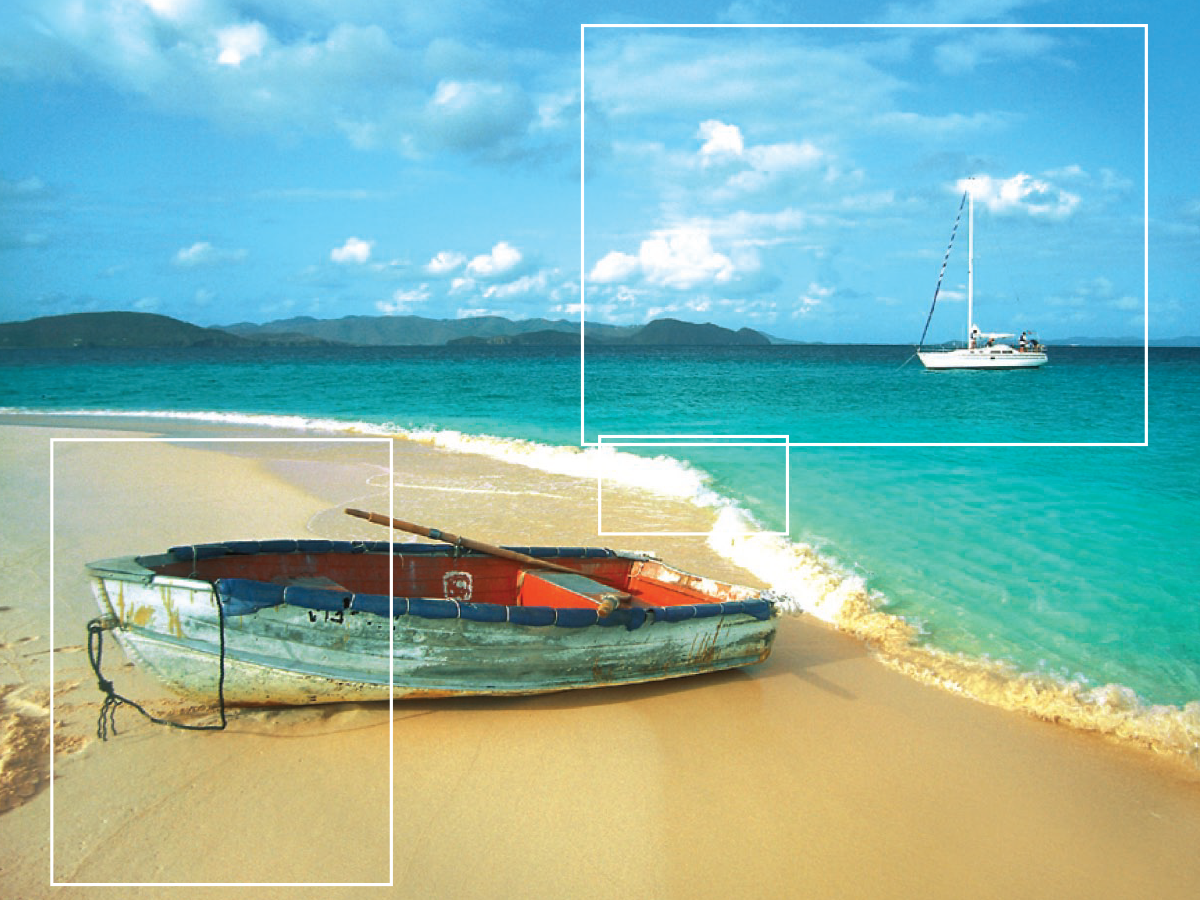
Did you realize that big photos have small photos hidden in the details—a collar, a button, a necklace? So take advantage—slice an image and use it in pieces! This 18-page article from issue 39 of Before&After Magazine shows you how to get several small images out of one large original.

You can use these techniques to stretch your photo dollar and coordinate your layout, too.

© John McWade/Before & After Magazine, courtesy of Gaye Anne McWade.
Commenting is easier and faster when you're logged in!
Recommended for you
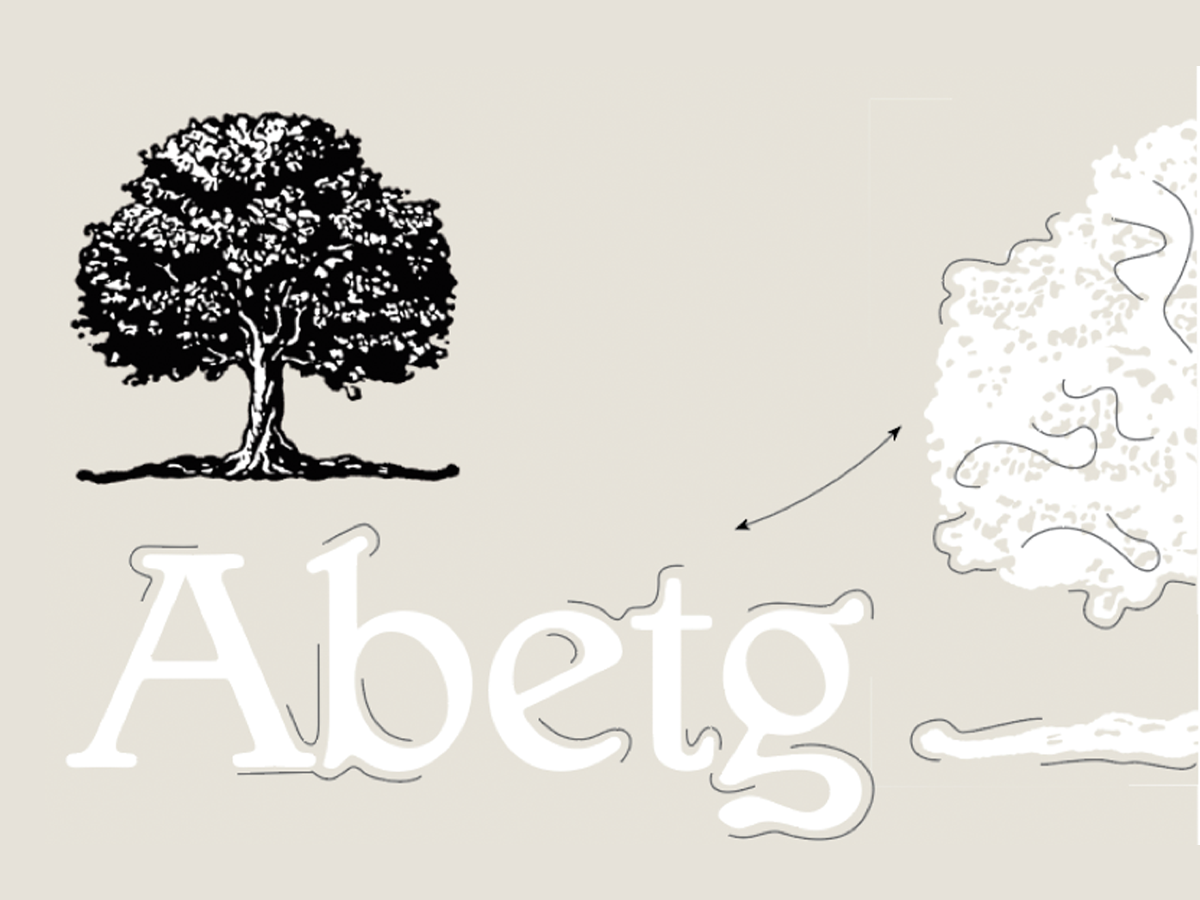
Before&After: What Typeface Goes With That?
How to pick a typeface that complements a graphic.
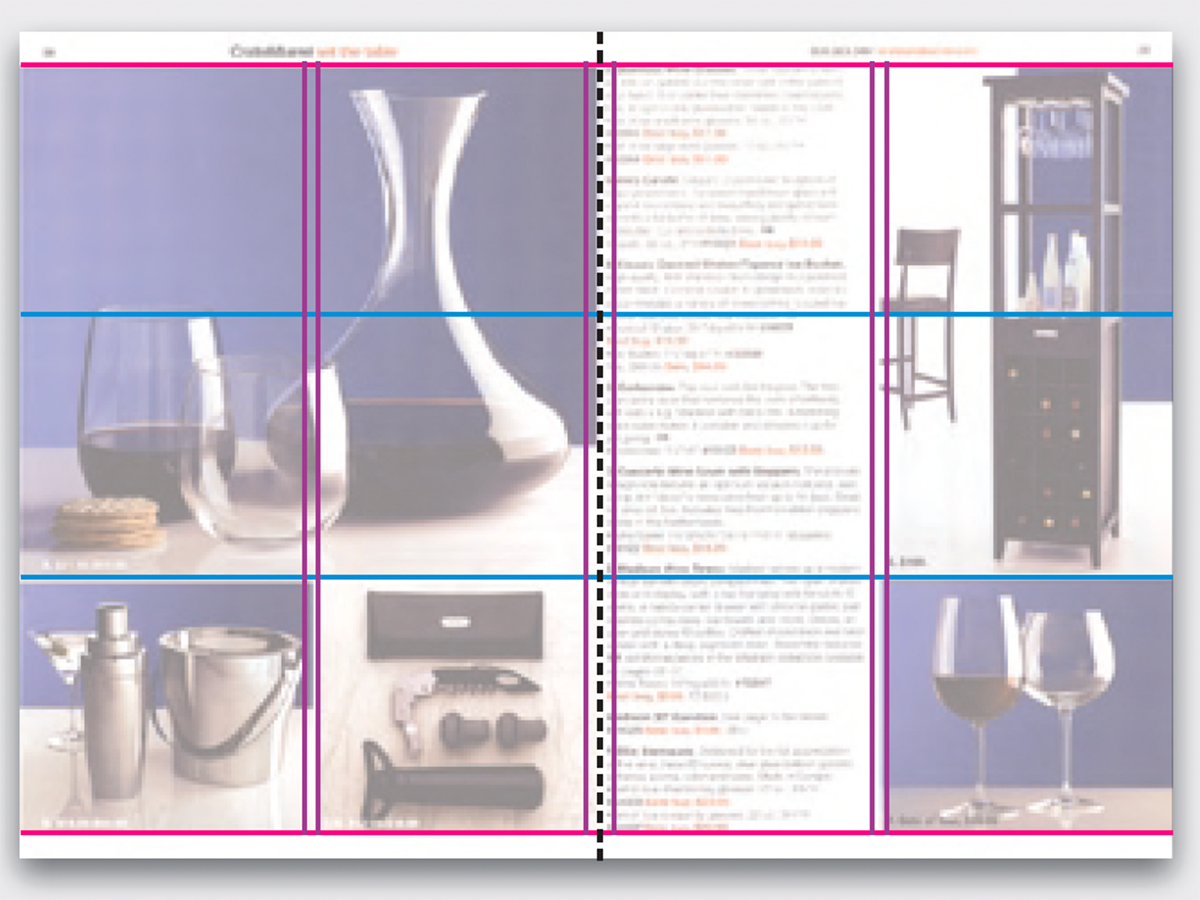
Before&After Design Tip: Modular Pages Go Together Fast
A modular design system can help you retain your sanity in the face of last-minu...

Before&After: How to Align Images by Eye
How do you line up irrregularly shaped objects and size and space them just so?



