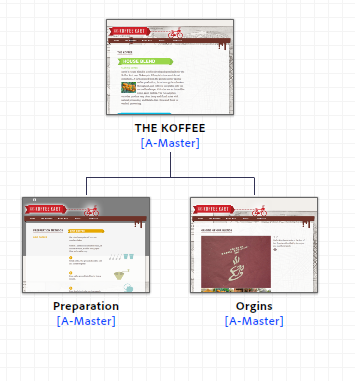From the Creators of InDesign – Adobe Muse
Do you wish you could just design a website without having to worry about writing or editing code? A new product called Adobe Muse promises to make this designers dream...

Today Adobe released Muse as a public beta. Muse lets anyone design and build websites without needing to write a line of code. Even if you have never created a website before, anyone who has a working knowledge of InDesign will feel right at home and should be able to create their own website very quickly. While Muse may seem like a new application, it should feel quite familiar to everyone at InDesign Secrets since some of the engineers that work on InDesign have also worked on Muse. In fact, former InDesign Product Manager Michael Ninness worked on Muse before leaving Adobe to work at Lynda.com.
If you want to see Muse in action, I recorded a small video series at Lynda.com that takes you through a quick preview of the Muse Beta.
Workflow
Muse is designed to have a simple workflow that uses 4 main views (similar to Adobe Lightroom): Plan, Design, Preview and Publish.
The plan view is similar to the pages panel in InDesign. It allows you to plot the structure of your website. Using master pages it is easy to keep your pages header, footers and backgrounds consistent.
The design view is where you will spend most of your time in Muse and you layout your design and make changes.
If you are ready to test your interactivity, switch to preview and Muse renders the website via webkit in the app for quick testing
When you are finished with your site you can publish it online with a few clicks in the publish view.
Keeping it in the Family
Since Muse and InDesign were developed by the many of same people, you will see some similar features including:
- Paragraph and Character Styles
- Assets (links) Panel
- Swatches
- Text Controls
- Text Wrap
- Master Pages
- Smart Guides
- Similar shortcuts
- Familiar Adobe Interface

In addition to the familiar tools and features, Muse works pretty much the same as InDesign. You still go to File > Place (cmd/ctrl+D) to bring in your graphics (.psd, .jpg, .png, .gif), add text, and finish your layout. Instead of exporting to a PDF or printing like you would with InDesign, with Muse you either export your site as HTML with CSS/JavaScript or upload it automatically to Adobe Business Catalyst.
This is Only the Beginning
In addition to the normal layout features there are a lot of web features that are very easy to add to your site including:
- Arbitrary HTML (Google Maps, YouTube Videos, Twitter, Facebook, etc)
- Slideshows
- Lightboxes
- URLs
- Flexiblie Widths
- Header/Footers
- Auto-generated navigation
- Tabbed and accordion panels
This is not meant to be an exhaustive review, but more of a quick teaser to let you know what Muse is all about. To learn more about Muse, download your own copy, and to participate in the public beta visit muse.adobe.com
If you have any questions about Muse, please put them in the comments and I would love to do my best to keep up with them.
This article was last modified on December 14, 2022
This article was first published on August 14, 2011
Commenting is easier and faster when you're logged in!
Recommended for you

Transcribing sound files (YES!) and then getting the text into ID (How?)
I apologize for this post as I only know half of what I want to know, so I...

What I learned at the Creative Suite Conference
I’m down in Miami Beach at the Creative Suite Conference. And wow, Kacey C...

This Week in InDesign Articles, Part 4
A few articles that caught my eye this past week. Enjoy!