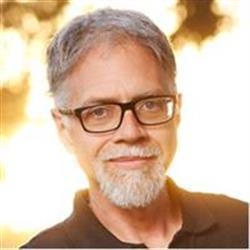Framed and Exposed: Buying a Digital Camera, Part 5

In our last column we discussed some of the important extra features you need to consider when choosing a camera — secondary features that make shooting easier. Now we’re going to take a look at some of the design characteristics that you should consider, as well as some of the extra, “frillier” features that you might see different vendors proffering.
Camera Design and Viewfinder
You should already have given some thought to the size and design of your ideal camera. Do you need the flexibility and better image quality of a larger SLR? Or do you need a small, pocketsize camera to ensure that you’ll always have your camera with you?
If you’re now trying to decide between a few cameras with similar features, then considering some essential design characteristics will help you make the next cut.
Obviously, a camera should be comfortable to hold and provide easy access to essential controls. One of the most important basic design features to consider is the camera’s viewfinder. Most point-and-shoot style cameras offer both an optical viewfinder and an LCD viewing screen.
Unfortunately, most vendors don’t put a lot of effort into their optical viewfinders. As such, the typical optical viewfinder will not provide any display of the cameras settings, and will most likely only show about 85 percent of your actual scene. (By optical viewfinder, we mean the simple rangefinder viewfinders provided by most point-and-shoot cameras. The true, through-the-lens viewfinders provided by an SLR are not susceptible to the problems discussed here.) This means that your final image will have a much larger crop — will show more of the scene — than you saw in your viewfinder, while shooting. In addition to creating extra post-production work, this means that you’re effectively throwing out 15 percent of the pixels your camera is capturing. After spending all that time fretting over how much resolution you need, having your viewfinder crop 15 percent of the image away is a bit frustrating. In addition, optical viewfinders don’t always provide terrific clarity nor do they show the effects of any lens extensions or filters you might be using.
An LCD viewfinder, on the other hand, usually provides 99-100 percent coverage of your scene, displays the effects of any extensions or filters, and provides comprehensive feedback of all of the camera’s settings. However, LCD screens can be difficult or impossible to see in direct sunlight, unless they’re exceptionally bright. Some LCD screens use trans-reflective technology (which uses reflected ambient light instead of a backlight to brighten the screen) or anti-reflective coatings to improve bright light performance, but even these screens can be compromised when shooting outdoors. (In addition to problematic bright-light shooting, LCD screens can also be difficult to use in very dark situations — the image presented on-screen will simply be black.)
Because each system has drawbacks, the ideal solution is to have both optical and LCD viewfinders. Very tiny cameras, though, usually don’t have room for an optical viewfinder and so will only provide an LCD screen.
Whatever arrangement your candidate cameras have, you’ll want to spend some time evaluating their viewfinder options. Obviously, there are differences in the way you use an LCD and optical viewfinder. If you prefer holding a camera up to your face to block out the world while you’re shooting, then you’ll want to lend more weight to the optical viewfinder. If you appreciate the flexibility of an LCD viewfinder — the ability to shoot over your head, or at waist level, for example — then you’ll want to carefully consider LCD quality, and the construction of its screen (is it fixed, or positioned on a rotating mount).
Today many cameras, especially cameras with telephoto lenses, offer electronic viewfinders — essentially an eyepiece viewfinder with a little LCD screen in it instead of an optical system. These systems are basically the same type of viewfinders that you find on a video camera, and they offer many of the advantages of an LCD screen viewfinder — good scene coverage, and thorough status displays.
Unfortunately, most of these mechanisms are not very good, offering poor detail, and an image that freezes when the camera is focusing. If you’re considering a camera with an electronic eyepiece viewfinder, be certain to try it out thoroughly on both wide-angle scenes and those with fine detail, to assess whether or not you can work with it.
Although LCD viewfinders can provide a lot of detailed information about the camera’s status, having to turn on and look at the LCD screen can be a bit of a hassle if all you want to know is how many exposures remain on your card. So, a separate LCD status display can be very handy. Since very small cameras usually don’t have room for a second status LCD, they’ll use their main LCD screen to display the camera’s current settings.
Shooting Performance
There are many different characteristics that contribute to a camera’s overall performance, and you’ll want to consider each to determine if the camera is going to be able to keep up with your shooting habits, or if you’re going to be frustrated by missed shooting opportunities.
The most frustrating performance problem is shutter lag — a delay between the time you press the shutter release and the time when the camera actually captures an image. Shutter lag is much improved on newer-era cameras, but a bad lag can still cause you to miss shots. Pay particular attention to the camera’s shutter response when testing. (You’ll want to be certain you’re using the shutter release properly, a topic we’ll discuss in a future column.)
After shooting, a camera needs to do a lot of computation to process the image and store it on the media card. Most cameras offer a memory buffer that allows the camera to stash away a few images for processing, while you continue to shoot. But, if you overrun this buffer, your camera will be hung up with processing chores, leaving it incapable of shooting new images. Buffer size and processing speed inform how quickly a camera can recycle itself and prepare to shoot.
Though you can try to precisely measure and time these factors, the easiest way to test a camera’s performance is to shoot as many images as you can in rapid succession. Keep shooting until the camera is finally hamstrung with processing and refuses to shoot. Then take note of how long it takes before you can shoot an additional shot.
If the camera offers a burst mode — the ability to shoot a series of images quickly, as with an auto-winder on a film camera — then do some burst shooting until the camera runs out of buffer space.
Simple tests like these will give you an idea as to whether a camera can keep up with your shooting needs — a valid question if you’re planning on shooting sports, wildlife, or other subjects that require the ability to shoot rapidly.
Video and Other Features
Many digital cameras offer exceptional macro features that allow you to shoot within one or two centimeters of a subject. Whether or not you expect to do a lot of close-up photography, a good macro mode can be handy for product shots or other situations where you need to shoot a smaller subject.
Because you can’t rip out a camera’s image sensor and replace it with one that has different color characteristics, many cameras do offer the ability to alter the camera’s color and image characteristics by letting you change the how much saturation, sharpness, and contrast your camera produces. Though these controls aren’t usually super-refined, they can be enough to bias the camera more to your personal taste, or to better tailor it to specific shooting situations.
If you’re interested in shooting video, you really should buy a video camera. Nevertheless, many newer digital cameras now offer very good video modes and can output full-frame (640 x 480 pixels) QuickTime movies with sound at 30 frames per second. Though no substitute for a video camera, these modes can be handy for capturing short clips. Curiously enough, still cameras with these features usually do a better job of shooting video than modern video cameras shoot still images.
One of the great advantages of digital cameras, of course, is the ability to review your shots in the field. As such, you’ll want to pay a little attention to a camera’s playback options. Look for a camera that offers the ability to zoom and pan around an image, as well as a thumbnail display of a series of images.
More Bells and Whistles
Finally, there are a number of other specialized features that can be very handy for particular shooting habits or needs, ranging from auto-bracketing to time lapse and remote computer control to automatic noise reduction. Some of these features may feel like mission creep — after all, you buy a camera to take pictures, do you really need voice recording? Nevertheless, you might be surprised how handy some of these extras can be:
- Lens stabilization. This is actually an incredibly practical feature but one found on very few cameras, so we’re listing it here. An image-stabilized lens is able to change certain parts of its optical arrangement on the fly, in an effort to reduce jitter and shake. It’s no substitute for a tripod, but lens stabilization can be very effective at reducing or eliminating the little shudders that are inherent to handheld shooting and that are especially pronounced when shooting at very long focal lengths. (Note that Minolta offers an equally effective solution that works by moving the camera’s image sensor to correct vibration, rather than an element in the lens.) With lens stabilization, you’ll stand a much better chance of shooting sharp pictures at slower shutter speeds, and will probably notice better sharpness in all of your images, no matter what their shutter speed.
- Auto bracketing. No matter how good your light meter, and how experienced and knowledgeable you are, there will be times when the best way to ensure getting a good exposure will be to shoot “bracketed” shots — a series of images shot at slightly varying exposures. Many cameras now offer auto-bracketing features that, when combined with the camera’s burst mode, let you quickly capture a full set of bracketed images with a single press of the shutter button.
- White balance and focus bracketing. Similar to exposure bracketing, these features shoot a series of images with slightly varying focus and white balance, for those times when you’re not sure about your white balance or focus choice. Because getting good focus is particularly difficult when shooting macro photos, a focus bracketing feature is a great tool for the user who expects to spend a lot of time shooting in macro mode.
- Remote control. If you do a lot of studio work, or a lot of self-portraits, a good wireless remote can be very handy. The remotes on some cameras also allow for programmed operation of the camera, facilitating time-lapse photography and other special shooting operations.
- Remote computer control. For studio or fieldwork, the ability to control the camera from your computer can be a great convenience, though few cameras these days are offering this option.
- Voice annotation. If you need to document your shots, being able to record a voice memo with each one can be very handy, although you will pay for this feature with storage space.
- Neutral density filter. A neutral density (ND) filter lowers the amount of light entering the camera’s lens without changing its color. ND filters can be great for opening up more exposure options by cutting the amount of light entering the camera.
- Pixel mapping. It’s possible for pixels on your camera’s image sensor to go bad and get stuck in “on” mode. A camera with pixel mapping can automatically disregard broken pixels and replace them with interpolated pixels.
- Noise reduction. Because noise gets much worse as exposure time lengthens, many cameras offer automatic noise reduction routines that kick in when you select an exposure more than 1 second. These features can be essential for low-light photography.
- User sets. If you find you routinely have to reconfigure your camera for different shooting situations, then you might want a camera that offers the ability to store collections of parameters in sets that can be easily activated.
- Automatic image rotation. Some cameras can sense whether you’re holding them in portrait or landscape mode, and automatically tag the image appropriately. Many image editors and cataloging applications can read this data to automatically rotate your images upon opening.
- Custom tone curves. If you’re shopping for a high-end SLR, then keep an eye out for the ability to customize the camera’s tone curves. This will allow you more control over the camera’s contrast and color response.
Obviously, these considerations don’t need to be high on your list. If you need to get a camera quickly, then you don’t need to wade through all of these concerns. However, if you tend to buy gear and keep it for a while, then you’ll want to get the best selection of features that you can afford.
Next time, the last step: evaluating image quality.
This article was last modified on January 18, 2023
This article was first published on September 14, 2004
Commenting is easier and faster when you're logged in!
Recommended for you

Scanning Around with Gene: Barbecues, Bar-B-Ques, or BBQs — We Love 'Em All
The New York Times recently ran an article called “Pimp My Grill” ab...

Hands-On Review of the Microsoft Surface Studio
Recently Microsoft announced their latest pieces of hardware for the Surface pro...
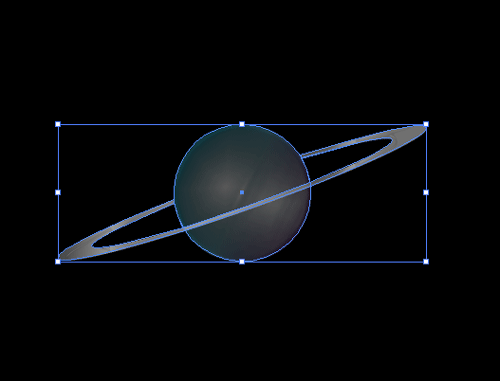
CreativePro Tip of the Week: Resetting the Bounding Box of Objects in Illustrator
This CreativePro Tip of the Week on resetting the bounding box in Illustrator wa...