Font Fatigue: A Word About OS X Folder Terminology

Most Mac OS X documentation refers to a hierarchy of folders like this:
/grandparent/parent/child
The first “/” refers to the base of the file system (referred to as the “root” but not to be confused with the “root” user — oh, never mind). A single / by itself refers to the top level of your startup disk. Fonts live in places like /System/Library/Fonts — read this as “the Fonts folder inside the Library folder inside the System folder on the startup disk.”
The special character ~ (“tilde”) means your home folder. It’s the folder you get when you click the “Home” button at the top of any Finder window (see Figure 1) If you don’t see a Home button, make sure that the window’s Toolbar is visible by pressing Command-B, or by choosing View> Show Toolbar from the Finder menu, or by clicking on the oval lozenge at the top right of the window’s title bar.
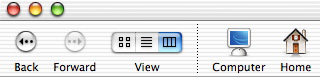 Figure 1
Figure 1
When you see references such as ~/Library/Fonts, you should read them as “the Fonts folder inside the Library folder in your Home folder.” The actual location of this folder depends on your short user name. In my case, my short user name is cweger, and my Home Fonts folder is located at /Users/cweger/Library/Fonts.
This article was last modified on January 6, 2023
This article was first published on August 20, 2003




