Five New Printers from Canon

Canon U.S.A., Inc., a leader in document imaging and office solutions, has introduced five new printers.
Affordable And Powerful Color imageCLASS Laser Multifunction Printers
The two new additions to its imageCLASS laser multifunction line are the Color imageCLASS MF8050Cn and MF8350Cdn laser multifunction printers (MFPs). These new color laser printers are the Company’s lowest-priced color laser MFPs to date, and extend the proven technology of Canon’s high-end commercial copiers at an affordable price for small businesses and home professionals.
The Color imageCLASS MF8350Cdn is ideal for small businesses looking to increase productivity and efficiency, replacing the cost and complexity of operating multiple devices. Printing and copying at speeds of up to 21 pages-per-minute (ppm) in color and in black-and-white, the Color imageCLASS MF8350Cdn serves environments in which the demand for color printing is high, such as real estate and creative design agencies. The machine is equipped with enhanced paper handling capability to manage the diverse output needs of small businesses. The two-sided printing, copying and faxing capabilities of the Color imageCLASS MF8350Cdn offer an additional cost-saving opportunity, while built-in networking enables the machine to be shared by a work team.
Designed and developed with consumers and home office users in mind, the Color imageCLASS MF8050Cn features intuitive functions that improve the end-user experience. A new 5 line LCD with animation simplifies previously complex tasks, as the user is directed to follow illustrated on-screen instructions. A sleek, compact design complements the modern home office and fits on most desks. The Color imageCLASS MF8050Cn addresses the lower consumption needs of consumers and home offices with speeds of up to eight pages-per-minute (ppm) in color and 12 pages-per-minute (ppm) in black-and-white.
To help ensure consistent color output quality, the Auto Gradation Adjustment feature monitors the gradation, density and color to match local temperature and humidity conditions. Users can also take advantage of Canon’s Pure Black Technology, a feature that helps to create extremely rich blacks and can reduce toner expense by utilizing only black toner in comparison with traditional methods of combining toner colors.
Both models offer a user-friendly scanning workflow that minimizes steps and enables users to easily transmit a scanned image directly into a network folder, a bundled document management software program, or as an e-mail attachment. More advanced users will be interested in utilizing the remote user interface to speed up tasks such as entering address book information or setting color output user controls to help reduce unnecessary cost.
The Canon Color imageCLASS MF8050Cn and MF8350Cdn laser MFPs are scheduled to be available at retailers and through resellers in September 2009. Estimated prices will be $499 and $699, respectively.
Affordable Pixma And Selphy Printers For A Wide Range Of Users
Canon also announced two new PIXMA Photo All-In-One (AIO) Printers and one new SELPHY Compact Photo Printer. The two new PIXMA printers utilize Canon’s FINE print head technology, which has been recognized by consumers for its ability to deliver quality and performance simultaneously, whether printing images or business documents since its inception 10 years ago. Furthermore, with the overall ease-of-use, innovative design and affordability of these new printers, consumers will have many different options to choose from when deciding on how best to fulfill their printing needs.


The new and improved Auto Photo Fix II feature helps assure that images printed will be of superb quality while reproducing the vibrant colors that were first captured in the image. This technology resolves many common photo printing errors, such as underexposed images, through Multi-Zone Exposure Correction and improvements in overall face detection, scene analysis plus brightness and saturation correction. All of the new PIXMA printers feature this technology along with Easy-WebPrint EX1 software which will make printing out documents from the web that much easier. The Auto Clip feature allows for consumers to select a specific part of a Web page that they would like to have printed rather than printing out the whole page, which will help users conserve their ink supply.
For the consumer who wants and needs to have a printer that can print, copy and scan, the new Canon PIXMA Photo AIO Printers provide all this and more. The new PIXMA MP560 Wireless Photo AIO Printer is the most compact Canon inkjet printer to have both wireless capabilities and built-in Auto Duplex Printing. This new AIO Printer, the successor to the popular PIXMA MP620 Wireless Photo AIO Printer, also is the first Canon PIXMA Printer to have the ability to print out pictures directly from a USB Flash Memory device. With a new sleek design, the PIXMA MP560 Photo AIO Printer features five individual ink tanks with the ChromaLife100+ ink system providing more vibrant and longer-lasting photos. The PIXMA MP560 printer can print out a photo-lab quality borderless 4″x 6″ in approximately 39 seconds. The 2.0-inch LCD screen and integrated Easy-Scroll Wheel allow for easy navigation through menus and viewing images. Under the new ISO print speed standard, the PIXMA MP560 AIO Photo Printer will deliver output at approximately 9.2 ipm for black-and-white documents and approximately 6.0 ipm for color. The estimated retail price of the PIXMA MP560 Photo AIO Printer is $149.995.
The new Canon PIXMA MP490 AIO Photo Printer offers high-quality at a very affordable price point. This printer utilizes the ChromaLife100+ four-color ink system and can print out a photo-lab quality borderless 4″ x 6″ photo in approximately 43 seconds. FINE technology is unique in the inkjet printing world enabling the PIXMA MP490 AIO Photo Printer to produce high quality prints without sacrificing speed. The PIXMA MP490 Photo AIO Printer also boasts a 1.8-inch LCD screen and a self-opening output tray which helps to prevent any paper jams. The template printing feature has been enhanced to now include 11 different templates, which now include schedules and handwriting paper. Under the new ISO print speed standard, the PIXMA MP490 Photo AIO Printer will create letter-sized documents at approximately 8.4 ipm for black-and-white documents and approximately 4.8 ipm for color. The PIXMA MP490 Photo AIO Printer will have an estimated retail price of $99.995.
Following in the footsteps of the successful and innovative Canon SELPHY CP770 Compact Photo Printer is the new SELPHY CP790 Photo Printer. This new compact photo printer has been upgraded with a new stylish green color with a convenient storage basket, which not only houses the printer, but also stores accessories including paper, ink cartridge and the power cord. The new Creative Options allow users to add their own creative touch to photos before cropping them on the 3.0-inch LCD screen. One of the new Creative Options is the Photo Diary Creative Print. This feature allows users to choose from six different layouts, six background colors, and 18 clip art stamps to personalize their photos. This truly portable printer features an optional battery and memory card slots allowing for printing on-the-go without the need of a computer. The SELPHY CP790 Compact Photo Printer produces images of a higher quality than the previous model due to enhancements to the Portrait Image Optimize feature. The Face Detection brightness correction and color cast correction have been vastly improved so that skin tones and faces will be produced with more natural and realistic colors. The Canon SELPHY CP790 Compact Photo Printer prints a 4″x6″ photo in approximately 43 seconds, which is 10% faster than the previous model. The Canon SELPHY CP790 Compact Photo Printer carries an estimated retail price of $179.995 with the optional NB-CP2L battery pack carrying an estimated retail price of $79.995.
This article was last modified on December 14, 2022
This article was first published on July 8, 2009
Commenting is easier and faster when you're logged in!
Recommended for you
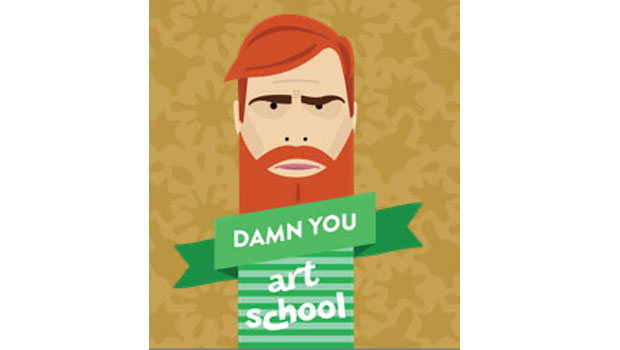
Damn You, Art School
It takes more than a good education to succeed in a any field. It takes real-wor...

Buying a Color Printer
There’s something compelling about seeing your work in print. That holds true ev...
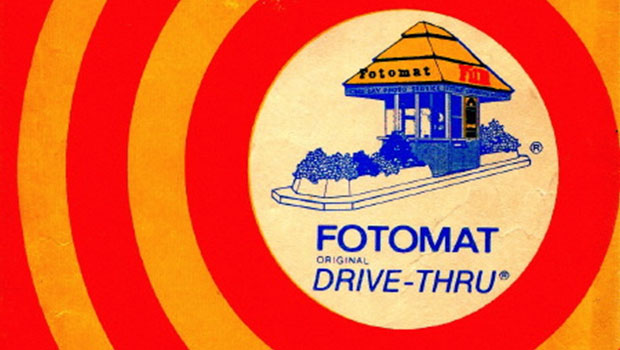
Scanning Around With Gene: The Photographic Moment of Truth
For several years in high school I worked part time at a small pharmacy that sol...



