Dual-Booting OS X: The Safe Way to Explore the Future
4. Install Mac OS 9.x and OS X
Install each OS version onto the separate partitions you conceived in your plan. If you’re restoring your original Mac OS 9.x configuration using automated backup software, be sure to select the new OS 9.x Startup partition as the destination. When installing OS X, remember: You’ll be installing it on a different disk or disk partition from OS 9.x.
Before beginning the installation, be sure to read the preparation and installation instructions included in two files on the OS X CD:
- READ BEFORE YOU INSTALL.pdf
- Welcome to Mac OS X.pdf
5. Use Mac OS X Terminal to Identify Your VM Partition
The power of OS X is derived from its Unix underpinnings, an industry standard operating system that can be run on a wide variety of computer platforms. Like older versions of Windows, Unix operating systems usually employ a simple Terminal program, known as a shell, to read and execute text commands that must be entered at any prompt (%>). Apple has designed an elegant graphical user interface called Aqua for OS X, but also provides a terminal application environment for experienced Unix users.

Arcane text commands must be used within a Terminal application to change the designated Virtual Memory partition in OS X.
Unfortunately, the OS X Terminal application must be used to change the default VM partition from the Startup drive to another partition or drive. This is the most difficult part of customizing OS X, and Apple’s omission of a simple way to do this directly in the Aqua interface is a serious weakness that I hope will be addressed in a future release. Until then, setting up OS X for production work will involve numerous extra steps that are a throwback to the days of MS-DOS.
Mike Bombich of the University of Bowling Green in Ohio, who maintains a Web site called “Mac FAQs & Tips,” makes available a detailed guide.
Bombich recommends establishing a 500MB or 1GB “Swap” partition on a dedicated drive (or a partition of your OS X drive). However, Photoshop users who frequently work with very large files may want to create a larger partition. According to an Apple engineer, the maximum VM partition allowed under current versions of OS X is 4GB.
Switching between OS 9.x and OS X
Once OS X (with OS 9.1 Classic) and your current OS 9.x are installed on the appropriate partitions of your hard disk drive, the hard part is over. You should be able to easily select which version of the OS you want to use for startup, so boot into OS X and try out Apple’s new software. Try running a “Classic” application from within OS X. When you need to produce real-world work while waiting for “Carbonized” OS-native updates to your favorite applications, just switch to your trustworthy OS 9.x system.
Switching from OS X to OS 9.x system is easy:
- In OS X, navigate through the Applications and System Preferences folders to Startup Disk.
- Double-click the Startup Disk icon.
- Select the OS 9.x folder icon (not Mac OS 9.x on Mac OS X).
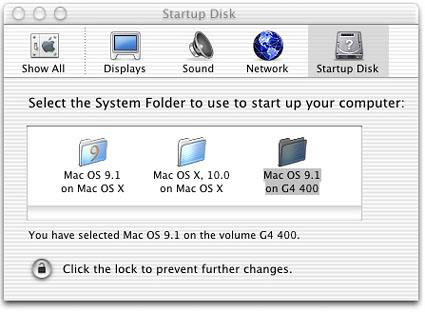
- From the pull-down Apple menu, select Restart.
To switch from OS 9.x startup to OS X, follow these steps:
- Navigate through the System folder to the Control Panels folder.
- Double-click the Startup Disk icon.
- Select the icon for the drive containing OS X.
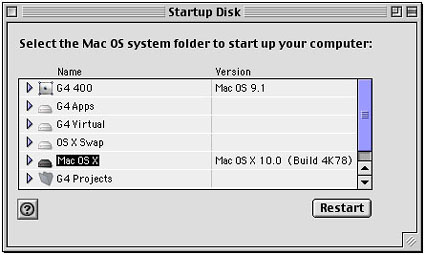
- From the pull-down Special menu, select Restart.
Cheap Thrill
My initial cost to upgrade a G4/400 was about $420 — $129 for OS X itself, $130 for 1GB of additional RAM, and $160 for a 60GB IBM ATA 100 hard disk. If you already have a larger internal hard disk, your cost may be lower.
Installing dual-boot operating systems should not be undertaken without thoroughly researching the compatibility of your existing computer components, software, and third-party peripherals. If you plan well, you’ll overcome those fears of making the leap to OS X. You’ll also learn a lot about the operating system that is destined to change the way you work with that beloved Mac.
Read more by George Wedding


I had OS X installed for most of the summer. I was mildly impressed with the new interface, seriously disgruntled about speed of opening apps, etc., but overall, I’d say… NO WAY!
Here’s why. Unless Apple can get third party people in the loop PRIOR to release, they have and will continue to drop the ball with releases like OS X. Especially with graphics professionals like myself.
But really, how many graphic designers use EPSON and WACOM products? Unfortunately for OS X boosters, a bunch.
Great!
The information in this article enables the resurrection of my original blue Bondi G3 iMac. Much gratitude… long live retrocomputing!