Where Did DPS Go in CC 2015?

With every new version of InDesign, features large and small are added. But occasionally features are removed as well. Anyone seen the Position Tool or the Navigator panel recently? I didn’t think so.
Another case in point: InDesign CC 2015 does not (yet?) support DPS—that’s the old DPS, aka the Digital Publishing Suite. Don’t believe me? Check the File menu. No more Folio Preview and Folio Preview Settings. Then take a look in the Window menu. Gone are the Folio Builder and Folio Overlays panels. Well, technically, there is still a panel called Overlays, but it is a tad underwhelming at this point in time.
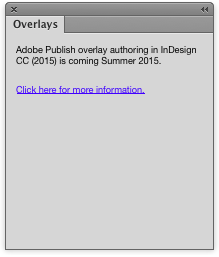
Personally, I would have gone with something with a little more pizzazz. Like…

Now Adobe has moved on to a new DPS: the Digital Publishing Solution. This is bound to be confusing for some folks, but apparently all other three-letter acronyms were taken.
All kidding aside, what we’ve seen so far of the new DPS is very exciting. I (along with all the other attendees at PePcon this year) got a sneak peek, and immediately starting drooling at the possibilities of the new DPS. In a brief live demo, it came across as forward thinking, easy to use, and gorgeous. I encourage you to read all about it and sign up for the public beta to get your hands on it.
Plug-ins Need Upgrading
In the meantime, if you need of access to the old DPS tools, don’t ditch that copy of CC 2014 just yet. If you haven’t already run the update, read Steve Werner’s article on how to avoid having CC 2014 automatically removed during the CC 2015 installation process.
Notice that earlier I said “InDesign CC 2015 does not (yet?) support DPS.” That “yet?” means that we currently don’t know if or when the “traditional DPS” plug-ins will be updated for CC 2015.
This is not that different than other, third-party commercial plug-ins: Whenever there is a new version of InDesign, virtually all plug-ins need to be updated. Scripts are a different matter; scripts sometimes break but often keep working from version to version.
It’s easy to think of the DPS tools as part of InDesign, but they’re more like third party plug-ins, where the “third-party” is the DPS team at Adobe. Just like the Acrobat team and the InDesign team are in different “silos” at Adobe, DPS and InDesign are very separate parts of the whole.
So, once again: Before you jump into CC 2015 (or any new version), first make sure your plug-ins will keep working… and if you use DPS, then this is even more important!
This article was last modified on July 25, 2019
This article was first published on June 16, 2015
Commenting is easier and faster when you're logged in!
Recommended for you

Using Animated GIFs in InDesign
You can place animated GIFs in your InDesign document. How you get them to work...

This Week in InDesign Articles, Number 57
Some articles, some tips, some videos... a smorgasbord of InDesign info!

This Week in InDesign Articles, Number 126
There is more in the InDesign universe that is dreamt of in your philosophy, my...





