Don’t Apply Character Styles to an Entire Paragraph

I just need to make something really clear:
Don’t apply a character style to a whole paragraph!
That means if your document has character styles with the same names as your paragraph styles, you’re definitely doing it wrong. If you have more character styles than paragraph styles, you’re probably doing it wrong:
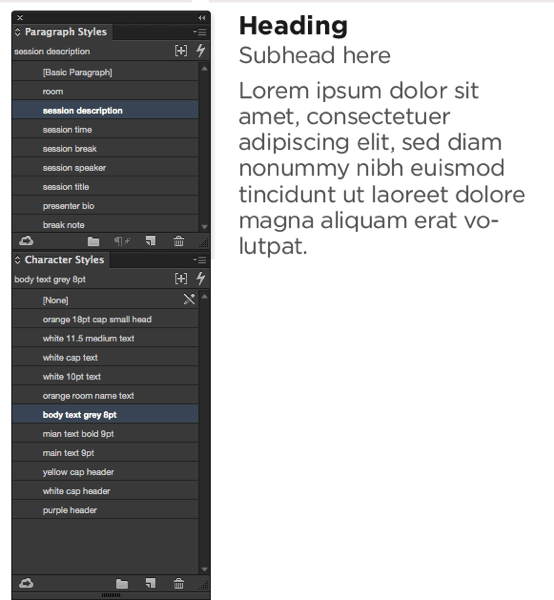
In the image above, every piece of text has both a paragraph style and a character style applied to it. That is bad. Really bad. Please do yourself and everyone you work with a huge favor and stop doing this.
Character styles, in InDesign, should only be applied to a character, or a word, or perhaps a sentence or two. As soon as you find yourself applying it to a whole paragraph, you should think to yourself: “Wait, I think I’m supposed to be using paragraph styles here.”
Caveats
There are, of course, a few exceptions. For example, I sometimes make a single paragraph style for a heading, and I’ll set it to a Black color swatch. But then I’ll need to change the color of one of the headings in the text to red or some other color. So I’ll make a “red” character style and apply it to that whole heading.
Now, if I had to make a bunch of headings red then I would not use a character style! I’d make a paragraph style (probably based on the original black heading paragraph style) colored red. But if it’s just one or two in the document, well, a character style probably isn’t so terrible.
Solutions
If you have been using character styles incorrectly (or someone sent you a document that uses them wrongly) follow Anne-Marie’s advice here on how to get rid of the character styles.
This article was last modified on July 25, 2019
This article was first published on May 4, 2016
Commenting is easier and faster when you're logged in!
Recommended for you

This Week in InDesign Articles, Number 15
Some cool new technologies, some good videos, and some fun tips!
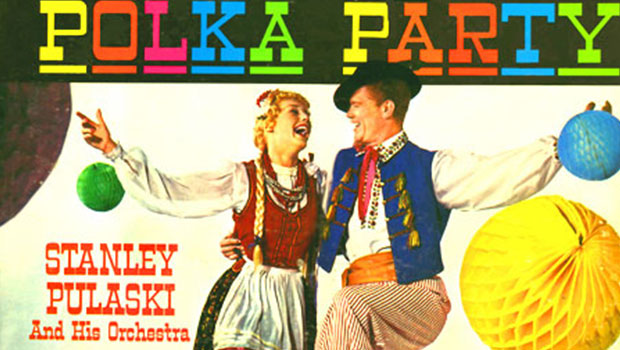
Scanning Around With Gene: Everybody Polka!
At last month’s Grammy Awards, a milestone was reached that very few notic...

What's the Problem With This PDF?
The title of this article may have confused you. Isn’t PDF perfectly suite...




