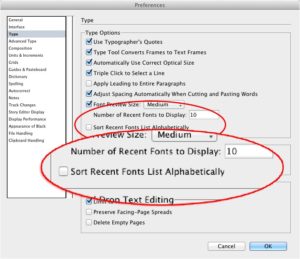Digging deep into CS6’s “Recent Fonts”
A few tips on using the new Recently-Used Font list in CS6.

Hot from the What’s New in CS6 Tutorial from PePcon 2012!
There is a new feature in CS 6 that puts a list of “recently used” fonts at the top of the various Font lists. (All the lists, not just the Type > Font menu.)
At first I thought this was a list of the fonts used in the document (like Word). But it’s even more.
The Recently-Used Font list remembers the fonts you used not just in that document, and not even that session of InDesign. It remembers a certain number of fonts which can stretch back all the way from the first day you launched CS6. This is really important if you wake up one day and want to use the same font you used in a document last week. But you can’t remember the name of the font or the document. The Recently-Used Font list remembers what you cannot.
The number of fonts in the list is controlled by a preference (Preferences > Type).
Now, here’s the secret told to us by Mark Vermurlen, one of the InDesign engineers:
If you want to turn off the Recently-Used Fonts list, enter a value of 0 in the Preference field. The list disappears.
But even better, if you then change the value back to a number, your list of fonts reappears. InDesign remembers the fonts even though it stopped showing them in the list.
Also, the fonts show up in the list in the order that they were used. But if you want, you can check the option “Sort Recent Fonts List Alphabetically.” The fonts appear alphabetically. This is very helpful if you have expanded the list to a large number of fonts.
This article was last modified on December 21, 2021
This article was first published on May 16, 2012
Commenting is easier and faster when you're logged in!
Recommended for you
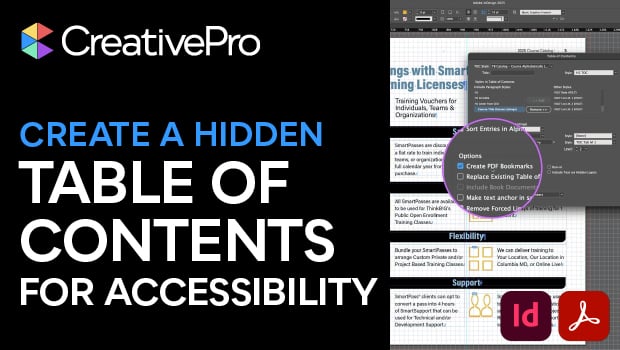
How to Create an Accessible—and Hidden—Table of Contents in InDesign
Create invisible but accessible PDF bookmarks with Pariah Burke.
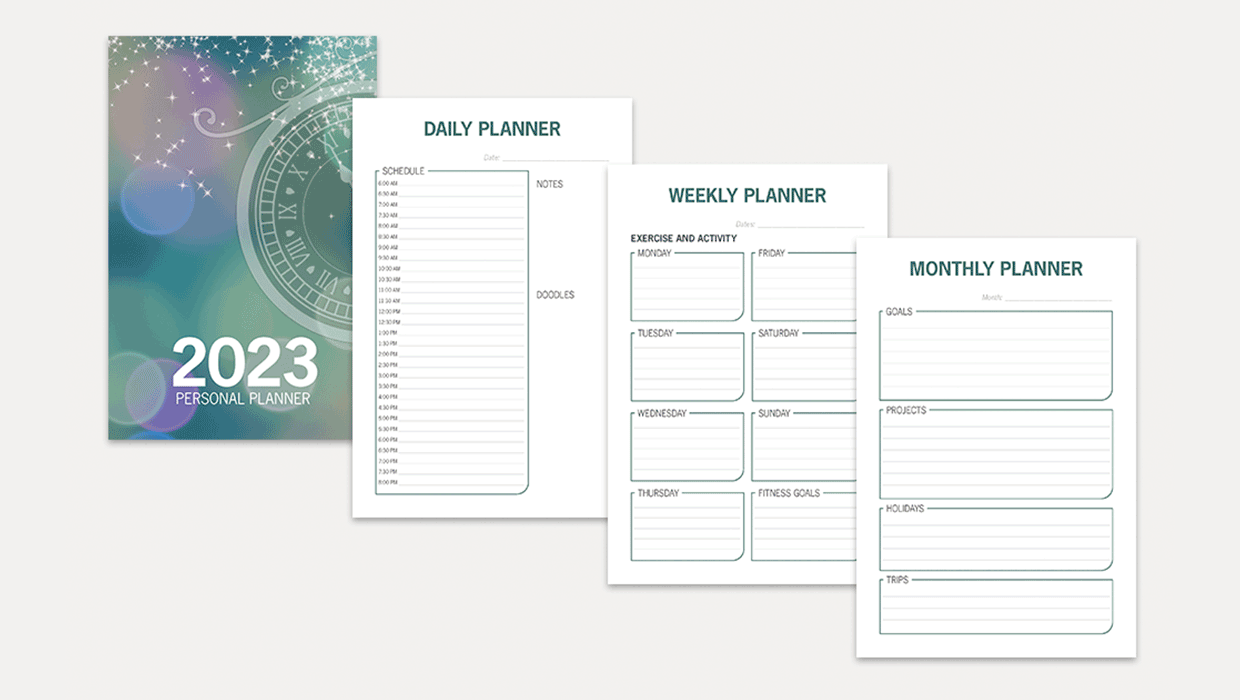
InDesign Template: Personal Planner
Includes the template in INDD and IDML formats, plus instructions. The fonts are...

Making Selections in Photoshop
Get familiar with Photoshop’s many selection tools, both old and new