Tip of the Week: De-Runt Your Paragraphs With a GREP Style

This InDesign tip was sent to Tip of the Week email subscribers on June 20, 2019.

Sign up now and every week you’ll get a new tip, keyboard shortcut, and roundups of new articles, plus exclusive deals sent right to your Inbox!
Just scroll down to the bottom of this page, enter your email address, and click Go! We’ll take care of the rest. Now, on with the tip!
Although you can control quite a few widow and orphan settings with InDesign’s Keep Option settings, one problem remains: a too-short last line (sometimes called a “runt”). Let’s assume you have a style rule that states the last line of a paragraph must contain at least 10 characters. The following GREP Style trick helps you follow that style.
1. Start by creating a Character Style called “no break” that only has the No Break option enabled.
2. Next, add a new GREP Style to your paragraph style, set the Apply Style pop-up menu to the “no break” character style you created earlier, then enter the following regular expression in the To Text field:
.{10}$ (That’s a dot-curly-ten-curly-dollar sign.)
Now any 10 last characters of the paragraph will never be broken.
This article was last modified on May 6, 2020
This article was first published on June 24, 2019
Commenting is easier and faster when you're logged in!
Recommended for you

Working with Anchored Objects in InDesign
See how to use anchored objects to achieve maximum efficiency with text and grap...

How to Make Nonprinting PDF Objects
Need to have something visible on screen in an interactive PDF but not printable...
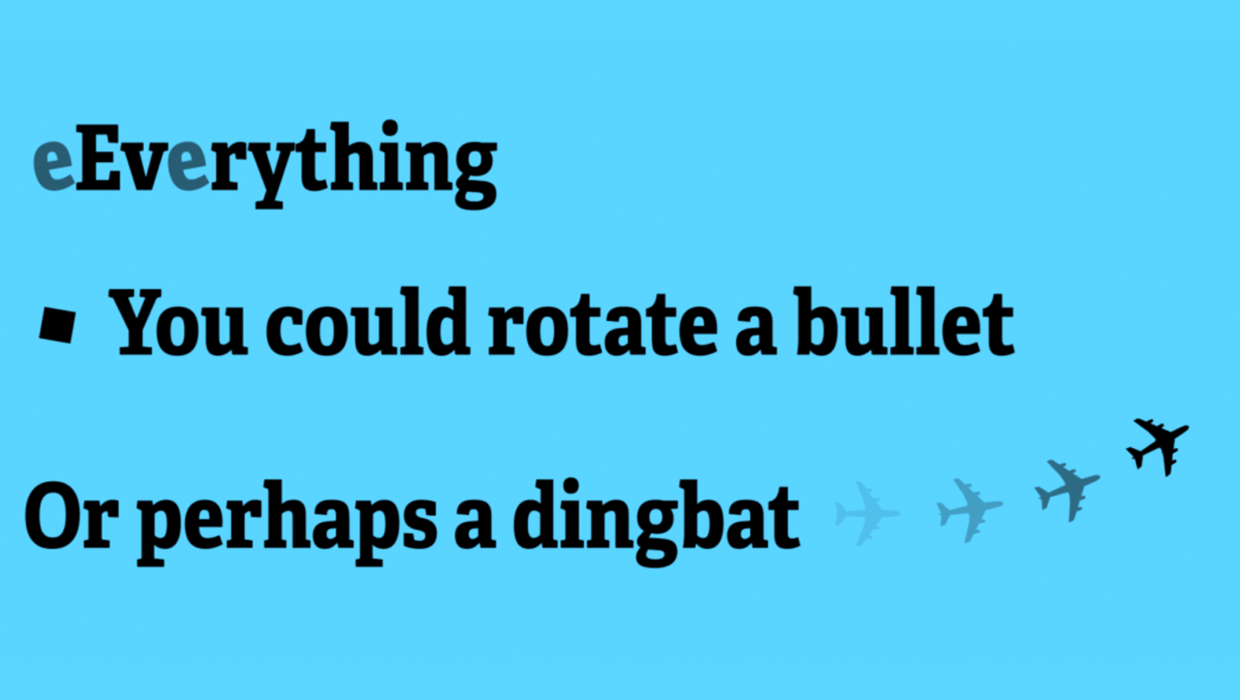
Free Script to Rotate Selected Characters
InDesign allows you to rotate text characters if you convert them to outlines. B...




