CreativePro Week Sneak Peek: How to Use Motion Graphic Templates in Premiere Pro
Learn how easy it is to find and implement motion graphic templates in your Premiere Pro projects and how you can easily customize them to suit your needs.

In this CreativePro Week sneak peek video, Chris Converse shows how easy it is to use a motion graphics template in your Premiere Pro project. Using a template—which you can find on Adobe Stock or other online marketplaces—is as easy as dragging it into your project’s timeline. He demos how to easily integrate items like lower thirds, titles, and onscreen graphics, then customize the look, text, and clip length to suit your needs.
This video is a sneak peek of Chris’ CreativePro Week 2023 sessions. See the full agenda and register for the conference—both in-person in Phoenix, Arizona and online—at CreativeProWeek.com.
This article was last modified on August 29, 2025
This article was first published on April 13, 2023
Commenting is easier and faster when you're logged in!
Recommended for you
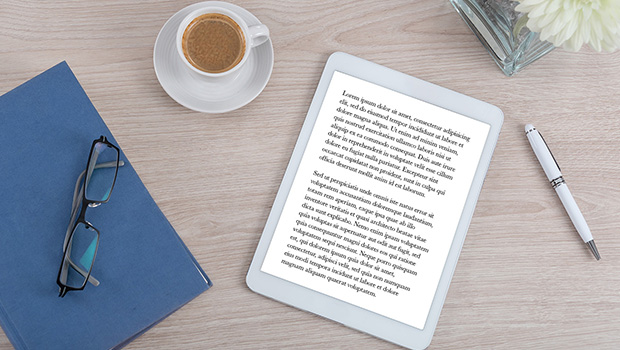
InDesign Downloadable: Print-to-Ebook Package
Use these vector patterns, swatches, and symbols to add a dreamlike whimsy to yo...
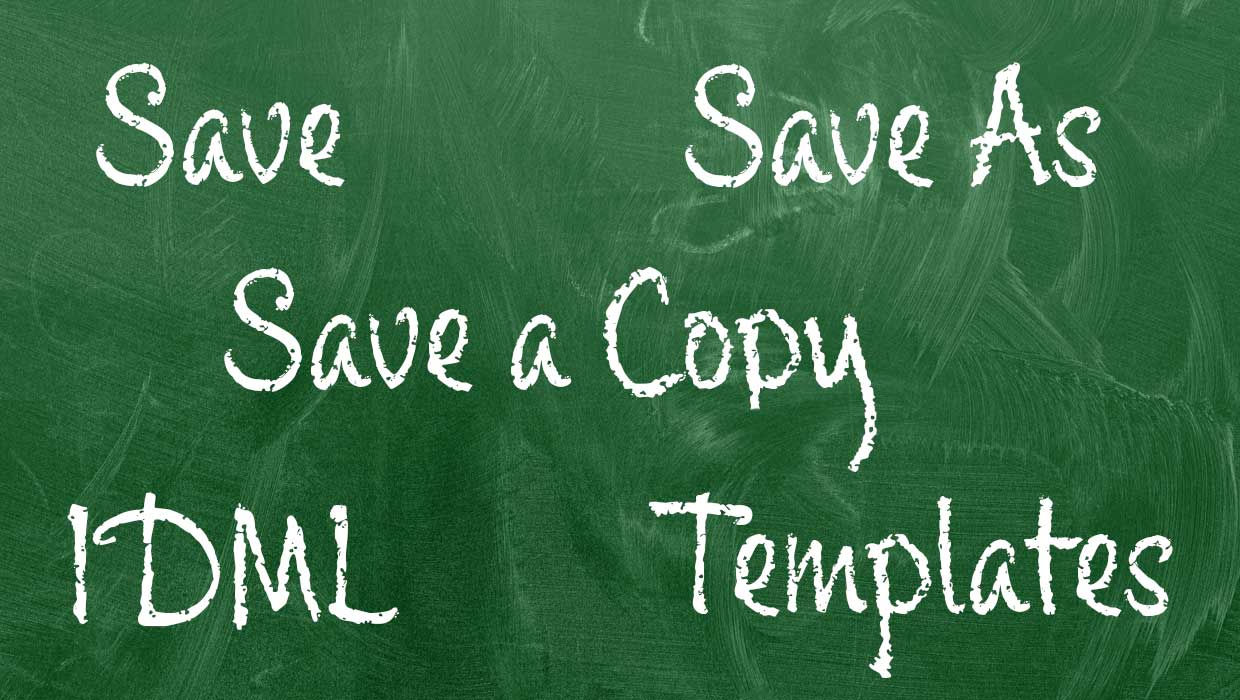
InDesign 101: Saving Your Work
Sandee Cohen covers all the the basics of creating and saving InDesign documents...

InDesign Template: Brochure
Includes the template in A4 and Letter size, in INDD and IDML formats, plus link...




