How to Create an Iris Transition in PowerPoint
Learn how to create a cinematic transition in a presentation by customizing built-in animations.

In this PowerPoint video, Mike Parkinson shows how to build an opening iris effect into a presentation. By creating and merging shapes, he uses the built-in animations to create a cinematic transition.
This tutorial was taken from Mike’s “Hollywood FX for a Virtual Audience” session at our 2021 PowerPoint Presentation Design Deep Dive. Visit our Events page for all current and upcoming events.
Subscribe to the CreativePro YouTube channel for more helpful design tips!
This article was last modified on August 29, 2025
This article was first published on March 10, 2021
Commenting is easier and faster when you're logged in!
Recommended for you
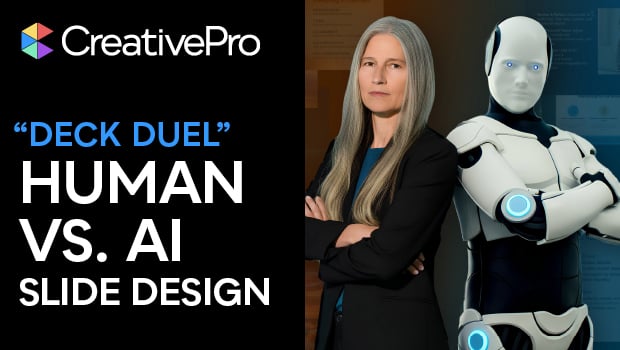
Human vs. AI Slide Design
Blend AI's speed with human insight in your presentations with Jody Wissing.

What PowerPoint for the Mac Can Do (That the PC Can’t)
The top 5 advantages that the Mac version of PowerPoint has over its Windows cou...

Extract Embedded Media in PowerPoint with the “Unzip Trick”
With a simple trick, you can gain easy access to all media assets within a Power...




