Creative QR Codes
Want to enhance user engagement, improve brand recognition, and increase scan rates? Think inside the box!

This article appears in Issue 42 of CreativePro Magazine.
When quick response codes (now better known as QR codes) were invented in 1994, consumers weren’t meant to see them. Originally used to track vehicle parts, QR (quick response) codes could be scanned rapidly and accurately—but spread very slowly to other markets. To grow, these codes needed consumer acceptance, and consumers needed not only a scanning device, but also a dedicated app to read them.
All this changed in 2017 when Apple released iOS 11, which allowed iPhones to scan QR codes directly and in seconds. Suddenly, people realized they could access and deliver all kinds of information in these little squares, which could conveniently be captured from any angle. The more people became accustomed to using QR codes, the more they appeared and spread. The plain black-and-white code with its pixel-like appearance started to take on new, interesting styles. Designers began creating artwork with them and integrating them into designs.
Now, QR codes are everywhere: restaurants, museums, airports, hotels, event venues, bus terminals, libraries, and grocery stores. You scan them on business cards, packaging, receipts, clothing tags, and produce stickers. As large-scale public art pieces, they catch your eye. You can’t help but wonder: What content do they lead to?
This article will give you tips on how to create QR codes that are not just functional but also visually interesting, and share some QR code designs for inspiration.
What Makes a Functional QR Code?
Before generating a QR code, consider who will use the code and how the code will be accessed. A design that is too unusual may not be easily recognized as a QR code by less tech-savvy audiences (and may merit a text prompt such as “Scan me”—but of course this only works if the audience can
read the language you use). A code that has low contrast in colors may be difficult to discern by people with low vision or in low-light conditions, such as a dim gallery or theater. Though less exciting, a black code on a plain white background is generally the safest choice for visibility.
Pro Tip: If the QR code will be placed in a context where there is content in braille near it (such as public signage or on a braille book), add a tactile indicator signaling the presence of scannable content. A specialty printer can create raised dots on the QR code itself, or you could apply a tactile sticker that says “scan the QR code below” in braille.
Size matters
For most printed matter to be viewed at an arm’s distance, QR codes are easily noticeable and scannable when an inch or wider. When creating QR codes that will be used at larger sizes, ensure the resolution is high enough for easy scannability (or better still, use a vector file). A code that will ultimately be seen at a distance or in motion (such as on a car or bus, or on a banner intended for escalator passengers to view) should be larger for the same reason.
Yet, avoid scaling a QR code so large that other things moving in the environment (like people) will constantly obscure part of it, making it difficult to scan. This is particularly relevant to QR codes intended to be applied to floors or walls.
Especially critical is ensuring the three eyeballs of the QR code remain clearly visible. The eyeballs are the larger objects in three corners of the QR code. These function like visual anchors for a scanner, allowing it to detect the presence of a QR code and locate the coded information within. The border around the eye is called the eyeframe.
Location, location, location
Also consider where the code will be placed. When designing QR codes for signage, posters, or other pieces that cannot be moved by the viewer, ensure the code appears in a position that is easy to capture in full. For instance, placing a code at the bottom of a floor-to-ceiling sign would require people to bend down to scan it, while placing it at the top would require people to arch their backs or step backwards. If the code in destined for a crowded environment (say, near a popular exhibit or a space where people will be gathered tightly), a larger size and slightly elevated position may help more people be able to access the code.
No portions or distortions
For best functionality, QR codes should appear in their original proportions and in full. This means if the code should not be distorted or cropped in the final viewing context. So printing QR codes on materials that will eventually stretch or wrinkle the appearance of the code (like shrink-wrapping or balloons) or that may be cut off randomly (like roll tape) may not be ideal.
Whenever possible, test the visibility and scannability of the code in the final use context… and, of course, make sure that it links properly to the content.
Pro Tip: When you enter a web address for the code to direct to, keep it short. Shorter addresses can be easier for the technology to process correctly and efficiently.
Generating a Basic QR Code
Many tools are available to help you generate your own QR code: Adobe Express, Bitly, Canva, QRCode Monkey, and even InDesign (Object > Generate QR Code). In Google Chrome you can right-click on the web page you’re viewing to generate a QR code for it. Each tool offers different benefits.
For instance, InDesign offers a few built-in QR code content types, such as a business card template that can help sync to a phone’s contact list, but it does not yet allow you to customize its appearance. QRCode Monkey, on the other hand, enables you to select various QR code content types, as well as to change the foreground and background colors, add a logo or image, or select different shapes for the dots, eyeframe, and eyeball.
Once generated, a QR code is ready to use. But why stop there, when you can design it even further?
Next-Level QR Codes
Rather than using a QR code straight out of your generator of choice, you can create an even more eye-catching design with it. Or you can design the code to be more integrated into the rest of your design, even to the extent it is hidden from initial view and would require a viewer to search for it.
There are essentially three categories of ways to design more creative QR codes, with endless possibilities within each. You can customize:
- The inside of the QR code
- How the QR code is framed
- The physical materials of the QR code
A word of caution: When creating artistic QR codes, ensure the code can still scan easily despite your changes. Remember, QR codes function best in their original proportions and with colors that have high contrast with the background. Also, if the code design is so artistic that it no longer looks like a QR code, you may need to include text or some other prompt to indicate the design is scannable—otherwise, it’s possible no one will use the code as you intended!
Reinterpret the interior
After generating the code, you can tweak the shapes of the code into colorful illustrations in virtually any illustration style you like (Figure 1).

Another idea is to integrate an illustration or photo with the dots of the QR code, such that the illustration appears somewhat separate from the entire code itself (Figure 2).

Rather than a solid fill, use a pattern to fill the QR code (Figure 3).

Try integrating words and letters into the code. This creates possibilities for branding, messaging, or hinting at the contents of the code (Figure 4).
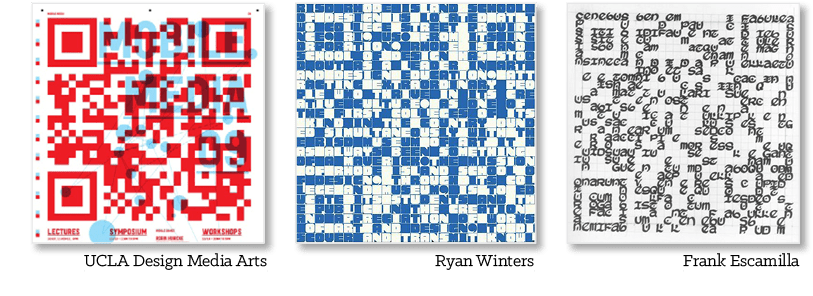
You can even animate a QR code, with illustrations moving around inside the code as if in a maze (Figure 5).

Frame the QR code in a shape
Consider surrounding a QR code with an illustration or a photo, leaving most of the code as originally created. The imagery might relate to the QR code appearance or vice versa for a more integrated look (Figure 6).

This can even take the QR code out of its usual square shape, lending it a rounder look. Make sure, however, that the three eyeballs still frame the content at a right angle, allowing scanners to access the coded information (Figure 7).

The surroundings can be a continuation of the code’s interior but in the shape of something else. You can do this in ways that hide the QR code, which could be useful if you’re designing for a game or game-like context (Figure 8).

You could even integrate the code into a data visualization, inviting the viewer to scan for more information about the data (Figure 9).
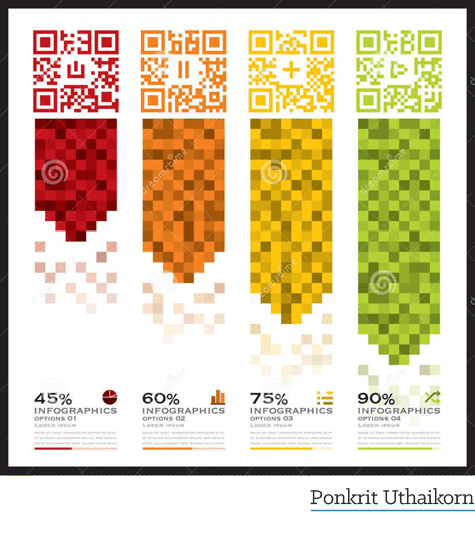
The square itself can be the primary part of an illustration. This lends naturally to square-shaped objects like gift boxes and houses (Figure 10).


3D QR codes
After you create a code with a generator, you can use it as a blueprint for creating a physical, three-dimensional QR code. Whether you enjoy painting, weaving, sculpting, embroidery, gardening, cooking, or something else, you can likely find a way to create a QR code in that vein. Materials can be building bricks, fabric, thread, ribbons, beads, tiles, food, wood, foliage, tools, paper, and more. 3D codes might be used as public art, home decor, signage, marketing keychains, pet collars, or clothing accessories (Figure 11).
Tagging Out!
QR codes can be both functional and aesthetic, enticing viewers to discover what lies within their cryptic patterning. While QR code generators make it easy to have a simple, practical code, don’t stop there. Explore the myriad possibilities for making codes that are memorable, delightful, and engaging. With a little extra creativity, your next opportunity to link content can now go far beyond a typed URL—you can create something people can’t wait to scan and explore.
Commenting is easier and faster when you're logged in!
Recommended for you

CreativePro Week 2025 Preview: 5 Can’t-Miss AI Sessions
Our Editor in Chief lists his must-see sessions on the topic of AI at CreativePr...

2015 ePublishing Event Ready to Launch
BookNet Canada is playing host to the ebook production world with the second ins...

How to Delete an Undeletable Page Item in InDesign
How to remove a master page item that can't be selected in InDesign




