Control Light in Photoshop

Where luminance correction is concerned, no feature gives you greater control than Curves. This one command lets you rein in highlights, open up shadows, and reveal all points in between. Curves takes a bud of an image and makes it blossom.
To learn how to make the most of this powerful tool, just click Play:
This article was last modified on December 17, 2022
This article was first published on December 2, 2009
Commenting is easier and faster when you're logged in!
Recommended for you
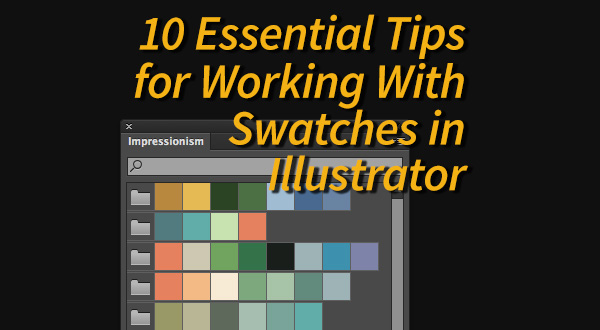
10 Essential Tips for Working With Color Swatches in Illustrator
1. Creating Swatches. To create a process color swatch, select an object with th...

Image-Editing Review: Adobe Photoshop Lightroom 4
Pros: Improved develop engine extracts surprising dynamic range out of single im...

Creative Blöks: The Perfection Fairy
Each step you take on a creative path—whether you’re designing, drawing, or deve...




