ClipDrop Review
ClipDrop offers a range of high-powered and occasionally unique solutions to everyday design problems
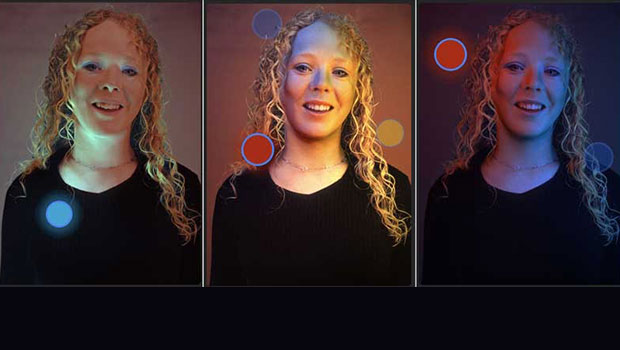
ClipDrop is a suite of image enhancement tools that bills itself as “the ultimate ecosystem of apps, plugins & resources for all creators, powered by artificial intelligence.” It’s a bold claim, and is only a slight exaggeration: in practice, ClipDrop offers a range of high-powered and occasionally unique solutions to everyday design problems.
ClipDrop is available as a standalone application, a web application, a Photoshop plugin, a Figma plugin, and an app for both iOS and Android. Curiously, the standalone application is the least powerful; the web app provides additional functionality.
Background removal
Removing the background from an image is now a standard process: Photoshop can do it automatically, and even the latest update to iOS can perform the same function on any photo in your library. But in our tests ClipDrop performed better, producing a more accurate cutout with smoother edges.
For comparison, here’s an automatic cutout in Photoshop, before using the Select and Mask dialog to manually clean it up:

And here’s the same cutout done in ClipDrop:

It’s clear that the ClipDrop version is vastly superior. Once captured, the image will appear in the ClipDrop desktop app, and you can drag it from there into any open document, as well as saving it to your hard disk.
Background removal via phone
The mobile version of ClipDrop performs a similar task to the web version, with a built-in camera so you can capture any object on the fly. It’s true that iOS 16 can now perform automatic cutouts on any image in your library; but the ClipDrop solution is smoother and generally more accurate. The image below shows the same cutout performed in ClipDrop, iOS 16, and Photoshop.

Object removal
When the Healing Tool was first introduced into Photoshop it was revolutionary. A few years later, both the iOS App Store and Android’s Play Store are awash with cheap apps that perform a similar task. But once again, ClipDrop scores highly in its intelligent approach to reconstructing a background. Here’s an image with a car removed first in ClipDrop, and then in Photoshop. You can see that the ClipDrop approach is far more successful at correctly rebuilding the space where the car used to be.

Image scaling
The third tool in ClipDrop’s arsenal is the upscaling feature, which can enlarge low resolution images by a factor of two or four: in this example, an image 300 pixels wide was enlarged to 1200 pixels wide (producing an image 4×4 times the size).

The text on the label beneath the animal is so sharpened as to be barely legible, but look instead at the quality of the scales on the shell, the hairs at the back, and the crispness of the perspex shelf. Compare this with the same image enlarged in Photoshop:

It’s clear that, text aside, the ClipDrop solution is vastly better, producing a useable high-resolution image from a tiny original. ClipDrop can use any image up to 2048 x 2048 pixels as its starting point.
Relight
The final ClipDrop tool is, perhaps, the most impressive at all. It allows you to apply lighting to any image, and you can use multiple lights around your subject. The extraordinary feature here is ClipDrop’s ability to light a face, interpreting the contours of the features and applying light and shadow with remarkable accuracy.
For each light you can change the color, as well as the brightness and the ambient lighting. You can also specify the distance, which means you can move the light back and forth in the scene.
Here are three examples of the Relight tool in action. Note how in the first example the low blue light produces a shine beneath the chin, removing the shadow that was present in the original image: it also creates appropriate highlights above the eyes and beneath the nose, just as if a light were placed there when the original photograph was taken.

ClipDrop is a remarkable collection of seriously useful tools. There are a few curious interface issues – you need to sign in to the web version via a link sent to your email, and it’s not always clear how to navigate the interface. But these are minor niggles compared to the undoubted power of this innovative suite.
You can use ClipDrop for free, with low image resolutions of all the tools, at clipdrop.co. The Pro version, with unlimited use of all tools, costs $9 a month or $60 a year.
This article is for members only. To continue reading, please log in above, or sign up for a membership today! Thanks for supporting CreativePro!
Commenting is easier and faster when you're logged in!
Recommended for you

Illustrator Downloadable: Tropical Shadow Overlay Kit
Downloadables are an exclusive benefit for CreativePro members! (Not a member ye...

Illustrator Downloadable: Summer Citrus Pattern Set
Downloadables are an exclusive benefit for CreativePro members! (Not a member ye...

InDesign Downloadable: Tables SuperGuide
Downloadables are an exclusive benefit for CreativePro members! (Not a member ye...



