Choosing a Print-on-Demand Service
A review of print-on-demand options from Amazon, Barnes & Noble, Lulu, and Blurb

This article appears in Issue 29 of CreativePro Magazine.
The journey through traditional publishing can be long and frustrating, from querying agents to waiting months (or years) for your work to see the light of a bookstore. For authors who are designers, this process comes with an additional cause for anxiety: Often, the author has little if any say over the details of the book’s design, size, and materials.
Today, creators can be their own publishers and take full creative control over their work—whether that’s their own literary dream or a client’s. A manuscript can enter the market within minutes or be scheduled for release months in advance. Page designs and page counts are virtually unconstrained. A diversity of paper stock is available, with a wide array of colors and weights for the interior and covers.
With all of these options, the hardest part of publishing no longer is waiting to be discovered by an agent. Instead, it can be selecting which self-publishing platform to use. With more than a dozen available online, venturing into this world can be a bit overwhelming.
To help you, I compared four popular self-publishing options: Amazon KDP, Barnes & Noble Press, Blurb, and Lulu. I created an InDesign document with a wide range of design situations: solid fields of color, gradients, high-resolution photographs, drop shadows, and bleed. I then ordered proofs of that manuscript from each platform, selecting the lowest-cost option that supported color printing as a baseline standard for comparing quality. The following are my reflections, with photos that I color-corrected to replicate the colors in the finished products.
Disclosures and caveats: I had never created products with these companies, have no affiliation with them, and had no biases toward any of them. Please keep in mind that your results may vary, and companies
change their processes and suppliers over time.
Solid Color
Overall, Lulu’s printing of solid colors was clearest and most vibrant (Figure 1).
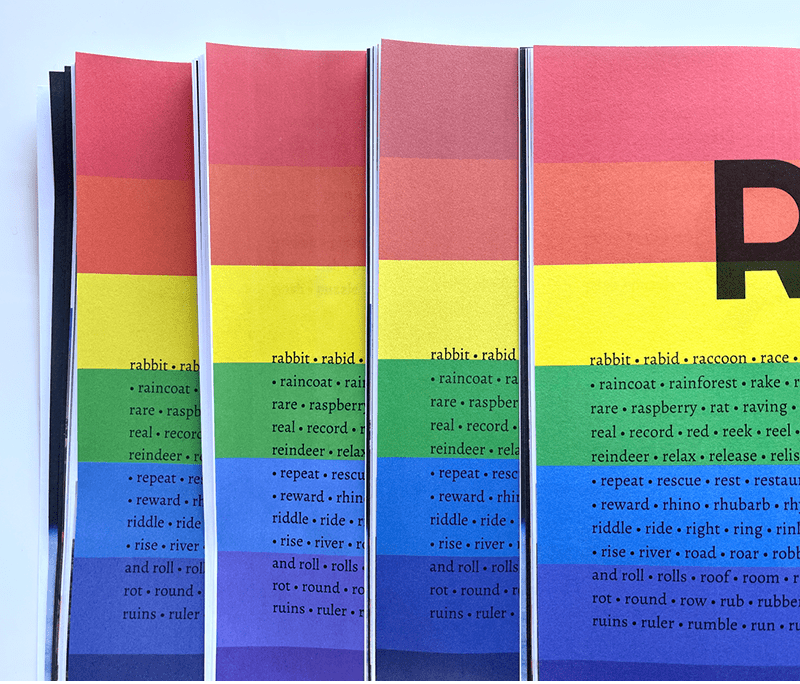
Figure 1. The vibrancy and clarity of solid colors varied by publisher (from left): Amazon KDP, Barnes & Noble Press, Blurb, Lulu.
Blurb was noticeably grainy with lighter colors like yellow (Figure 2), and dark fields looked slightly streaky.

Figure 2. Blurb’s printing produced significant graininess that was especially noticeable with lighter colors.
While Amazon KDP handled lighter colors well, dark fields showed obvious streaking (Figure 3).
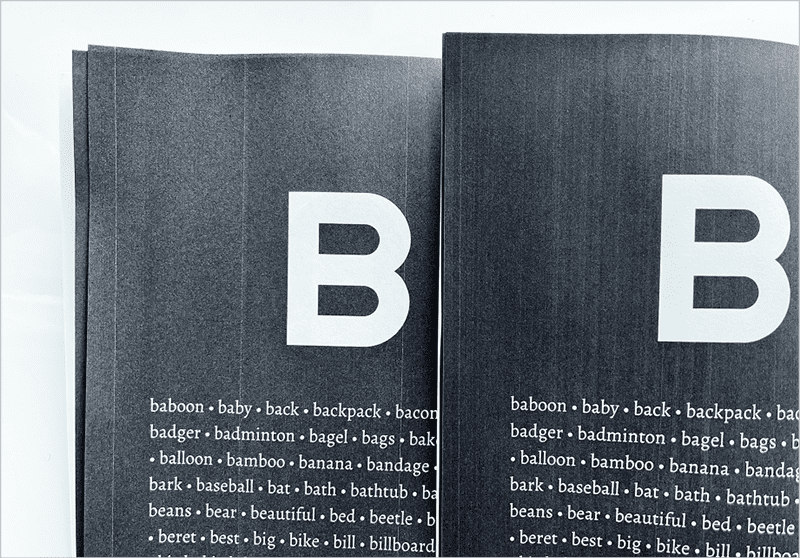
Figure 3. Streaking on solid dark fields was most noticeable with Amazon KDP (left) and somewhat noticeable with Blurb (right).
Barnes & Noble Press had a slightly unpredictable tinge to some of the colors, but dark fields did not show streakiness.
Appearance of Black
Black appeared differently in text and images. Amazon KDP and Blurb’s blacks were a cooler dark gray, while Barnes & Noble Press and Lulu’s blacks were a warmer dark gray. Barnes & Noble Press’s black was darkest, and Blurb’s was second darkest (Figure 4).
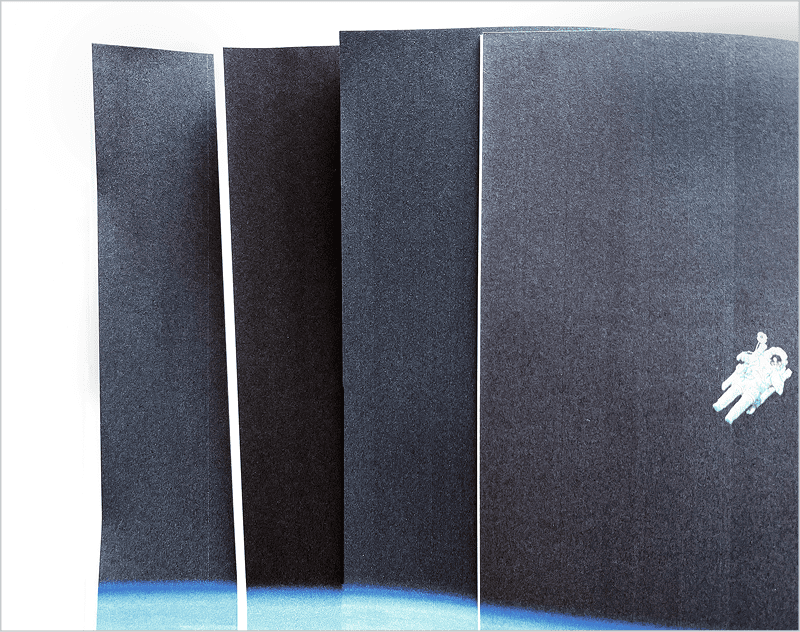
Figure 4. The darkness and warmth of black varied by publisher (from left): Amazon KDP, Barnes & Noble Press, Blurb, Lulu.
Gradient Smoothness
With large gradient fills, Barnes & Noble Press and Lulu both produced excellently smooth results. Amazon KDP and Blurb both produced streaky gradients, with Blurb slightly winning in terms of color smoothness (Figure 5). Drop shadows were smoothest with Lulu—all others showed some graininess.

Figure 5. As with their printing of solid dark fields, Amazon KDP (left) and Blurb (right) showed streaking in gradients.
Photograph Quality
Photograph clarity was similar across all four platforms, but color richness varied noticeably (Figure 6).
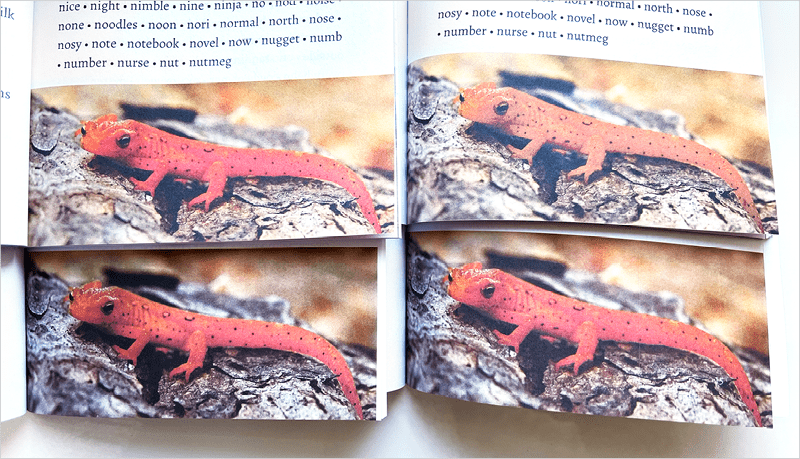
Figure 6. This photo was similarly bright when printed by Amazon KDP (top left), Barnes & Noble Press (bottom left), and Lulu (bottom right), but looked washed out and muddy when printed by Blurb (top right).
Barnes & Noble Press and Lulu produced brighter and richer photographs, while Amazon KDP and Blurb both produced less-saturated colors. Amazon KDP’s color quality was particularly unreliable, with a portion of one photo appearing significantly discolored (Figure 7).
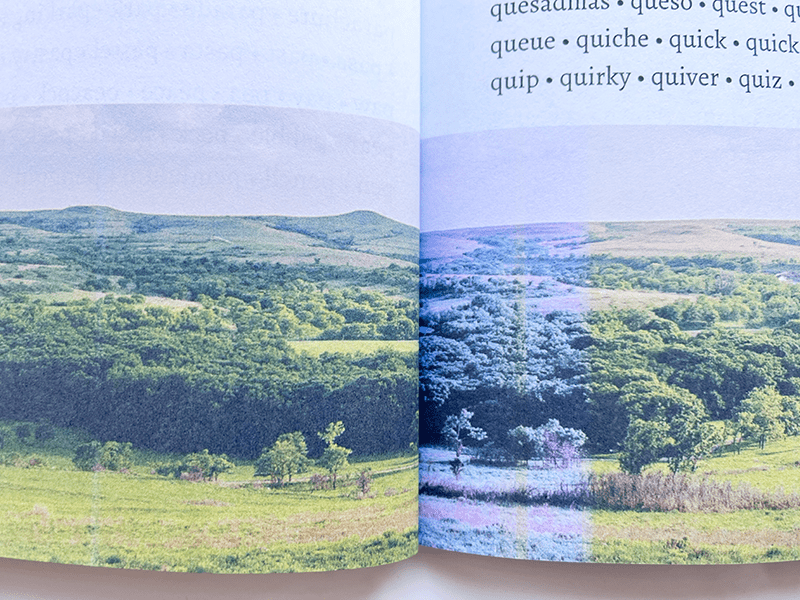
Figure 7. Amazon KDP printed one photo with significant discoloration.
Barcode Placement
With self-publishing, the publisher can issue a barcode for you and place it on the book’s back cover. As of the time I ordered the proofs, however, that barcode could not be custom designed or repositioned. Options exist to upload your own barcode information, but I did not test them.
Although my proof from Lulu did not include a barcode, the other three proofs arrived with barcodes on the back cover. Positioned in the bottom-right corner of the book, Amazon KDP’s barcode was very large, it included a number that was not an ISBN, and did not resemble a typical consumer barcode format—instant signs to experienced eyes that the book was not traditionally published. Barnes & Noble Press and Blurb both used ISBNs and a more traditional ISBN/barcode format. The Barnes & Noble Press barcode was positioned in the bottom-right corner; Blurb’s was centered at the bottom (Figure 8).

Figure 8. Back cover barcode placement for Amazon KDP (top left), Barnes & Noble Press (bottom left), Blurb (top right), and Lulu (bottom right)
Barcodes also appeared inside my Amazon KDP and Barnes & Noble Press copies. On the final page at the bottom, Amazon KDP printed a description about where the book was made, the date it was printed, and a large barcode—again, a clear giveaway to experienced eyes that the book was a self-published or print-on-demand product. On the last page at the bottom, Barnes & Noble Press also printed a QR code, a barcode, and some text about the book’s printing (Figure 9).

Figure 9. Amazon KDP (left) and Barnes & Noble Press (right) inner barcodes on the last page
Bleed
Unlike all of the other platforms reviewed, Barnes & Noble Press did not allow me to upload a document with bleed. Instead, the PDF needed to be sized for the final trim size, and the printed proof suggests they didn’t scale up the design to fake a bleed—every single page (right and left) that should have had a bleed appeared with a ghastly white border that wasn’t trimmed accurately (Figure 10). Bleed was handled as expected with all of the other platforms.

Figure 10. Barnes & Noble Press proof with a white edge showing on images that should have run to the left (left) and right (right) edges of the paper
Text
Text was similarly crisp and legible across all proofs, with Blurb slightly winning—possibly because of the better paper quality.
Interior Paper
Paper offerings varied with platform. I selected the lowest-cost interior paper option that supported color printing. Blurb’s paper was heaviest at 70 pounds and clearly felt the best—thickest and with minimal see-through of ink on the other side. Amazon KDP listed the paper stock as ranging from 50 to 61 pound, and Lulu’s paper stock was 60 pound. Both papers felt comparable to each other, with a decent thickness that showed through a bit more ink than Blurb’s. Barnes & Noble Press’s cheapest paper was 50 pound, and it felt very flimsy in comparison. The text could be seen through on the other side of the paper (Figure 11).
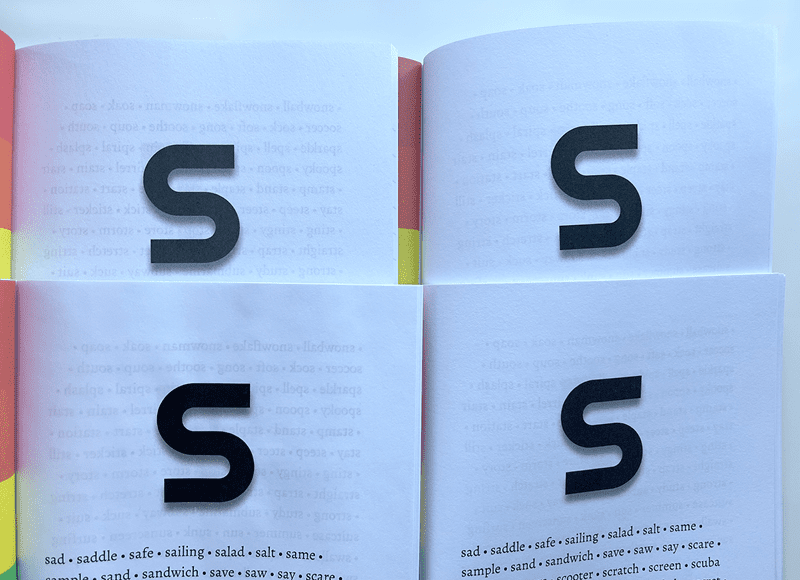
Figure 11. Blurb (top right), with the heaviest paper, unsurprisingly was best at reducing the amount of content that could be seen through from the other side of the page. Barnes & Noble Press (bottom left), with its 50-pound paper, had the most text showing through. Amazon KDP (top left) and Lulu (bottom right) were moderate in ink showing through.
My proof from Barnes & Noble Press also showed the kind of physical buckling that can happen when lighter-weight paper is printed heavily with ink—a wrinkling that resembles mild water damage (Figure 12). Barnes & Noble Press did offer a slightly costlier 70-pound paper option, which probably would have resulted in less text showing through and less buckling.
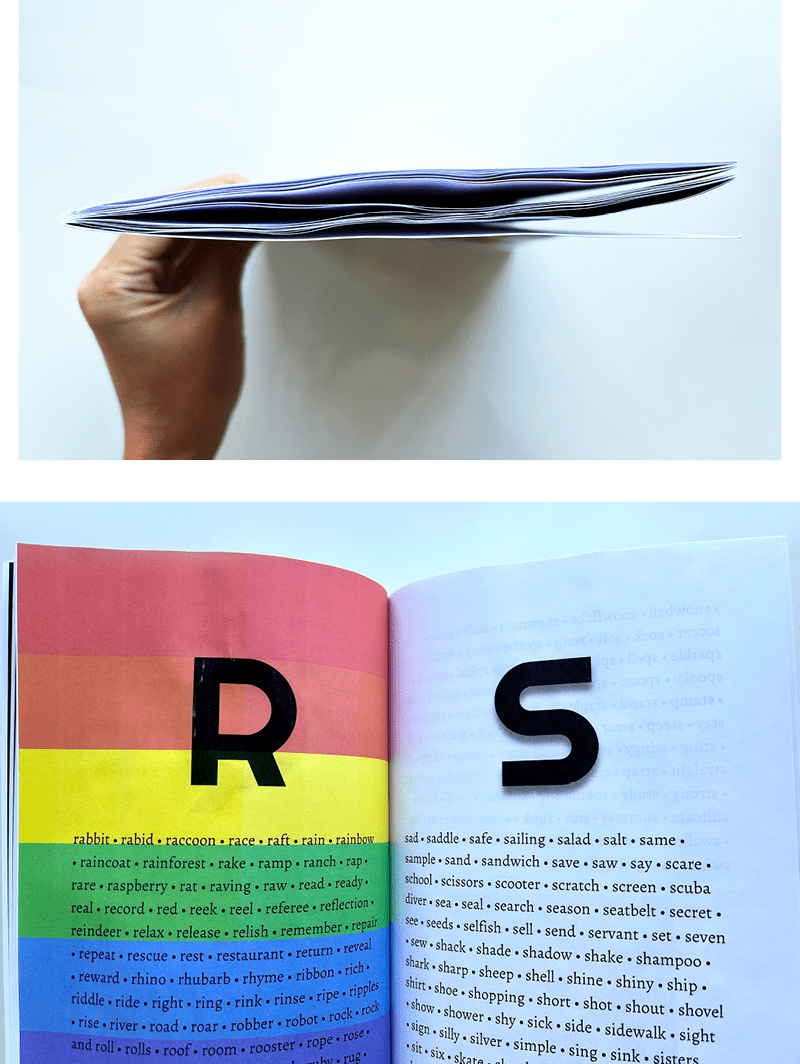
Figure 12. Buckling, or rippling, of the paper was evident in the Barnes & Noble Press proof, both when the book was viewed as a whole and on individual pages.
Covers
Cover options varied with platform. Staying with the lowest-cost option, I ordered matte cover finishes when possible. Blurb did not have a matte option for the product size and type I needed. The Amazon KDP and Barnes & Noble Press matte finishes had a grippy, silicone-like suede feel, while the Lulu matte finish felt smooth (no grippiness).
The color accuracy of the cover artwork was noticeably better with my Lulu proof than all of the others. Lulu printed the pale warm tan background color I designed, while the other companies gave me pale gray backgrounds. Blurb made the other colors on the cover (red, especially) feel overly vibrant compared to the original design, and Amazon KDP made them slightly desaturated and muddy. By default, Amazon KDP also added a solid banner saying “Not for Resale” across the center of the entire cover (Figure 13). The banner cannot be previewed or modified.
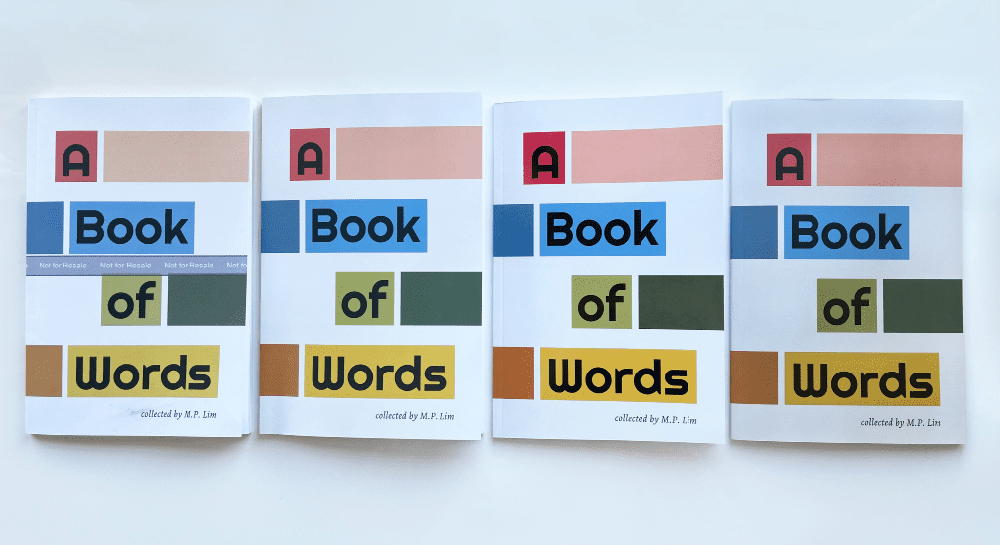
Figure 13. From left: front cover proof results from Amazon KDP, Barnes & Noble Press, Blurb, and Lulu
Amazon KDP, Blurb, and Lulu added a faint crease line on the front and back covers; the Barnes & Noble Press proof lacked this detail (Figure 14).
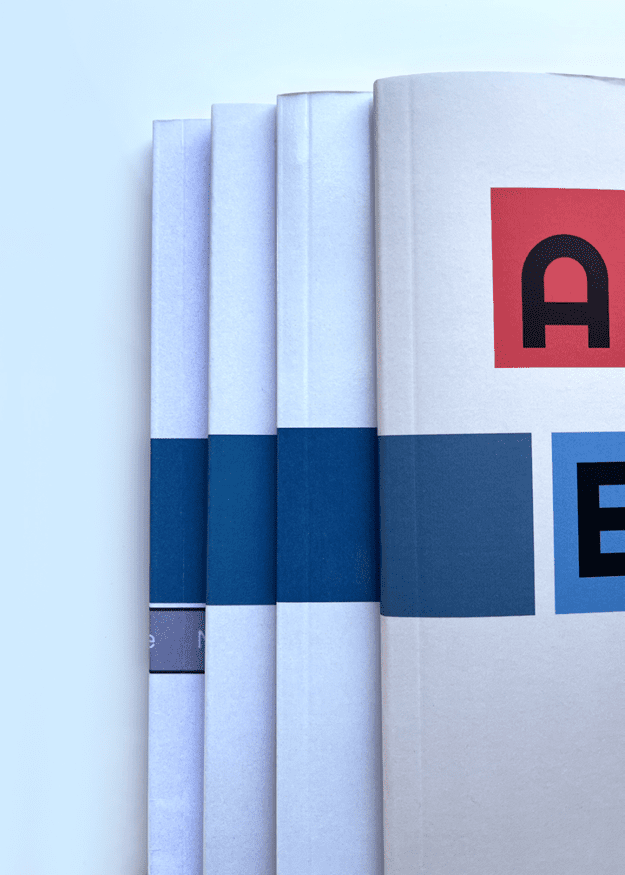
Figure 14. A cover crease line was included for my proofs from Amazon KDP (leftmost), Blurb (third from left), and Lulu (rightmost), but not Barnes & Noble Press (second from left).
Customer Experience
Uploading the PDF to each of the platforms was relatively easy, and the platforms had different features to help you preview the file. Unlike the others, Lulu had a particularly handy preview function with toggle switches for viewing bleed and margin areas.
Barnes & Noble Press was confusing about whether it could handle bleed. The portal asked for the final trim size but did not make clear if the file could have a bleed and would instead produce an error message about the file size. When I contacted Barnes & Noble Press to verify that my file could not have a bleed, I was sent links to several lengthy PDFs, rather than being told a simple, straightforward answer. This resulted in me having to search longer for an answer, being unable to find it, and having to write again to their help desk, wait again for a reply, and then finally receive another link to another lengthy PDF accompanied by the answer.
Ordering proofs was fairly easy, but I experienced a few additional hurdles with Barnes & Noble Press. After uploading the document, there was a waiting period for them to verify that my file met the service’s requirements—and the site did not say exactly how long this waiting time would be. Fortunately, it occurred the same afternoon. Then, during the ordering process, the order form glitched repeatedly. While this could have been a temporary site problem, it was annoying and the other sites’ order forms did not glitch. My order with Barnes & Noble Press also was the last to arrive, but it’s important to keep in mind that delivery speed may vary with your location.
After setting up my accounts and submitting orders, I received a large number of marketing emails from Blurb (one every few days), followed by a significant number from Barnes & Noble Press. Some of these emails offered good discounts, book lists, and helpful information for promotion and sales tactics. I received the fewest marketing emails from Amazon KDP.
Price
Pricing, of course, varied with platform, and is almost certain to change over time. At the time I placed my orders, ordering one copy at Blurb was the most expensive, costing $5.47 for a copy plus shipping and handling. At Lulu, a single copy cost $3.11. Amazon KDP charged $2.94 for one proof. Barnes and Noble Press was the cheapest, at $2.23 for a single copy.
Additional Considerations
Marketing and sales options also varied. One notable feature with Amazon KDP is that you can easily schedule a release date months in advance, but if you’re not interested in selling your book primarily via Amazon, you may find the number of steps involved in the upload process at Amazon KDP (such as selecting book categories and keywords so shoppers can find it) unnecessary and time-consuming. Amazon KDP had a minimum page requirement for the 6×9-inch size I wanted, while the others allowed me to create my booklet at only 30 pages. Barnes & Noble Press and Lulu added four blank pages at the end of the books to round out a signature, while Blurb was able to end the book at exactly 30 pages.
The Final Verdict
Having total creative control over your book’s publishing means making decisions every step of the way. Part of that should include identifying your highest priorities for the book project. Is it to create a high-quality object filled with photos and illustrations, perhaps as a small-print-run special edition or a gift for a few select friends? Or, is it to launch sales online to an audience of thousands? Or maybe the quality of the graphics isn’t as important because the book will be mainly text?
It is critical to be clear on questions like these, as each of these four self-publishing platforms had merits and shortcomings for different features. Select a vendor based on the design features of the project, as well as your priorities for quality and marketing/sales.
Blurb and Lulu are good choices—even at their lowest-price combinations—if your top priority is the physical quality of a highly designed book (one with photos, text, solid color fills, gradients, and bleed). With Blurb, I especially appreciated the paper quality, barcode appearance and placement, and ability to end the book without adding blank pages. With Lulu, I was impressed by the cover color accuracy, as well as the smooth and vibrant solid fills and gradients on interior pages. I did find the Blurb website more confusing to navigate because of their vast array of products, but once I got inside the editing/uploading portal, both Blurb and Lulu were similarly easy to use.
Amazon KDP and Barnes & Noble Press are good choices if your top priority is sales and if your manuscript doesn’t involve many graphics or photos. Even though I found their products less visually stunning than Blurb and Lulu’s, I feel confident they would print a text-only manuscript very well. Their marketplaces are enjoying significant popularity and uploading to their platforms positions your book for sale in them, allowing you access to their sizable audiences right away.
You should also consider the companies’ higher-priced paper options, which were beyond the scope of my experiment. Better paper can make a world of difference in bringing out color nuances and line clarity, reduce ink see-through and buckling problems, and upgrade the feel of the product.
Ink-credible Possibilities
Bringing a physical, printed book to life is almost always a special project for a creator, whether it takes years or just a few days. A book can be cherished and admired, consulted and regifted long past your lifetime, so it’s worth taking the time and care to get the details right—including the design and materials, if you can. With so many self-publishing platforms accessible online, it is easier than ever to create your own stunning book. Happy publishing!
Commenting is easier and faster when you're logged in!
Recommended for you
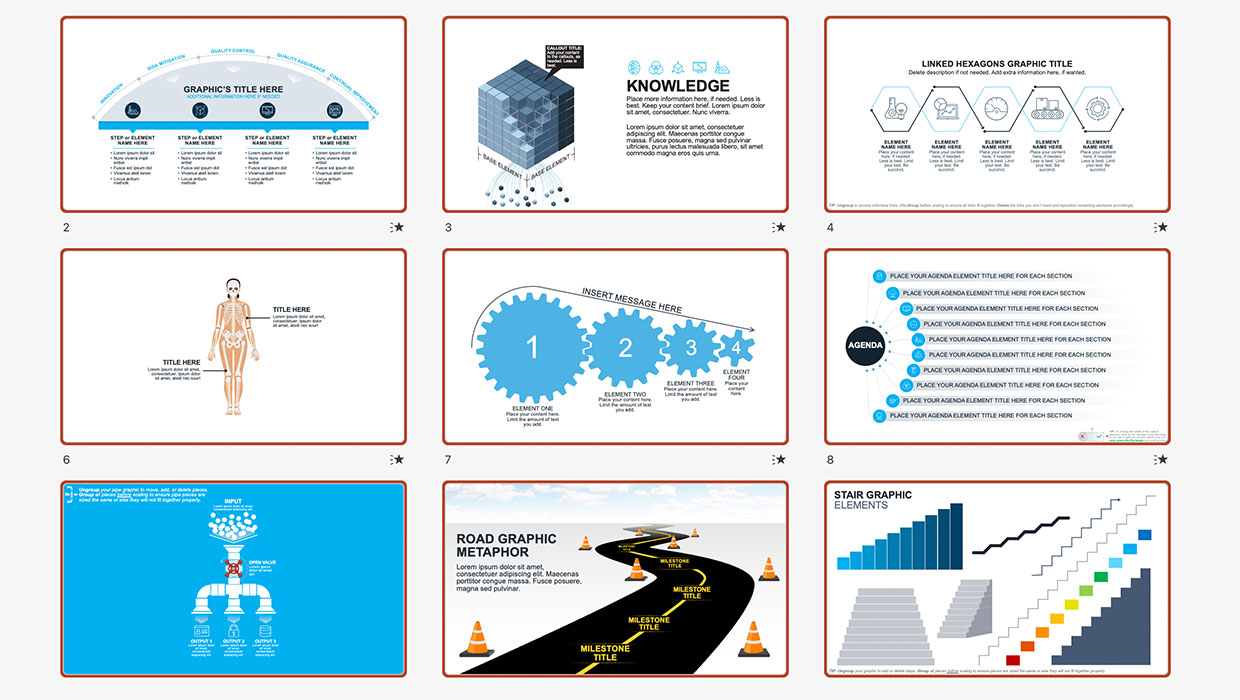
InReview: Build-a-Graphic
Great presentation graphics are just a click away with this PowerPoint add-in.

Generative AI for Designers
An introduction to using currently available artificial intelligence options in ...
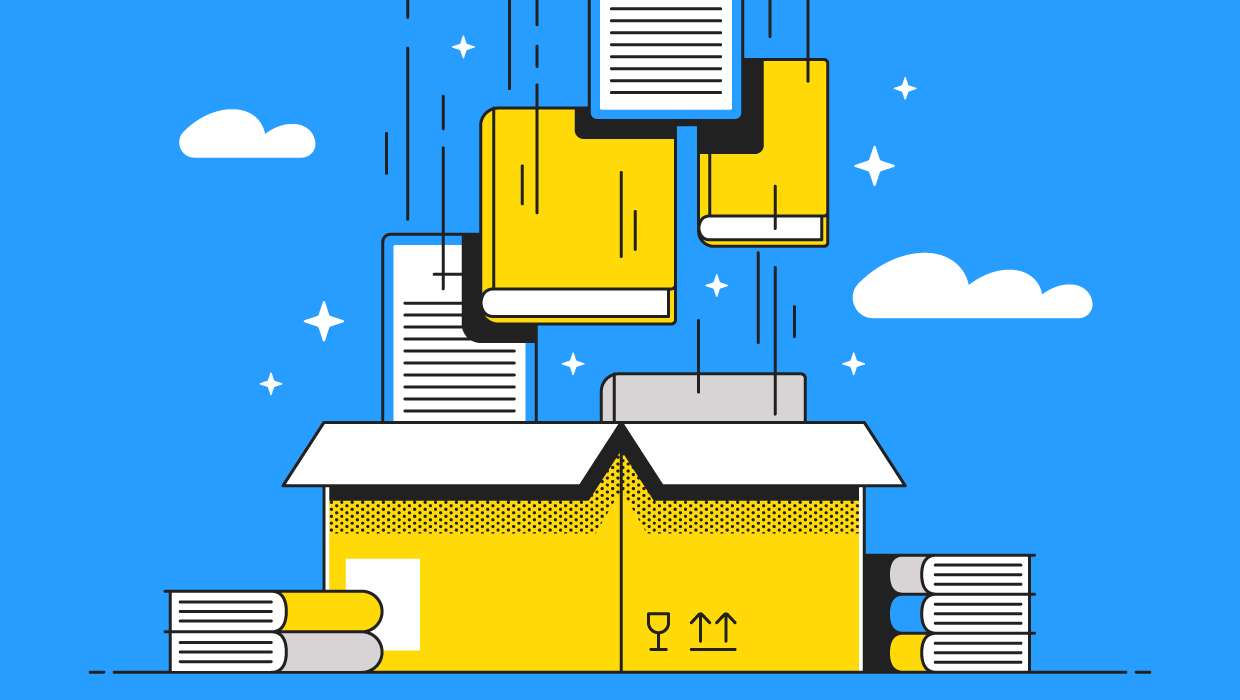
Simplify Dropshipping Books with Lulu’s Order Import Tool
Press Release: FOR IMMEDIATE RELEASELulu.comDurham, North CarolinaOctober 21, 20...




