Change Time in InDesign with Free TimeChange.jsx Script
Peter Kahrel has enhanced his terrific script for adding or subtracting hours from clock time in your documents

Here’s a terrific free script that you’re going to want to remember: The TimeChange script lets you add or subtract hours from the clock time in your document. For example, let’s say you have times throughout your document set like this: 5:30 pm, 12:15 pm, 1:45 am, and so on. Then you realize you need to switch to a different time zone, 3 hours behind. Run the script, choose -3 hours, and you’re done!
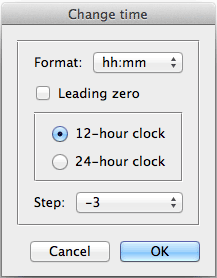
The script can handle 12- or 24-hour (military time) clock time, with either a colon or a dot delimiter. Pretty darn simple to use, but it took some real thinking to build behind the scenes. The mastermind is Peter Kahrel, who has given so many awesome scripts to the InDesign community. Thank you, Peter!
You can download the script here.
This article was last modified on December 21, 2021
This article was first published on September 23, 2012
Commenting is easier and faster when you're logged in!
Recommended for you

Peter Kahrel’s Long Document Scripts for InDesign
Find out what these amazing InDesign scripts can do for you!

Free Script for Removing the Overlapping Stroke for Paragraph Borders
As you probably know, InDesign now lets you create borders (or strokes) around o...

Show Fonts Script Updated to Include Adobe Fonts
Peter Kahrel's script to list all fonts used in an InDesign document along with...




