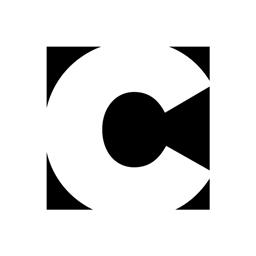Canon Optura 200MC: Big Movies from a Small Video Camera

Thanks to the small size and form factor of MiniDV videotape, video camcorders are tinier than ever, and for several years, Canon has produced an excellent line of single-chip, small-sized MiniDV camcorders. The Optura 200MC is Canon’s latest entry into the “micro video” market and, as with previous mini models from Canon, the 200MC delivers good quality and a full feature set at a reasonable price.
With a street price of around $1,500 (the camera lists for $1,699) you’re definitely paying a premium for the Optura’s small size. In fact, you can get better image quality by going for the slightly more expensive — and slightly larger — three-chip Sony TRV-950, which has a street price of around $1,800. But, if you’re looking for a tiny camera that delivers good-quality video, and that offers an easy work flow for moving still images or Web-resolution video directly into your computer, then the Optura 200MC is a good value.
Ergonomically Correct
Like the Elura series, the Optura 200 MC uses an upright design. Roughly the size of a Walkman-style cassette tape player (the 200MC measures 2-3/8 x 4-5/8 x 4-5/8 inches) the Optura’s lens is positioned at the top of the camera, while a 2-inch LCD screen flips out from the left side (see figure 1). Like other upright designs, the Optura is meant to be held with one hand, and at 1 pound 2 ounces, it’s quite comfortable to do so.

Figure 1: The compact form factor and flip-down LCD screen make the Canon Optura 200MC easy to hold in one hand.
You load tapes into the bottom of the camera. Unlike earlier-generation Eluras, opening the Optura’s improved tape transport mechanism doesn’t expose the inside of the camera to the outside world. Unfortunately, the bottom-mounted approach means that if the camera is mounted on a tripod, you can’t access the transport mechanism to change tapes.
The camera ships with a small battery that fits onto the LCD side of the camera. As with most stock video-camera batteries, it’s a short-life battery that provides less than an hour of use. If you plan longer shoots, you’ll need to invest in a longer-life battery. Unfortunately, a larger battery makes the camera a little bulkier — and certainly less sleek and cool looking — though you’ll still be able to use the camera one-handed.
The Optura’s controls are very thoughtfully arrayed, making for a very comfortable shooting experience. We especially liked the camera’s swiveling handgrip, which provides a greater sense of security than we’ve felt on any other upright model. It’s also nice that Canon placed the zoom control under the forefinger, just as it would be on a larger camera. Some vendors place the zoom beneath the thumb, which always feels awkward.
Screen Gem
The LCD screen on the Optura is quite good, offering reasonably accurate color and good contrast. However, because of its small size, the image shown in the viewfinder will be a little sharper than what’s actually going to tape, so you’ll need to be very careful with manual focusing.
Though the screen is bright and saturated under most lighting conditions, in bright sunlight it washes out to complete uselessness. Fortunately, the Optura also sports an eyepiece viewfinder. Both viewfinders display full status information on all of the camera’s settings and functions.
Unlike early Elura models, the Optura sacrifices no connectivity options to maintain its small size. Headphone and microphone jacks are included, as well as Composite and S-Video in/out ports. Because you can go in to these ports, you can use the Optura to digitize and capture footage from older, analog formats.
In addition to a standard 4-pin Firewire port, the Optura 200MC also includes a USB connector for transferring still images and low-resolution video to your computer.
It would be nice to have audio metering of some kind (even if it were just digital meters displayed in the viewfinder). But as it is, no other vendor offers audio meters at this price point.
Finally, the Optura is also equipped with a MMC (Multimedia card) slot that can accept any standard MMC or Secure Digital card. These are the same types of cards that you might already be using in your Palm Pilot, and the Optura uses these cards to store still images or Web-resolution video (320×240 or 160×120 pixels). We’ll have more to say about these features later.
This article was last modified on January 6, 2023
This article was first published on September 24, 2002