Broken Ligatures

I think David and Anne-Marie mentioned this on a podcast, but I didn’t find a post dedicated to the subject, so I thought I’d write it up.
Diane Burns (one of my favorite desktop publishing gurus) called this to my attention:
In a typeface such as Hoeflet Text, the ligatures for fi get broken under certain circumstances.
Here’s an example of the problem:
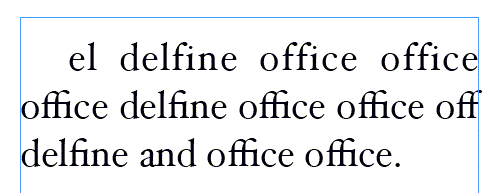
Notice that the ligatures for fi are broken in the first line, but show up correctly in the second and third lines.
One cause of the problem seems to come from the justified text. But the other part has to do with the Justification setting for Maximum Letter Spacing. When the Maximum setting is greater than 0%, the ligatures break. But some of the ligatures don’t break because the Letter Spacing doesn’t kick in for those lines.
But before you scream bug (as I did), I think this actually isn’t buggy behavior. It existed in CS2 as well as CS3.
What I think we’re looking at is simply a lack of the control that XPress has had for a long time. In XPress there is an option to not break ligatures unless they are over a certain tracking amount. I assume that would also apply to letter spacing applied as part of the H&J’s for justified text.
InDesign needs such a control. So that ligatures stay together even if other parts of the letter spacing cause the text to separate.
This article was last modified on December 18, 2021
This article was first published on November 2, 2007
Commenting is easier and faster when you're logged in!
Recommended for you

The Paper That Changed Type Design
John Baskerville is known best as the man who, in the mid-18th century, created...

InDesign Template: Flexible Product Catalog
The template features several attractive catalog page designs for you to choose...

Markzware to Exhibit Full Range of PDF Preflighting and Workflow Solutions at IPEX
Markzware, the leading developer of preflighting software for quality control, d...



