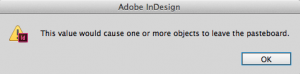Beware of groups “on the edge”

While editing a file created by someone else, I selected a group, pressed command-shift-g to ungroup, and received the following error message. I was stumped.
Its always more difficult to edit files created by others, because its often far from obvious how the file is constructed. In this case, I had a visible group right in front of me, and I was simply trying to ungroup it. I thought “What do you mean, the objects would leave the pasteboard? I’m looking right at ’em!”
After a little troubleshooting, I discovered that the group contained an object that was entirely off the edge of the pasteboard. The rule is that a group can “hang off the edge” of the pasteboard. But an individual object cannot exist outside of the pasteboard boundaries. An individual object can extend beyond the pasteboard boundaries, but cannot be dragged entirely off of the pasteboard.
So the solution in this case is to either a) move the group so that all of the group elements appear at least partially on the pasteboard before ungrouping, or b) go to Preferences > Guides & Pasteboard and increase the dimensions of the pasteboard before ungrouping.
If you want to recreate this error message, do the following:
1. Create a blank InDesign file.
2. Draw a couple of squares, and group them, like so:
3. Drag the squares up so that one of the squares is positioned entirely off the pasteboard.
4. Ungroup the squares, and you’ll receive the error message.
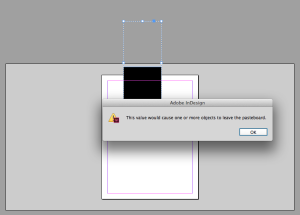
5. Go to Preferences > Guides & Pasteboard and increase the vertical dimensions of the pasteboard. Now you should see both squares, and can ungroup successfully.
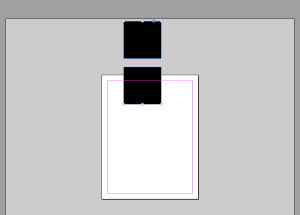
This article was last modified on December 22, 2023
This article was first published on October 14, 2013
Commenting is easier and faster when you're logged in!
Recommended for you

Grouping and Ungrouping Objects With the Layers Panel
As a frequent visitor to the Adobe InDesign User Forums, I often come across top...

How to Copy Transparency Effects Between Groups
If you’re a regular reader of InDesignSecrets, you probably know I enjoy c...

InQuestion: September 2016
InQuestion is a regular column devoted to answering your questions about working...