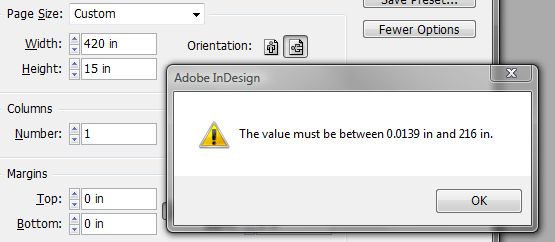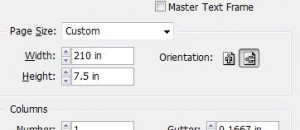Beware 200″ Limit for PDFs

Most designers are unlikely to be aware of dimension limits in the applications they’re using until they try to create a document that exceeds those limits and are greeted with a message like this:
That message is pretty straightforward. InDesign can only create a 216″ document. Let’s just scale it to 50%.
We’re good to go, right? Well, in most cases yes, but in the above, not quite.
If, like me, you send PDFs primarily you’re going to be in for a rude awakening when you try to export that document and you see this:
Unfortunately, that error doesn’t even tell you what the PDF size limit is. So, as another InDesign Secrects public service, I’m here to tell you it’s 200″. How do I know? I let InDesign create the PDF anyway and checked the dimensions in Acrobat. And contrary to the warning, the document isn’t resized, it’s cropped and anything past the 200″ mark is gone.
Why 200″? I don’t know. Why 216″ for InDesign? I don’t know that, either. As far as I know, these were just arbitrary choices that were made sometime in the past and are hard coded into current versions of the software. So, just be aware of that 16″ overlap and avoid it if you have even the slightest intention of creating a PDF.
This article was last modified on December 19, 2021
This article was first published on August 12, 2008
Commenting is easier and faster when you're logged in!
Recommended for you

Thinking about Upgrading to Creative Suite 4? Think Fast.
It doesn’t seem that long ago that Adobe had the most liberal upgrade poli...

Quickly add metadata to InDesign and PDF files
Metadata is a term that we’re hearing more and more these days. So what is...

What the Heck is Going On in These Text Frames?
Sometimes it's hard to understand what you're looking at in InDesign. Here are a...