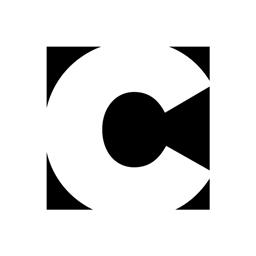BatchPhoto: The Fastest Photo Editor for Windows

DiVision Software has released BatchPhoto v. 2.0, a powerful Windows photo manipulation program that makes it fast and easy to annotate, touch up, transform, apply effects, and rename hundreds of pictures in a single operation.
With the mass adoption of digital cameras and ever increasing storage space came along a new problem: the huge number of photos taken which need adjustments. Editing these pictures individually is a time consuming and labor intensive task, so a new solution is needed. This is where BatchPhoto comes in with its innovative approach to editing digital photos. The program brings the power of batch processing to every digital camera owner, from novice to professional.
BatchPhoto is designed with productivity and ease of use in mind. The user can save settings and use profiles for speeding up common tasks. The program adds itself to Windows Explorer’s contextual (right-click) menu, so the user can apply predefined or custom defined profiles to groups of pictures with ease.
BatchPhoto has more than three dozen graphical filters that can be applied to pictures. The filters are divided into four main categories: annotate, touch up, transform, and effects. The program supports more than 100 image file formats, including JPG, PNG, TIFF, BMP, and GIF.
Throughout the photo manipulation process, the user is in complete control. Whether touching up a group of images, or applying a series of complex, artistic filters, accurate previews of both the original and the enhanced pictures are displayed.
BatchPhoto can date/time stamp photos in a variety of formats, and it uses the original date and time data taken from every photo’s EXIF record. The program can add comments to pictures using any font, size and color, and it can even adjust the transparency. It also benefits from powerful watermarking features designed to give image professionals full control over the process of branding images.
BatchPhoto makes it simple to touch up groups of pictures by changing the brightness, sharpness, colors, and reducing the noise. It can also automatically adjust contrast and perform other corrective functions.
BatchPhoto can easily resize collections of pictures. It knows whether photos are in portrait or landscape orientation, and applies changes intelligently. In addition to resizing photos, it can apply other transformations to collections of pictures, including crop, rotate, roll, and flip.
BatchPhoto supports a full range of artistic effects, from sepia and black & white to oil painting and charcoal, as well as many other stunning effects.
Digital cameras assign meaningless names to images. BatchPhoto can rename all of these files meaningfully. It can incorporate any text into file names, sequentially number them, add date/time information, and more.
New features in v. 2.0 include a new revamped graphical user interface designed for Windows Vista, integration with Windows Explorer’s contextual menu, new and improved graphical filters, and many other improvements.
Whether you’re a business person who needs to manipulate groups of product photos, a home computer user who wants to organize and rename your family and travel pictures, or a student who wants to collect and resize images from the Internet, BatchPhoto has the tools that you need to improve your photos, quickly and easily.
BatchPhoto v. 2.0 runs under Windows 98/Me/NT4/2000/XP/2003/Vista, it comes in three editions: Lite, Home and Professional priced at $19.95(US), $29.95(US), and $49.95(US) respectively. BatchPhoto may be purchased securely online at https://www.batchphoto.com/. Quantity discounts and site licenses are available. A free 30-day trial version can be downloaded from the same web address.
For more information, contact DiVision Software, st. Madona Dudu 8A-3, 200409 Romania. Phone: +40(722)242-277 Fax: +40(251)524-314 Internet: https://www.batchphoto.com/ Email: support@batchphoto.com
This article was last modified on January 4, 2023
This article was first published on April 25, 2007