Barcodes in InDesign
Everyone needs to make a barcode sooner or later! Here are some tools to make the process easier in InDesign.

R. wrote in recently asking how to make barcodes in InDesign. There are actually a number of third-party solutions for barcodes these days, but the only one that I have personal experience with is Barcode Maker from Teacup Software. It’s easy to use (it’s based on the same underlying plug-in as the free PatternMaker plug-in, I supposed because barcodes are a kind of pattern), and it handles over 50 barcodes—including EAN, PostNet, UPC-A, UPC-E, KIX, ISBN, ISSN, and more. It’s also scriptable, so it’s good for an automated workflow where you need to build these quickly.
One of the other things that’s kind of cool about Barcode Maker is that the results (the barcodes) are actually EPS files that get embedded in the document. That means you don’t have to keep track of external graphics files. However, you can unembed the barcodes if you want (by selecting Unembed from the Links menu) and then place them in any other program that can read EPS (Illustrator, Photoshop, or whatever). On the other hand, the EPS file has no preview (InDesign doesn’t require it), so if you import it into QuarkXPress or Word or something, you can’t see it on screen (though it’ll still print fine).
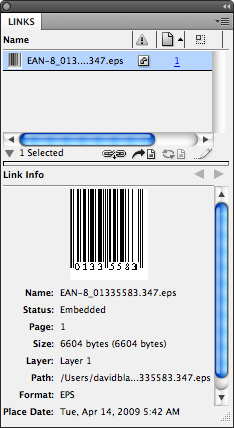
As I said, there are also a number of other barcode making tools on the market. For example:
- Cacidi Barcodes (currently about 2x the price of Teacup’s product; not sure why)
- And, of course, no discussion of barcodes would be complete without a mention of Azalea’s Barcode Software and Fonts, which works in many different programs. These are based on fonts that look like barcode lines.
I have also seen several free barcode fonts on the Web, and other shareware-type tools. However, as Jerry Whiting (king of barcodes and owner of Azalea) has said repeatedly, barcodes are tricky little things. If you want to be sure you’re getting a good quality printable barcode, it may be better to stick with a commercially-tested product.
This article was last modified on June 8, 2022
This article was first published on April 14, 2009
Commenting is easier and faster when you're logged in!
Recommended for you

InQuestion: Placing an Image Into a Grid
Q: I’d like to place an image into my layout and have it look as though it’s bei...

Why Is InDesign Soooo Slow?
Experiencing a slow-down in InDesign? Here are seven reasons it might be happeni...

Create a Flat-bottomed Stroke
Our guru of strokes reveals another trick: How to create a stroke that has round...





