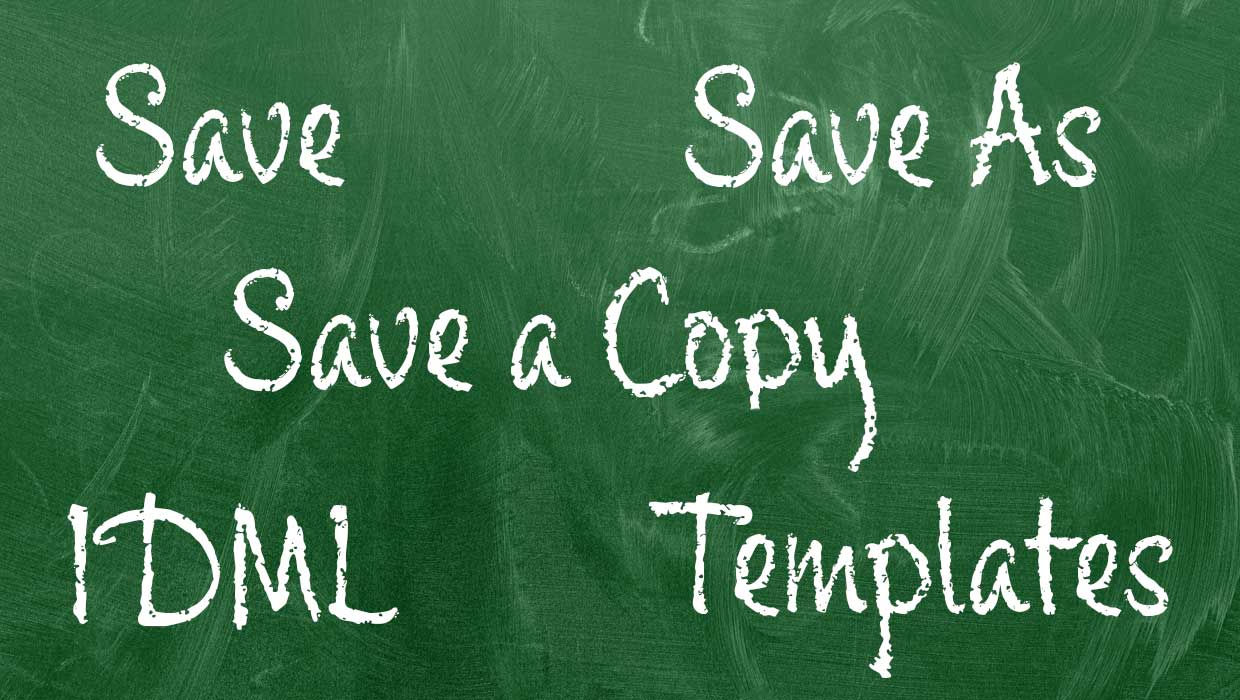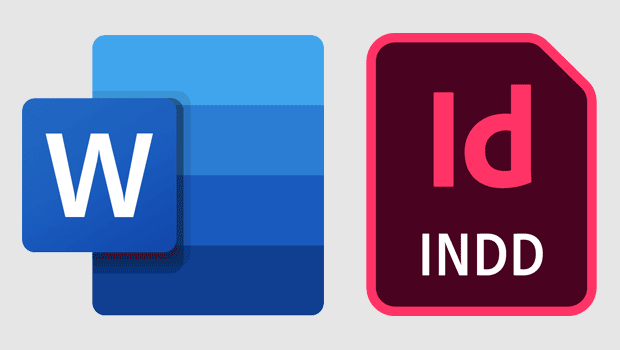Sandee Cohen
About
Sandee Cohen is a New York City-based instructor and corporate trainer in a wide variety of graphic programs, especially the Adobe products, including InDesign, Illustrator, Photoshop, and Acrobat. She has been an instructor for New School University, Cooper Union, Pratt, and School of Visual Arts. She is a frequent speaker for various events. She has also been a speaker for Seybold Seminars, Macworld Expo, and PhotoPlus conferences. She is the author of many versions of the Visual Quickstart Guides for InDesign.
Speaking at these events
The Presentation Design Conference 2026
Available for purchase through May 20, 2026. On-demand access ends February 20, 2027. The essential how-to event for anyone who creates, designs, or delivers presentations.
The Design + AI Summit 2025
Available for purchase through February 12, 2026. On-demand access ends November 14, 2026. Artificial Intelligence is creating a once-in-a-generation revolution for designers, writers, and artists….
CreativePro Week 2025
Available for purchase through September 6. On-demand access ends June 6, 2026. CreativePro Week is the world’s best how-to conference to master the tools of…
The Design + Marketing Summit 2025
Master design and production techniques for social media, email, print, video, and more.
The Design + Accessibility Summit 2024
Learn how to design accessible documents with InDesign, Acrobat, PowerPoint, and more at our four-day online event on October 8–11, 2024.
Presentation Design Conference 2025
The essential how-to event for designers who need to create compelling slide decks, interactive experiences, and impactful presentations.
Design + AI Summit 2024
Join us online November 13–14, 2024 for The Design + AI Summit to learn how to thrive with AI tools.
Articles
See all articlesThe Case for QR Codes
Sandee Cohen looks at the many uses for QR Codes, as well as how to create and edit them.
InDesign 101: Saving Your Work
Sandee Cohen covers all the the basics of creating and saving InDesign documents.
Setting Word Import Options in InDesign
Don’t let the choices in the MS Word Import Options dialog box overwhelm you. Changing some of its settings may work to your advantage.
How to Delete an Undeletable Page Item in InDesign
How to remove a master page item that can’t be selected in InDesign
How to Add Chapter Numbers in a Table of Contents in InDesign
Learn how to add a chapter number to an InDesign table of contents entry, even when the chapters are unnumbered in the main text.
InDesign 101: Tabs
For everyone who’s ever pressed the tab key on a keyboard: there’s still much to be discovered!
Tip of the Week: Give Your Hyperlinks Panel a Spring Cleaning
This InDesign tip was sent to Tip of the Week email subscribers on April 25, 2019. Sign up now and every week you’ll get a new tip, keyboard shortcut, and roundups of new articles, plus exclusive deals sent right to your Inbox! Just scroll down to the bottom of this page, enter your email address, and click Go! We’ll […]
InQuestion: Hanging Page Numbers on the Right Side of a Table of Contents
Sandee Cohen shows how to use an obscure bit of paragraph formatting make page numbers stand out from the rest of a TOC.
MacBook Pro Touch Bar: Where are my function keys?
Two solutions to solve the problem of the missing function keys on newer MacBook Pro laptops.
A Copy/Paste Deep Dive
Sandee Cohen takes a deep dive into two of the most fundamental commands in InDesign and comes up with some gems