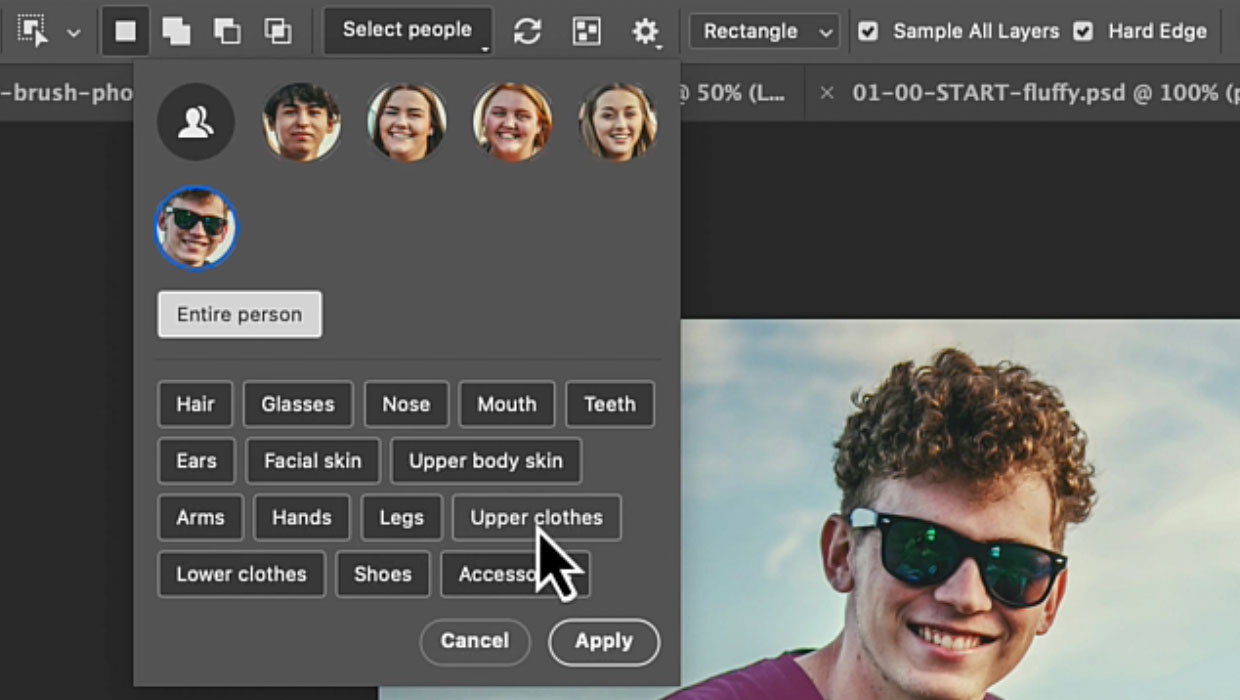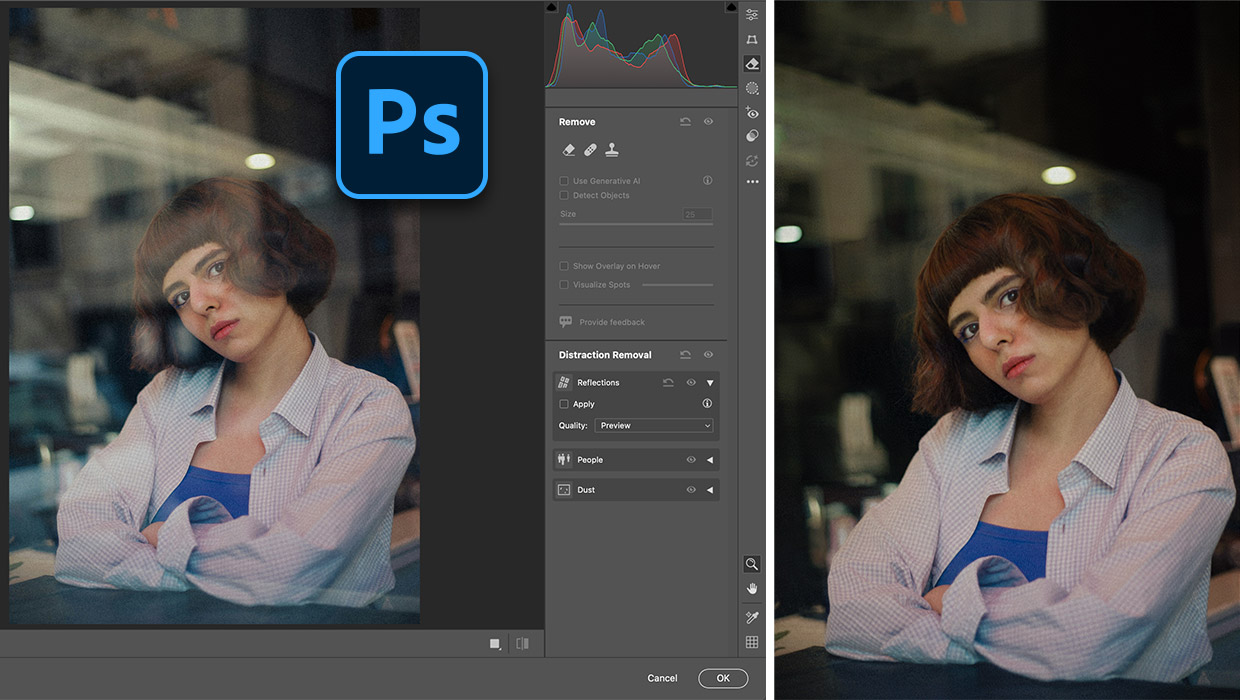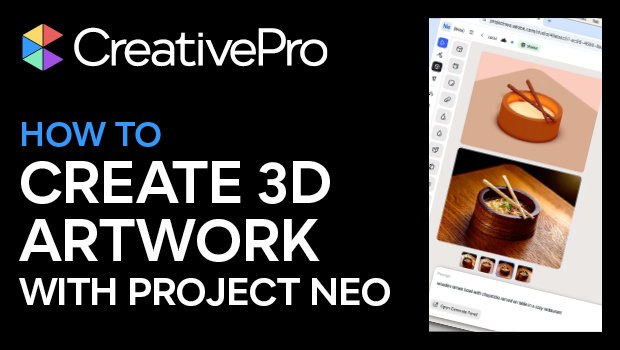About
Rob de Winter is an Adobe Certified Instructor, author, designer and photographer based in The Netherlands. Rob loves to share his passion for design and Adobe technology in energetic and passionate training sessions and in the books he writes. He’s a public speaker at the world’s largest conferences, like Adobe MAX, and he has trained thousands of graphic designers both with his training company DWM Trainingen and on his YouTube channel.
Speaking at these events
The Design + AI Summit 2025
Available for purchase through February 12, 2026. On-demand access ends November 14, 2026. Artificial Intelligence is creating a once-in-a-generation revolution for designers, writers, and artists….
CreativePro Week 2025
Available for purchase through September 6. On-demand access ends June 6, 2026. CreativePro Week is the world’s best how-to conference to master the tools of…
Design + AI Summit 2024
Join us online November 13–14, 2024 for The Design + AI Summit to learn how to thrive with AI tools.
Articles
See all articlesWork Week Projects: Get Get a Grip on Photoshop’s AI Tools
Five quick exercises to do while you’re at work to get comfortable using the generative AI features in Photoshop
Select Body Parts and Clothing with One Click in Photoshop
The Object Selection tool now includes a powerful Select People feature that is perfect for selecting people and all their details, such as clothing and body parts. Give it a try: You can now do everything you would normally do with a selection. For instance, you can change the clothing with Generative Fill: This workflow […]
Remove Dust and Reflections from Photos with Camera Raw and AI
Adobe has brought powerful AI directly into Camera Raw (and Lightroom) with two features that address common shooting problems. Reflection removal Unwanted reflections in windows or glossy surfaces can ruin an otherwise perfect shot. Camera Raw’s new AI-powered reflection removal handles this automatically: The AI analyzes the image and removes reflections while preserving underlying details. […]
Remove a Complex Background with One Click in Photoshop
The foundation of great image editing is accurate selections, and the AI selection tools in Photoshop have become really good. To get started, unlock the full power of AI selections by enabling the new cloud processing: Now when you use Select Subject or Remove Background in the Contextual Task Bar, you’ll get dramatically better results, […]
Create High Quality Upscaled Image with AI in Photoshop
Generative Upscaling When you need to enlarge images beyond their original resolution, try the new Generative Upscale feature in Photoshop, which uses AI to intelligently reconstruct detail rather than simply interpolate pixels. The process is straightforward: I tested this with a heavily compressed 800-pixel-wide image (Figure 1). After 3x upscaling, the result (Figure 2) was […]
Tidying Up a Photo with the Remove Tool in Photoshop
Photoshop now offers three distinct approaches to removing unwanted elements, each optimized for different situations. Understanding when to use each one will speed up your workflow a lot. Let’s take a closer look. The Remove tool: your new best friend The Remove tool recently received a major upgrade with a completely new algorithm that combines […]
Fixing Photos with AI in Photoshop
Apply fast and creative solutions to common problems with the latest intelligent tools.
Interview with Rob de Winter, AI Trailblazer and Educator
Q&A with Rob de Winter, who is presenting at The Design + AI Summit 2025
Creating Fluffy Text with AI in Photoshop
How to create a fun text effect that looks like fluffy fur on a grass background, using the Generate Image panel in Photoshop.
How to Create 3D Artwork With Project Neo
Learn how Adobe’s Project Neo allows users to create 3D vector images, integrate with Adobe Firefly, and export the artwork to Illustrator.