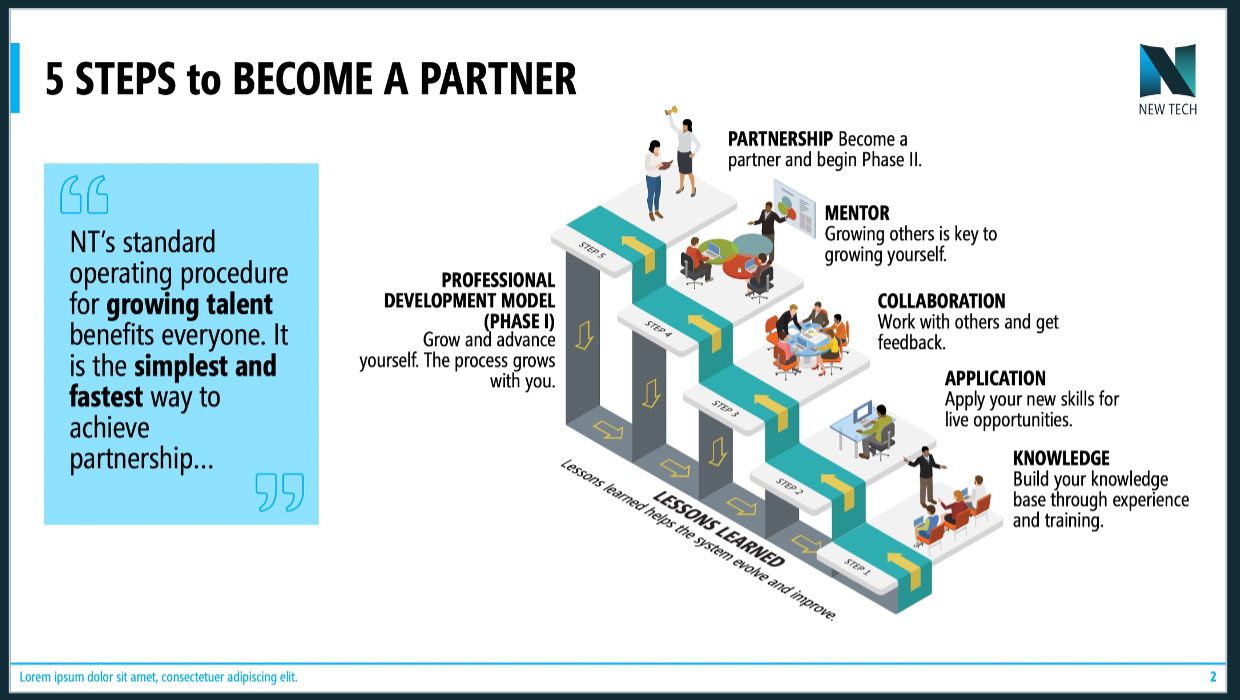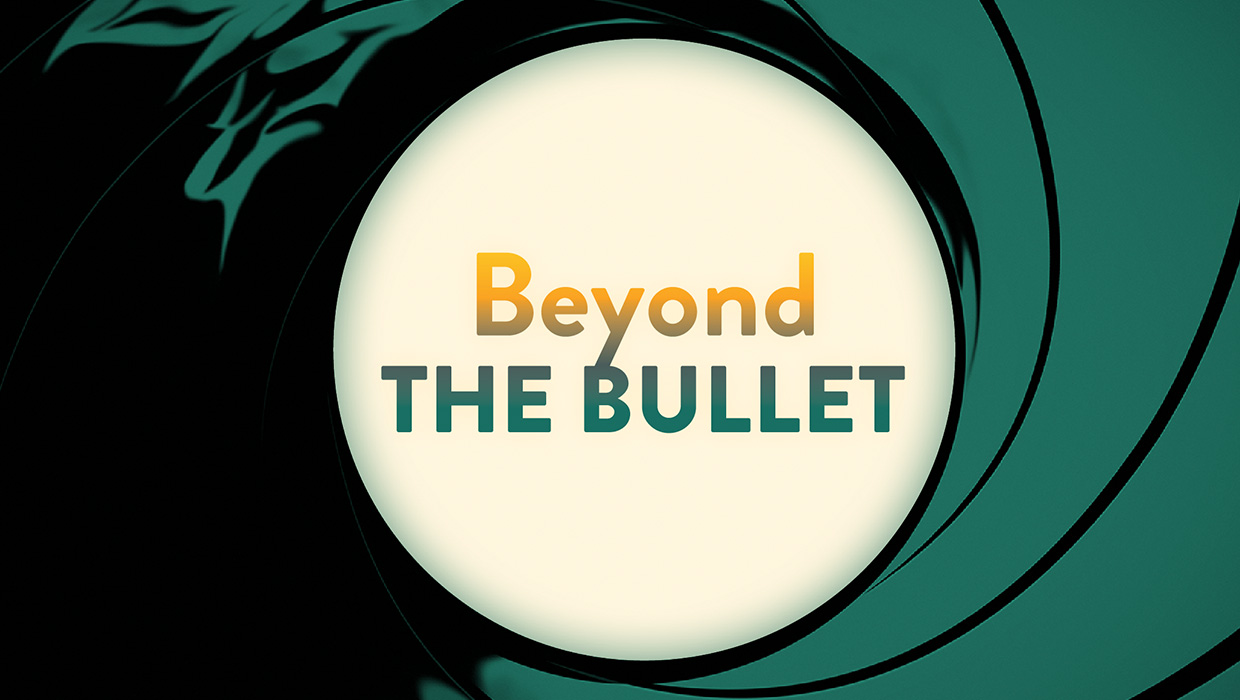Mike Parkinson
About
Mike Parkinson is one of 36 Microsoft PowerPoint MVPs in the world, is an internationally recognized communication and presentation expert, author, and professional trainer. Mike’s keynotes, books, tools, and training help companies succeed while saving money and time. He owns Billion Dollar Graphics and is a partner at 24 Hour Company.
Speaking at these events
Presentation Design Conference 2025
The essential how-to event for designers who need to create compelling slide decks, interactive experiences, and impactful presentations.
Articles
See all articlesHow to Take Your Presentation From Bland to Grand
Learn how to take a bland slide deck and bring the presentation to life by adding movement, transitions, photos, and repeating graphic elements.
How to Create Timelines with Parallax Effects in PowerPoint
Level up your timeline graphics in just three easy steps.
The Six Keys to Avoiding a PowerPoint Disaster
Learn the causes of bad presentation design and the solutions
How to Create a Scrolling Timeline With Parallax Effect in PowerPoint
Learn how to create a scrolling timeline in PowerPoint with a parallax effect by adjusting the amount of movement for foreground and background elements.
How to Make Bullet Items from Text the Easy Way in PowerPoint
Learn how to quickly make PowerPoint bullets more interesting by chunking them and putting them into shapes. Find out how to make the process even easier by using the built-in Smart Art.
Using AI in Presentation Design
A practical guide for using GenerativeAI in presentation design
Advanced PowerPoint Infographics
Go beyond SmartArt and pretty pictures in your presentation designs
Super Simple Slide Design: A CreativePro Event Sneak Peek
Learn several easy to implement techniques for punching up the visual interest in your presentation slides by adding icons, cropping with different shapes, and adding movement.
Beyond the Bullet: PowerPoint Tips
Employ these six essential tips to design engaging presentations with any software.
CreativePro Video: How to Play Video Within Text in PowerPoint
Learn just how easy it is to place and play a video within text in a presentation in PowerPoint.