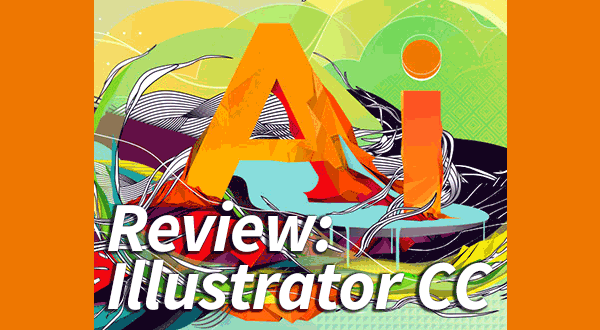Cristen Gillespie
About
Articles
See all articlesEveryday Actions For Photoshop
Actions have been a part of Photoshop for decades now, but many people simply fall into the habit of performing the same steps over and over without ever thinking of recording an action. However, short actions are easy to record, easier to run, and automating ordinary tasks leaves you freer to create. Over the next […]
Targeting Hue/Saturation Adjustments in Photoshop
Almost every image editing program has a basic hue/saturation dialog box with intuitive sliders for basic color correction, including Photoshop. For those new to image editing, Photoshop’s Hue/Saturation is easy to grasp; one slider changes the color, another slider affects the saturation, and a third makes the color lighter or darker. But newcomers also quickly […]
Isolating Layers in Photoshop
In Photoshop, you can isolate layers to work on objects without having to search through dozens of layers, locking, or hiding everything that might get in your way—but beware! The feature works differently depending on whether you are working with a vector layer or an image layer. IsolateLayersCSMenuItem The Isolate Layers command lives in the Select […]
Von Glitschka’s Art: Creating with Illustrator and Astute Graphics plugins
If you use Adobe Illustrator, chances are you’ve heard of Von Glitschka—and perhaps even improved your vector skills with his assistance. He’s written several books, including Vector Basic Training, and co-authored Design: Logo with Paul Howalt. He’s been a regular instructor on lynda.com, where the latest in his video series, “Drawing Vector Graphics,” covers the […]
Photoshop How To: Selecting With Color Range
Color Range has always been one of the easiest ways to create an intricate mask in Photoshop. Adobe began improving it with Photoshop CS4, and PS CC now offers more control than ever. Masks are essential for affecting only selected regions, whether you’re correcting an image or being creative. If you don’t already use Color […]
Take Charge With Adobe Bridge: Controlling Chaos Using Keywords
This third installment on metadata goes into greater depth on adding keywords to files. Part 1, covered adding metadata through the Metadata panel, as well as creating templates to add metadata in bulk. Part 2 explored creating a keywords list using the Keywords panel, and touched on applying them. Adding keywords is a chore—there’s no […]
Take Charge With Bridge: Creating a Keywords List
Part 1 of the Controlling Chaos With Metadata series dealt with metadata that is automatically generated on file creation, such as camera data or linked files, and adding metadata, such as copyright, directly in the Metadata panel or by using Metadata Templates. Keywords are a subset of metadata that are so vital, Adobe Bridge ships with a […]
Take Charge With Adobe Bridge: Controlling Chaos with Metadata — Part 1
All of us, from photographers to production artists, from web designers to illustrators, have more files stored on our mega terabyte disks and servers than we can reasonably wade through when trying to retrieve that one specific file. Folders and file-naming conventions help us organize, but opening each folder, one level at a time, is […]
Review: Adobe Illustrator CC
By Cristen Gillespie with Sharon Steuer Adobe announced in May that the set of applications they called the Create Suite (CS) has been rolled into their set of applications and services that is the Creative Cloud. Henceforth, to access any new features, you will have to subscribe on a monthly or annual basis. You can […]
Adobe Illustrator CC: First Look
The Creative Suite applications are now Creative Cloud applications, and will no longer be available (beyond CS6) except as part of a Creative Cloud subscription. Illustrator has provided us with a full set of new features and productivity enhancements that include major changes to how you will work with type, create brushes, and prepare your […]