Applying Object Styles to All the Frames in a Text Thread
LJ wrote: Is there a way to apply an object style to all the text frames in a threaded story? When I apply an object style it only applies it...

LJ wrote:
Is there a way to apply an object style to all the text frames in a threaded story? When I apply an object style it only applies it to the first frame.
LJ, last week I would have sworn the answer was “no!” But then our esteemed colleague Dave Saunders proved that he knows more about InDesign than just scripting it. ;) Dave pointed out the trick to applying an object style (or any object formatting) to all the frames in a thread of text in InDesign CS3:
- Select the text with the Type tool. (Press Command/Ctrl-A to select all, or quintuple-click, if you’re in a clicking mood.)
- Open Find/Change (Command/Ctrl-F) dialog box and switch to the Object tab.
- Click in the Change Object Format field to open the Change Object Format Options dialog box. This is where you can specify what you want the frames to look like. If you already have an object style, choose it in the Style Options pane of this dialog box.
- When you click OK, you’ll return to the Find/Change dialog box, and it’ll look like this:

- Click Change All, and InDesign applies the object formatting to the frames that contain the selected text.
For those of you thinking ahead: Yes, if you only select a portion of the text, InDesign only applies the object formatting to the frames that contain that selection (instead of all the frames in the thread).
Here’s a visual example. First, the original threaded frames, then with the text selected, then after the Change All:
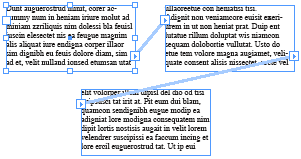
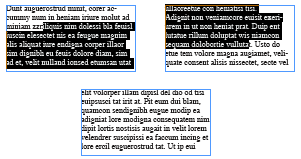
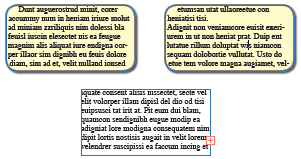
Thank you, Dave, for this amazing technique!
This article was last modified on December 18, 2021
This article was first published on September 6, 2007




Excellent time-saving tip!!
Hi, I must be missing something. I’m following the directions but when I hit okay, the text disappears. I’m working with 48 connected text boxes. The specs in the object box are fine. Que pasa? Thanks very much, Claudia
Respnse to:
Can Indesign cs4 create object sytle frames where the dimensions are a variable. In other words can you set the size frames when creating an object syle?
——
In cs3 you can set different widths of objects.
Object Style Options > Text Frame General Options > Fixed Column Width.
——-
This is a great way to apply object styles though it appears not to be the solution to apply an object style with a paragraph style (and next styles) defined in it.
What I do now is
– paste text in linked boxes;
– search for a delimiter character and apply a §style; forcing to text to start in next frame (here I want the breaks)
– break threads in the story with the ‘splitstory’ script
– apply that object style
Result: frames formatted and text as well.
So here’s my question: is there a way I can achieve this without breaking the treads?
@Lenny: No, CS4 has no change in the way it handles object styles. You still cannot set geometry (size, etc.). Oh well.
Hi Guys,
Great job.
Can Indesign cs4 create object sytle frames where the dimensions are a variable. In other words can you set the size frames when creating an object syle?
Thanks
Great addition, Dave! By just placing the flashing cursor in a frame, you could format all the frames in a thread even if there’s no text at all in the story!
WOW!! That is some great thinking! thank you. I’ve started formatting lots of text by find & change since Mr Murphys excellent podcast and I’m starting to get to grips with grep, I have had little use for the object function until now!
Just to clarify one point: if you select all text, you won’t necessarily get all the text frames because you might have some empty ones at the end of the story. But you can still cause this trick to hit all the frames in a story by just clicking a single insertion point in a frame.
Indeed, watch out for that. If you try to use this trick to change just a single text frame, you must select at least a character — although it’s a lot easier in that case to switch to the pointer tool and just click the object style in the Object Style panel.
By the way, this does not affect any inline/anchored text frames in the story; only the text frames that contain the story.
I have to add one more note to this post, because it’s too obscure even for a Quizzler or OFOTW: How can you copy an object style from one document to another without using copy/paste or the Object Styles panel?
Easy: Use Find/Change.
I did this trick, applying an object style to some frames via the Find/Change dialog box. Then I opened a different document that did not have that object style and used Find/Change again without changing the Change To options. (I actually meant to change them, but I was working quickly and forgot.) When I pressed Change All, my old object style was applied.
Yes, that means the Find/Change dialog box seems to actually capture the object style itself and can apply it even when you move from one document to another. Wacky!