Align Left Keyboard Shortcut Stopped Working (and how to fix it)
Has your keyboard shortcut for aligning text to the left stopped working? If so, you're not alone. A whole bunch of Macintosh Mountain Lion users have experienced the problem. Here's...

There has been a rash of hijackings amongst Macintosh InDesign users who have upgraded or are using the latest version of the Macintosh OSX 10.8 (known as Mountain Lion). Specifically, the tried-and-true keystroke for aligning text to the left—Cmd-Shift-L—had stopped working. Align Right and Center are fine. But Align Left lost its keystroke.
Fortunately, the culprit was discovered to be lurking in a hidden corner of the Keyboard System Preferences.
If you have experienced this problem, here’s how to fix it:
Open your System Preferences by going to Apple menu > System Preferences and then clicking the Keyboard icon.

Click Keyboard in System Preferences
This opens the Keyboard Preferences area. Click the tab for Keyboard Shortcuts and then click Services. Finally, scroll down for the Search With Google section under Searching. You’ll see that Cmd-Shift-L has been assigned to that command and is interfering with InDesign’s Align Left command.
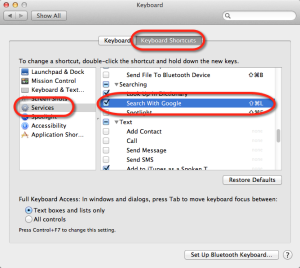
Keyboard Shortcuts tab
Click to highlight the offending keystroke.

Highlighting the shortcut for Search With Google
And then delete what’s there! (Alternatively, you can turn off the checkbox to the left of the command.) Of course if you absolutely need a keystroke to search with Google, you can enter a new one. Just be sure it doesn’t conflict with some other InDesign keyboard command.

The results of deleting the shortcut. (Notice the very faint “None” in that position.)
That’s it! You’ve just brought Cmd-Shift-L back into the InDesign family of shortcuts.
This article was last modified on December 30, 2021
This article was first published on August 30, 2013
Commenting is easier and faster when you're logged in!
Recommended for you

Tip of the Week: Converting Document Pages to Master Pages
This InDesign tip on How to Convert Document Pages to Master Pages was sent to T...

Tip of the Week: Turn Off Multiple Layers Simultaneously
This tip was sent to Tip of the Week email subscribers on January 22, 2015. Sign...

InDesign How-to Video: How to Use Spring-Loaded Tools
In this week’s InDesignSecrets video, Mike Rankin shows off an easy way to switc...



