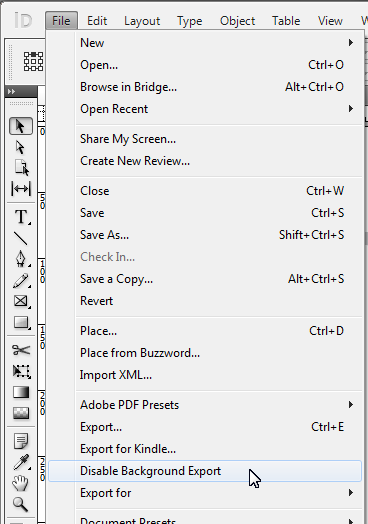How to Disable Background Tasks in InDesign
This "set it and forget it" fix turns off background exporting of PDF.

One of the new features Adobe added to InDesign way back in CS5 was the ability to exporting to PDF in the background. On the surface this was a great idea because it allows users to get right back to work instead of sitting and watching a progress bar while the PDF was being exported.
In practice, however, this feature has proved troublesome to many users and while patches to InDesign have helped clear up some of the issues, some people still experience problems including crashing, freezing, and annoyingly irrelevant “error” messages.
Fortunately, there is a simple fix. The following procedure turns off all background exporting in InDesign:
macOS:
1) Create an empty text file and save it with the name DisableAsyncExports.txt
2) Control+Click on the Adobe InDesign 2021.app file in your Applications folder and choose Show Package Contents
3) Move the text file from step 1 into Contents/MacOS/ so the full path to the file is now:
/Applications/Adobe InDesign 2021/Adobe InDesign 2021.app/Contents/MacOS/DisableAsyncExports.txt
Windows:
1) Create an empty text file and save it with the name DisableAsyncExports.txt
2) Move the text file from step 1 into the application folder, for example: C:\Program Files\Adobe\Adobe InDesign 2021\DisableAsyncExports.txt
A Script to Disable Background Tasks
While most users will be satisfied to just turn it off, there may be some who prefer to be able to choose when to use it. Many years ago, our good friend Marijan Tompa wrote a startup script that will give you that ability by adding a command to toggle it on and off under InDesign’s file menu. Amazingly, the script was originally written for InDesign CS5, yet it still works in InDesign 2021!
It can be downloaded directly from here.
After downloading, unzip the file and copy controlBackgroundExport.jsx to your startup scripts folder and restart InDesign.
Clicking the command will toggle the background export on and off.
This article was last modified on May 4, 2021
This article was first published on May 20, 2011
Commenting is easier and faster when you're logged in!
Recommended for you

Quickly add metadata to InDesign and PDF files
Metadata is a term that we’re hearing more and more these days. So what is...

Using Illustrator to Create Patterns for Craft Projects
This article will teach you how to use Illustrator’s Create Object Mosaic comman...

A Script to Apply Cell Styles Based on Content
In a recent browse through the InDesign Scripting Forum, I came across another l...