A Great Script Lets You Add Measurements in InDesign or Illustrator
A script for InDesign or Illustrator takes the pain out of measuring and marking up the dimensions in your document.
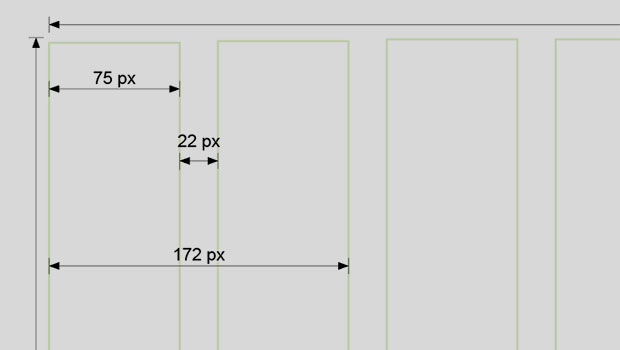
My editor-in-chief and I both had the same reaction when we saw the Dimensions script for InDesign or Illustrator. “I think of all the hours [it] would’ve saved me back in the day making spec guides for textbook designers to follow,” Mike wrote excitedly. His excitement was deserved. As I started looking at the link to the script, I flashed back to my own projects. I thought about the various templates, cheat sheets, magazine rate cards, and documents that I’ve made over the years, projects that would have screamed for this script.
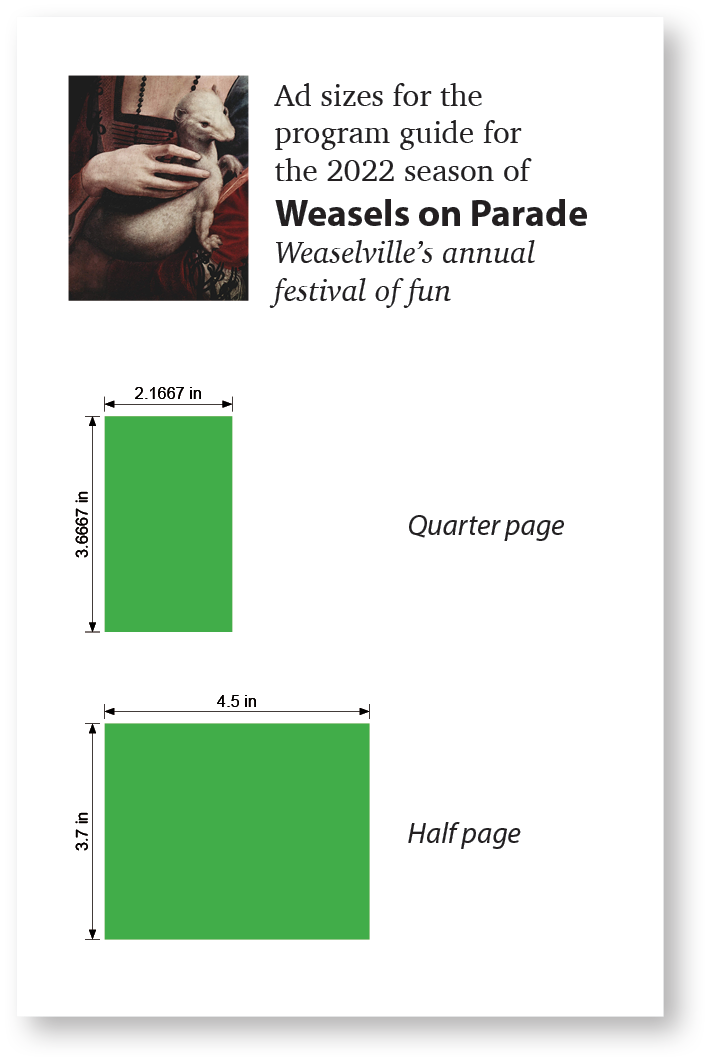
Wouldn’t it be great if you could automatically measure and create the dimensions, arrows, and extension lines around objects for projects like this one? You can—in InDesign or Illustrator—with the Dimensions script.

You can mark up dimensions for a magazine project in just a few minutes—and you don’t actually have to measure anything!
on your page and putting those measurements on a label in your document. Honestly, Dimensions is one of those scripts that’s just plain cool enough that you’re going to want to draw random boxes and then run the script to measure them. (It’s safe to admit that here. You’re among kindred spirits.) It’s available for $29 at marspremedia.com.
Easy to use, wide range of options
The script is easy to use: Select an object on your page. When you run the script, it will bring up a dialog that will let you configure the details. Though the settings are thorough and a little intimidating, you can run the script and get an immediate understanding of how it works.

Every single aspect of marking a dimension—from the thickness of the extension rules to the font and color of the dimension text to whether the measurement includes the stroke of the selected object—can be configured in Dimensions InDesign.
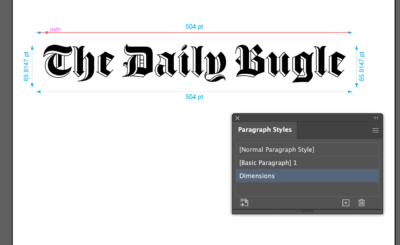
The Dimensions script adds a paragraph style so you can customize the look of the measurement text.

Dimensions will get you thinking about everything that goes into the design of an arrowhead.
Precision and time
“Like most of my scripts, it was a user’s specific request,” Campbell says of Dimensions. A back-and-forth with his client over a few months led to more customization and features and ultimately the release of versions for both InDesign and Illustrator. Mars Premedia offers a comprehensive range of prepress, production, color correction, proofing, file cleanup, and web development services, and the scripts that Campbell writes also come from this context. “Most scripts are to solve recurring problems with files I have to make right,” he says, echoing a lament I’ve heard over the years from many a prepress technician. If you work in this environment, you can check out all his scripts—for InDesign, Illustrator, and Photoshop—at marspremedia.com/software/. He also has some nicely crafted YouTube videos demonstrating their use. I was curious about what moves him to write upwards of 50 scripts and release them to the world. “It’s that I hate wasted time, mine or others,” he says. “And I cringe at errors. We all make them, but I sure like to avoid them if possible. Scripts not only save time, they make me more consistent, and help avoid errors. That’s a big part of why I make them. For me and others.”
Commenting is easier and faster when you're logged in!
Leave a Reply
Recommended for you

Illustrator Downloadable: Tropical Shadow Overlay Kit
Downloadables are an exclusive benefit for CreativePro members! (Not a member ye...

Illustrator Downloadable: Summer Citrus Pattern Set
Downloadables are an exclusive benefit for CreativePro members! (Not a member ye...

InDesign Downloadable: Tables SuperGuide
Downloadables are an exclusive benefit for CreativePro members! (Not a member ye...




Is it just me going to the wrong place or is this script no longer free?
Yes. that seems to be the case. I’ll update the article.
Oh, those product catalogs with all the widths and lengths and heights and depths and diameters and and and arrows and . . . wish I’d had this script then!
“Weasels on Parade” lol