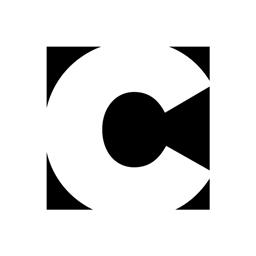TypeDNA Goes Far Beyond Font Management

TypeDNA is a standalone font manager and plug-in set that integrates with many common applications, including Adobe Photoshop, Illustrator, InDesign, and Microsoft Office.
TypeDNA significantly enhances your application’s font capabilities. For example, TypeDNA lets Photoshop access a unique algorithm set that analyzes, matches, and mixes similar font features. Combined, these enable you to find, sort, choose, combine, and manage fonts quickly and easily.
It’s in late alpha stage but should move to beta testing later this month. Request to be a beta tester here. Pricing is not yet announced, but TypeDNA will be free as a beta and for a limited time thereafter.
Who should use TypeDNA?
TypeDNA is ideal for anyone who uses or manages multiple fonts, from high-end professional designers to hobbyists.
What’s included with TypeDNA?
The standard package includes one license for the stand-alone TypeDNA Font Manager plus a series of plug-ins that communicate with the font manager and provide complete font library control directly within Adobe Photoshop, Illustrator, InDesign, and Microsoft Office. You also receive some added magic …
Beyond a Font Manager
“Font Harmony™” helps you choose the right font for the job. Easily combine fonts to create appealing visuals without having to learn or understand typography! Save hours of time and open a whole new world of visual opportunities.
“Similar Fonts™” streamlines your search! Just choose a reference font and click ‘Find Similar’. TypeDNA will analyze the characteristics of the your font and list similar one selections you could choose.
“Font Recognition” determines which font has been used in a flattened JPG file without ever having to leave the Font Manager Adobe Photoshop, InDesign or Illustrator.
Font Manager Details
TypeDNA provides everything you’d expect to find in a commercial font manager plus so much more!
* Finding and Browsing
– Search and filtering (group/set, font attribute, weight, style, classifications, serif/san serif without meta font data)
– Font attribute summary with printable report
– Pre- or user-generated sample text
Font Manager Details
– Font comparison using stacked previews
– User font ranking
– Searchable user-added font tags
– Font family sub-sorting
– Individual and Groups/Sets font activation
– Seamless integration of newly purchased fonts
* Grouping and Management
– Automatic san/san-serif detection
– One-step font import
– Quick/Smart grouping based on font criteria
– Known system font, alphabetical, unclassified, last import and active/inactive pre-grouping
– Unlimited Groups/Sets
– Drag drop organization and font export
– Used font auto-activation
– Cross platform compatibility (PC, MAC and Group/Set data syncing)
– Font database back-up and archiving
– Duplicate fonts alerts
* Font Manager Magic
– Similarity and Harmony sorting algorithm
– Missing character surrogate font suggestions, e.g. öäå
– Analysis of used fonts from text documents
– Rasterized graphic font Identification
– Rasterized font graphic mobile/camera detection
– Browse or buy fonts based on Harmony or Similarity algorithms
* Statistics
– Local use statistics and tracking
– Group and Set usage statistics and tracking
– Community generated usage statistics
This article was last modified on January 4, 2022
This article was first published on January 9, 2009