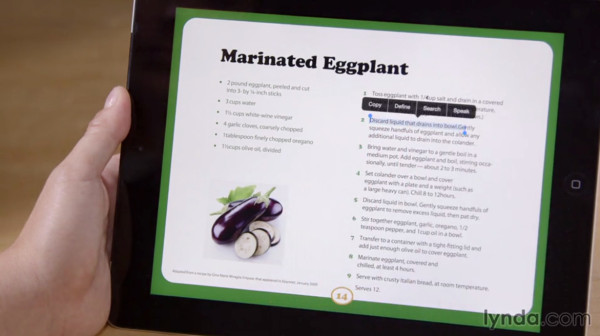New lynda.com Course: Creating Fixed Layout EPUBs with InDesign CC

Most InDesign users would love to have a simple, export-once-you’re-done way to turn their layouts into digital publications. Digital pubs that include not just the fonts, colors, and layout (like a PDF), but also any interactive elements (video, buttons, animation) they care to add, and have that miracle file and its buttons and gizmos work, dangit, on a mobile device!
Actually, there is one format that hits all those marks: Fixed-Layout EPUB. It’s a valid type of EPUB 3 file, meaning it can be sold (or freely distributed) in the Apple iBookstore, Kobo store, and with other ebook resellers, as well as your own site. But unlike reflowable EPUBs, it’s a design replica format, meaning the ebook looks just like what it does in InDesign, similar to how a PDF looks just like its source. Hallelujah!
And in the latest release, InDesign CC 2014, Adobe figured out how to convert all of its interactive features into HTML5 and CSS3, meaning they can now be included in the EPUB 3 fixed layout file you export.
Skeptical? Watch the first couple videos in Anne-Marie Concepcion’s new course on lynda.com, Creating Fixed-Layout EPUBs with InDesign CC, where she shows all this working on the desktop and “for real” on a couple different tablets with a cookbook, a magazine, a travel guide, and a children’s book. Then in the rest of the course, she loops back and takes you through the entire process using InDesign CC 2014. (Don’t get this new course confused with her two other related titles on lynda.com, Creating Fixed Layout EPUBs, which covers creating fixed-layout EPUBs from scratch or from a PDF or from older versions of InDesign; and InDesign CC: EPUB Fundamentals, which is about creating the more common reflowable types of EPUBs.)
Over the course of 43 movies in this new title, Anne-Marie covers everything you need to know, from deciding whether reflowable or fixed-layout is the way to go, to making sure your fonts can be embedded, adding interactive features like slide shows and pop-ups (a full chapter is devoted to adding interactivity) proofing your pubs on Macs and Windows, and cracking open and editing the final EPUB to do things InDesign can’t (yet) like adding remotely-hosted videos and creating dual-orientation EPUBs.
Here’s the full course description from lynda.com:
In this course, Anne-Marie Concepción compares fixed-layout EPUBs to their “reflowable” counterparts; shows how to optimize your existing text and graphics to work in a fixed layout; and demonstrates how to add links, animations, slideshows, pop-ups, video, and sound to create richer and more interactive ebooks. She’ll also walk you through the process of exporting and testing your EPUB, as well as opening the EPUB files after export in order to add some finishing touches that InDesign doesn’t offer yet, like dual-orientation layouts and customized tables of contents.
Topics include:
- Examining files inside a fixed-layout EPUB
- Checking fonts for EPUB readiness
- Working with Typekit fonts
- Creating and optimizing images
- Creating a navigational TOC
- Adding hyperlinks and cross-references
- Animating objects
- Creating buttons
- Adding video and sound
- Using the new EPUB Interactivity Preview panel
- Exporting fixed-layout EPUBs
- Testing and validating EPUBs
- Editing EPUBs
Check it out now, and learn what the amazing things you can do with fixed-layout EPUBs!
This article was last modified on March 5, 2025
This article was first published on November 24, 2014
Commenting is easier and faster when you're logged in!
Recommended for you

CreativePro Video: InDesign Layers Tips and Tricks
In this week’s CreativePro video, Nigel French gives us an insider tip or two on...

Make a Time-Lapse Video from Multiple Photos in Photoshop
In this Three Minutes Max video, Colin Smith gives us a quick tip to create a ti...

CreativePro Ask the Expert Video: Lisa Carney
In this week’s CreativePro video, David Blatner chats with Lisa Carney about her...