InCredible Add-Ons for InDesign
- MATE for InDesign and Illustrator
- Conditional Styling Rules
- Accessibility Plug-ins
- How to Be a Better Designer: DIY
- Work Week Projects: InDesign Efficiency
- Nashville Notes: Hatch Show Print
August 2025
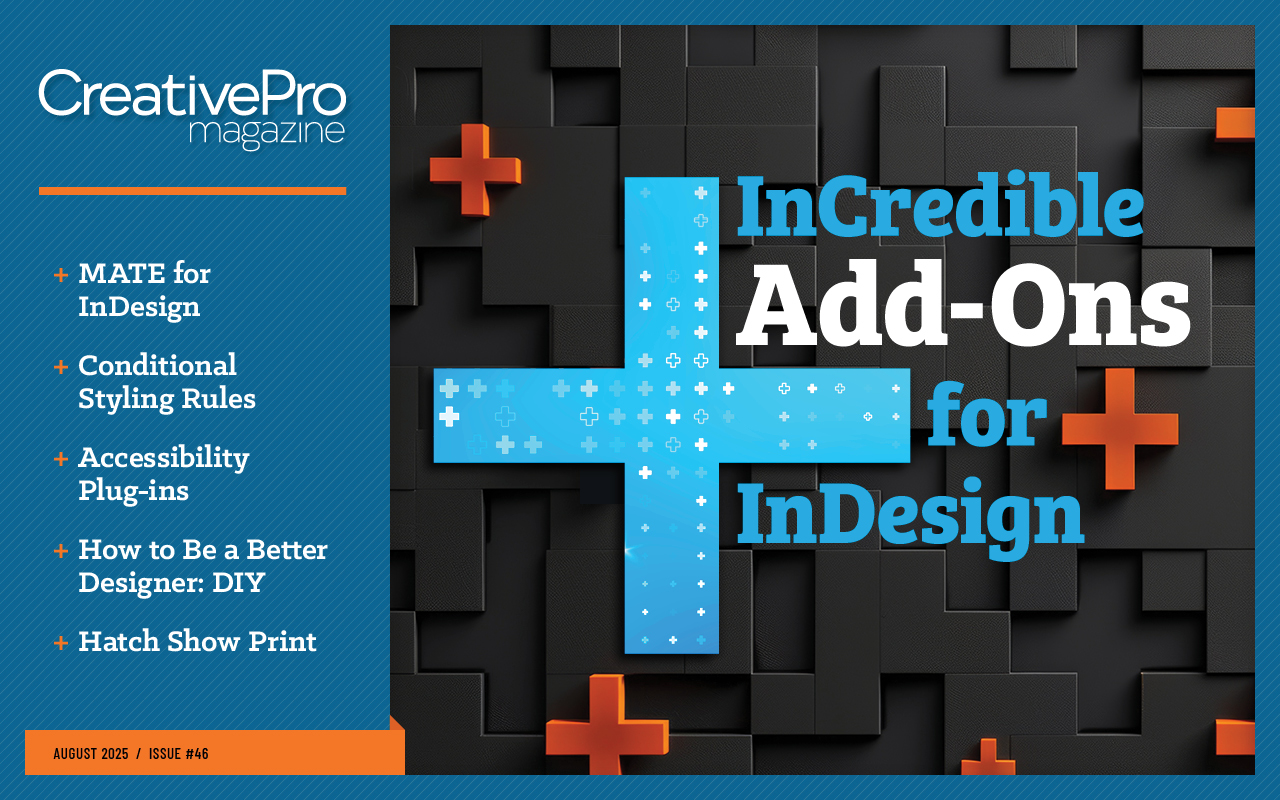
Letter from the Editor
The topic of add-ons for InDesign takes me way back to when I first started doing page layout work in the mid-1990s. QuarkXPress had surpassed Aldus PageMaker, once the dominant software on the market, even despite the marketing muscle of Adobe, which purchased Aldus in 1994. By the late ’90s Quark seemed unbeatable, with a near monopoly on professional publishing.
But even before the acquisition, the folks at Aldus had already determined that it would be impossible to shape PageMaker’s complex and crusty code base into a Quark killer. Instead, Adobe took over their work on a new page layout program that was being built from the ground up around one genius idea: have separate modules responsible for specific features and tasks, and the application itself would connect and manage the work of each module. It’s like a puzzle, but you can keep swapping out pieces and adding new ones to change the picture.
This idea allowed Adobe to develop the program with great speed and flexibility. But perhaps more importantly, it also allowed third-party developers to bring their skills to the table and create new plug-ins to address specific user needs and wishes. Adobe leveraged the brainpower and experience of a community of talented programmers to take on and ultimately beat Quark.
To this day, InDesign acts as one giant plug-in manager. If you’re curious, you can peek under the hood in the application files and see hundreds of plug-ins that handle everything from spanning columns to saving files.
So, in a way, it’s funny to talk about add-ons for InDesign, when the program is basically a pile of add-ons in a trench coat.
In this issue, we present a trio of add-ons worth your consideration. Leading off, Jean-Claude Tremblay introduces MATE, an extension that connects InDesign to AI services like ChatGPT for the purpose of writing scripts and more. Next, Jeff Potter looks at Conditional Styling Rules, a new plug-in for automating text formatting in complex documents. Then, René Andritsch walks you through a pair of plug-ins for helping with key accessibility tasks.
Nigel French is back with the next installment of “How to Be a Better Designer.” This time, he prescribes a healthy dose of DIY projects to expand your skill set and understanding.
I’m also excited to introduce a new feature called Work Week Projects. These are quick exercises you can do whenever you have a few spare minutes to learn new skills and get more enjoyment out of your work. The first set is on InDesign efficiency.
We also have a roundup of recent CreativePro YouTube videos, and a feature on the amazing Hatch Show Print in Nashville (site of CreativePro Week 2026).
Enjoy!
Recommended for you

The Power of Scripts
The Power of Scripts A Formula for Success: InDesign + MathML How to Be a Better...

Remote Collaboration with InDesign
Remote Collaboration with InDesign The Turntable Revolution Members-Only Video:...
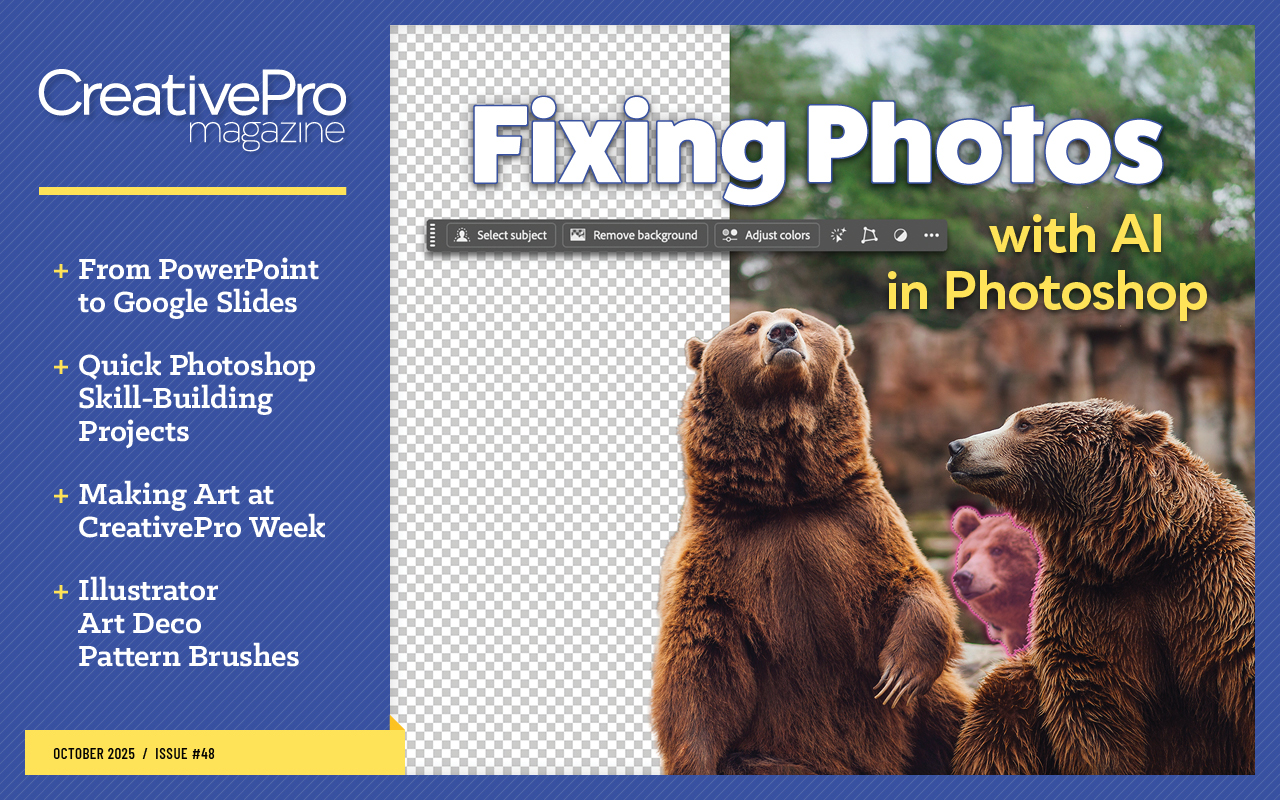
Fixing Photos with AI in Photoshop
Fixing Photos with AI in Photoshop Converting from PowerPoint to Google Slides M...



