The Case of the Misplaced Adornment Contest Answer and Winner
Solve this InDesign mystery for a chance at winning a great prize.

It’s time to reveal the solution—and the winner—for this month’s InDesignSecrets contest!
Here’s the scenario:
You have a simple page graphic made up of a placed image and a text frame. There is nothing else on the page. The image has not been pasted into the text frame, and it is not an inline or anchored item. But strangely, the adornment showing the link’s status (aka the Link Badge) appears over the top left of the text frame, not the image frame.

Why does the adornment showing the image status appear on the text frame and not the image frame?
The answer is that the two frames are grouped. When items are grouped the link badge adornment appears at the top left of the bounding box of the group. Since the text frame is above and to the left of the image frame, that’s where the adornment appears.
This also means that you could see adornments hanging out all by themselves if the grouped items are rearranged.
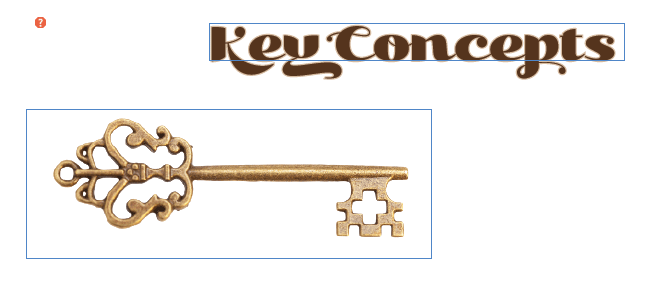
Clicking on either frame with the Selection tool would show the bounding box of the group, and reveal the answer to this mystery.
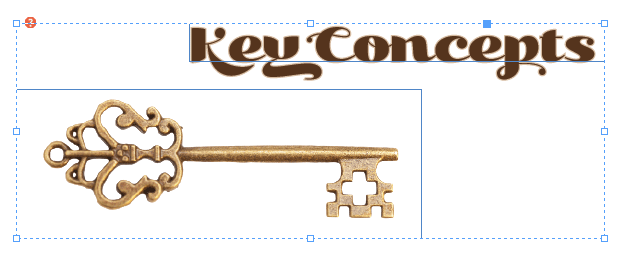
And if multiple images are grouped, you’ll still see just one adornment. If any of the images in the group has a “modified” status, you’ll see that icon.

And the winner of this contest is…
Luis Felipe Corullón
Luis wins 3 months access to videos of any 2 days of CreativePro Week 2018.
Thanks to everyone who entered, and be on the lookout for another contest with a new great prize next month!
This article was last modified on July 7, 2021
This article was first published on September 27, 2018
Commenting is easier and faster when you're logged in!
Recommended for you

InQuestion: April 2017
InQuestion is a regular column devoted to answering your questions about working...

Integrating 3D Text into Images with Photoshop
This is a technique you’ll have seen in countless films and TV shows, from...

Ultimate Overset Fix Contest Answer and Winners!
It’s time to reveal the solution—and the winner—for this month’s InD...




