12 Questions for a Photoshop Master

You’d have to search far and wide to find anyone who knows more about using Photoshop than Steve Caplin. He’s been a user since version 1, and created countless amazing images in professional work viewed by millions of people over the decades. He’s written hundreds of step-by-step tutorials here and elsewhere, produced numerous videos, and written books, including the recently published Photoshop Effects, Vol. 1. To mark the occasion, we thought it would be a great idea to learn what makes him tick and get his thoughts on Photoshop past, present, and future.
1. What did you do for work before Photoshop existed?
SC: I spent the 1980s editing and publishing magazines. I launched a satirical magazine in 1987 called The Truth, which was the first desktop-published magazine in the UK. It won a few awards, one of which came with the prize of a digitizing board and a copy of the early image-editing software, Image Studio. Before that, I used to make photomontages by physical cut and paste. No Free Transform available, so sizes were dictated by the size of the found image—and there was no Undo keystroke!
2. What’s your creative process? How do you come up with ideas and then figure out how to execute them?
The idea always, always has to come first. You can’t just throw a bunch of emotionally-charged images together and hope it will mean something. When assembling photomontage illustrations, though, I always start with the subject, the focal point of the image. The background is almost the last element to be added, and it’s chosen to display the foreground to its best advantage, and to put it in context. When creating a cover for a magazine or newspaper section, simpler is usually better. You have to sell the story it relates to at a glance. Here are a couple of images created for UK newspapers: the first is a story on whether kids are watching too much TV, for The Guardian. This was the first version, and it went through a dozen revisions before coming back to this.

The second is one of my favorite image jokes, and was created for The Independent newspaper. Ringaskiddy is the town in Ireland where they make Viagra.

3. What hardware do you use for Photoshop work?
I’ve always used Macs. In the early days, they were the only computers that ran design software such as PageMaker (and, indeed, Photoshop). I used to wonder why designers tend to use Macs, and business users prefer Windows; then I realized it’s simply that people who care about what things look like use Macs. The interface is so much cleaner and more visually sophisticated.
4. Do you use any third-party tools in your normal course of work?
I used to use Kai’s Power Tools, the Alien Skin plugins and a splendid but now obsolete brush tool called Nowhouse Propeller (still unequalled by anything built into Photoshop). Now the only plugin I use on a regular basis is PixelSquid, a library of well over 100,000 objects that can be rotated to almost any angle directly inside Photoshop. I created this image for The Guardian newspaper, and it would have been impossible without PixelSquid.

5. What’s your favorite feature in Photoshop—the one that you always enjoy using?
Ha! It used to be the 3D tools, which allowed me to build, import and render 3D models directly inside Photoshop. I’ve used it extensively since it appeared in Photoshop CS5 in 2010. In this image created for a fiber-optic monitoring company, the base and zigzag shaft were modeled and textured in Photoshop, and the silver elements modeled in TinkerCad and then imported into Photoshop for rendering.
Now 3D support has been discontinued; I’m keeping an older version just for 3D, and will continue to use it for as long as I can.
6. If you could add one feature to Photoshop what would it be?
Better support for animations. Photoshop is a great tool for creating simple animated GIFs and even movies, but the tools are very limited: you can’t, for example, rotate or scale a layer between keyframes, even if the layer has been converted to a Smart Object. After Effects is an outstanding animation app, but excessive for simple jobs. It would be seriously useful to be able to build even slightly more sophisticated animations directly in Photoshop.
7. Is there one project you’ve done in Photoshop that was the most fun? Or that you’re most proud of?
Over the years I’ve created literally thousands of illustrations for magazines and newspapers, and it’s hard to pick favorites. But I was particularly pleased with this illustration for Reader’s Digest, to accompany a feature about building over the countryside. I like the way it tells the story.
And this illustration for the cover of Italian news magazine L’Internazionale, depicting politician José Zapatero with a tear welling up in his eye, was one of the most technically difficult things to draw.
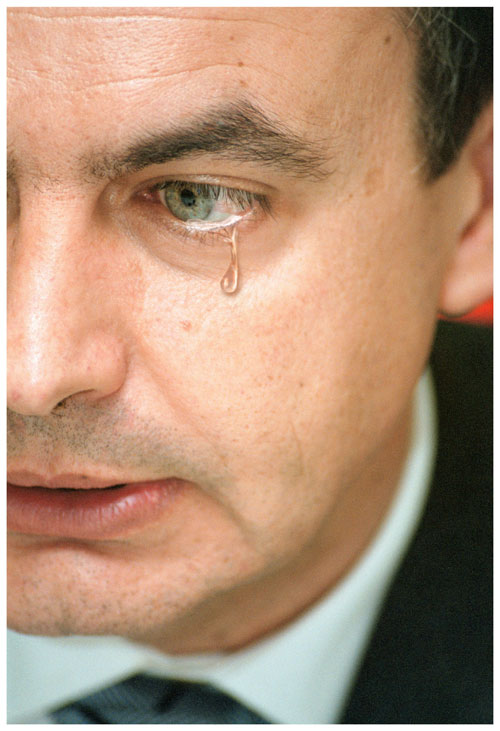
8. Are there particular artists or designers whose work inspires you?
The satirical photomontage work of John Heartfield is astonishing, both for its technical skill and its powerful visual messages. He created scores of dangerously anti-Nazi illustrations for the German magazine AIZ in the 1930s, which earned him the number 5 slot on the Gestapo’s most wanted list. I’ve always marveled at the work of Po Shun Leong, whose intricate montages are crafted from wood. And I’m somewhat in awe of Margaret Calvert, who in 1965 designed Britain’s road traffic signs—masterpieces that fit instantly recognizable icons into an impossibly awkward triangular shape.
9. What’s the weirdest thing you’ve ever done or been asked to do in Photoshop?
Without exception, when a newspaper art editor has asked for a “simple job” it has always turned out to be among the most difficult. One of the worst was when a tabloid paper gave me one hour to show how 20 Hollywood celebrities would look if they were bald. I had to explain, patiently, that when you erase someone’s hair in Photoshop he isn’t bald underneath.
10. What’s one bit of advice you’d offer someone learning Photoshop?
When you think a piece of artwork is finished, flip the canvas horizontally. It will give you an entirely new perspective on the work, allowing you to judge the effectiveness of the composition as if seeing it for the first time.
11. What do you think the future of Photoshop will be like? More neural filters/AI?
Photoshop is certainly moving towards more automation. In recent versions we’ve seen sky replacement, automated facial expression changes, and instant object selection. Traditionalists have complained that this trend is dumbing down, but really it’s just cutting out more of the drudge work, in the same way that power tools remove much of the slog of their hand-powered equivalents. Automation won’t make you a better Photoshop artist; it’s the vision that counts, as much as your technical skill.
12. Outside of CreativePro, where can people see more of your work?
These days I direct people to Photoshop.london, which hosts my 2 Minute Photoshop videos from YouTube. You’ll also find my growing collection of free images custom built for photomontage artists, as well as other Photoshop tips and resources. When I’m not at my computer I build improbable furniture, which you can see at curieaux.com.
*****
Be sure to check out Steve’s new book, Photoshop Effects, Vol. 1, for 27 incredible step-by-step tutorials, and you’ll be on the way to becoming a Photoshop master, too.



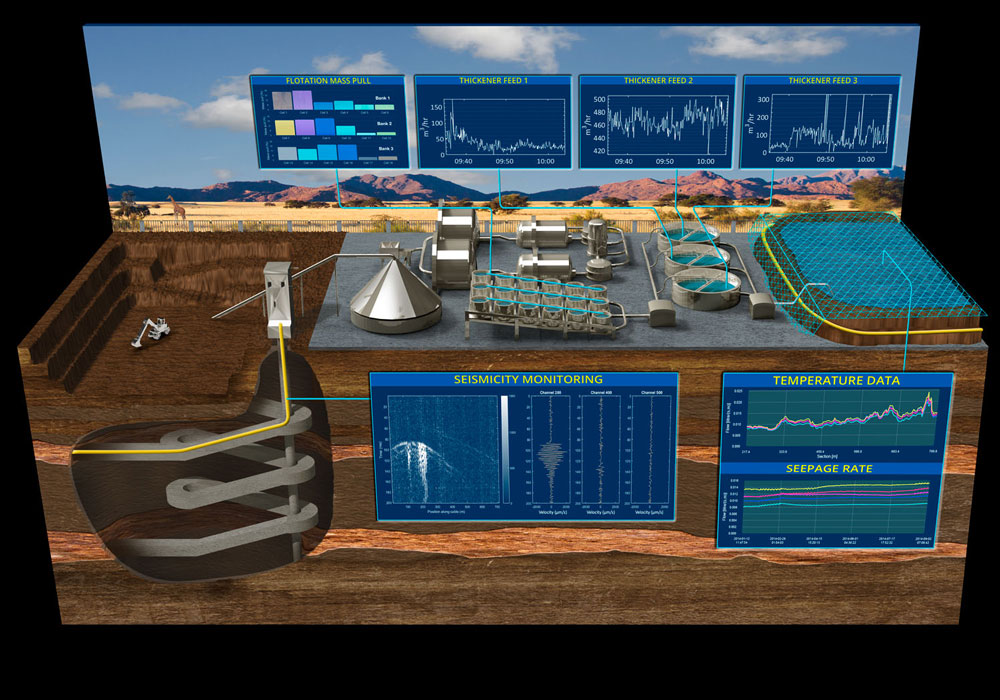

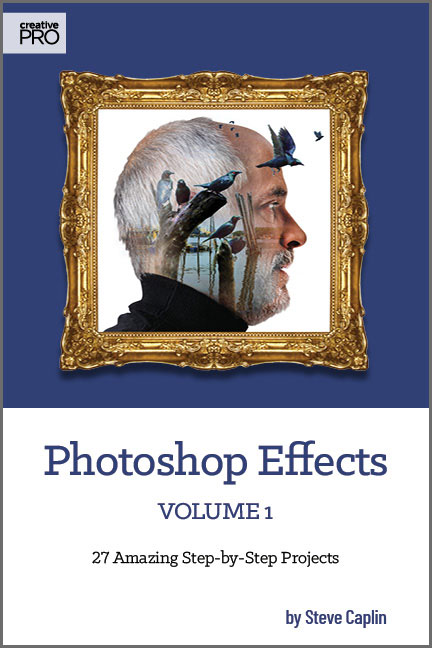
“I used to wonder why designers tend to use Macs, and business users prefer Windows; then I realized it’s simply that people who care about what things look like use Macs. The interface is so much cleaner and more visually sophisticated.”
Those kind off designers seem to neglect that once full screen, there’s not much difference that matters. I guess designers just cannot handle computers or phones unless it’s branded with an Apple …
Indeed