Why Drop Shadows Don’t Rotate and Scale

When you rotate an object that has a drop shadow (or an other kind of directional effect), the drop shadow doesn’t rotate! It stays in place. Similarly, if you scale an object that has a drop shadow, the shadow doesn’t scale.
Technically, InDesign is correct: It shouldn’t rotate or scale the drop shadow. Imagine a virtual light source casting a shadow on your object. You’ve already set the angle and position of the light source when you first made your drop shadow settings — size, offset, and blur. Just because the object is rotated X degrees doesn’t mean the light source changes, does it?
Well, actually, InDesign contradicts itself on this matter. The angles you choose in CS3’s Bevel & Emboss and Inner Shadow do rotate when you rotate an object. (Even if you use Global Light.) So you can get some wacky effects where the light source looks like it’s coming from two different directions (one causing a bevel and one causing a shadow). But scaling still doesn’t affect any effects, as far as I can tell.
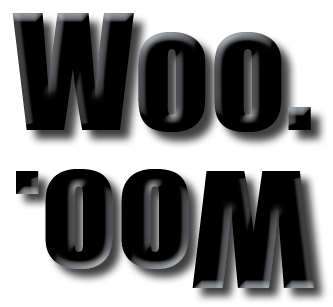
Still, you’re the boss, and sometimes you really want the drop shadow to follow the object’s rotation and scaling. (For example, I recall making a book jacket cover. The title on the cover had a drop shadow. We duplicated that text frame, rotated it, shrunk it, and stuck it on the spine. But the shadow was all wrong!)
If you want the shadow to follow the rotation of the object, the only way that I know of is to convert your shadowed object into a PDF or INDD file that you can import. For example, you could select the object and use the LayoutZone script to convert it and place it exactly the same place as an InDesign document.
Or you could simply put that object on a blank page, export it as a PDF file, then reimport it to where you want it. Now the drop shadow is “burned into” the object, so it’ll rotate, skew, scale, and so on.
Note that this topic did come up a couple of years ago in a different context, and there is some other discussion on it here.
This article was last modified on December 18, 2021
This article was first published on April 24, 2008
Commenting is easier and faster when you're logged in!
Recommended for you
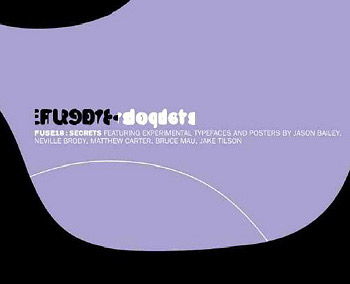
dot-font: Neville Brody Sparks New Life into “Fuse”
dot-font was a collection of short articles written by editor and typographer Jo...

The Typeface Made Out of Wood
Press Release P22 Preissig Scrape was digitized in 1997 from samples of an alpha...

How to Change InDesign’s User Interface Language
See how to change the language of InDesign's interface without having to reinsta...




