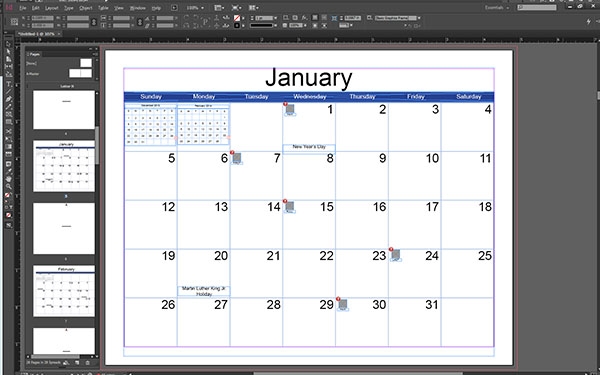Where to Find Great InDesign Templates, Part 1

Templates sometimes get a bad reputation—some say using them is “cheating” or “lazy.” Other designers sometimes offer to pour client copy and imagery into third-party templates as a low-cost production option for clients on a tight budget. Some designers are grateful for the option of a template to bolster some of the designers’ own not-so-strong skills, such as creating original illustrations.
Even if you don’t feel comfortable using a template or its assets as they are, don’t dismiss the potential time- and effort-savings well-designed templates can offer you. Most have solved the majority of basic design problems inherent in creating any layout and created an infrastructure that can be adapted to your own design’s needs more quickly and easily than building a grid, colors, and styles yourself. If the template is technically well built (meaning that it includes intelligent use of object, paragraph, character, table, and cell styles), then adapting it to your final project is often as simple as editing a style definition.
Even bigger changes like reworking page geometry can sometimes, with the help of Liquid Layout behaviors, be easier to convert from a template than to create from scratch. Try not to look at high-quality templates as a means of cheating your client or being lazy in your process; instead, scrutinize the elements of templates to see if there are pieces you can adapt to fit the layout you envision while saving you your precious time and energy.
Templates Inside InDesign (Sort Of)
I tracked down all the good-quality InDesign templates I could find—some free, some for fee. Let’s start with the obvious source: inside InDesign itself (see Figure 1). The Adobe Exchange panel is an in-application method of browsing a growing store of add-ons for InDesign, Photoshop, Illustrator, and other Adobe applications.
Open the Exchange panel from within InDesign (or another application) by selecting Window > Extentions > Adobe Exchange. If you don’t have that option inside your copy of InDesign CS6 or CC, you’ll need to first download the Adobe Exchange Panel itself from here. With the panel open, you can search for “template,” which will reveal a selection of free and paid templates for brochures, newsletters, newspapers, magazines, and more.
Figure 1: Searching for “template” within the Adobe Exchange panel reveals these options.
One to pay special attention to is Juliana Halvorson’s Calendar Template (see Figure 2). It’s a 12-month, flip-style calendar in IDML format that Juliana updates each year. As of this writing, the 2014 calendar is there and ready for you to use free. To get it—or any item in the Adobe Exchange panel—click on the panel entry, then on the yellow-button price at the top, provide payment information or just accept the license for free items, and then begin the download. The template will be installed to your desktop; just double-click to open it in InDesign.
Figure 2: Juliana Halvorson’s 2014 Calendar template in InDesign CC.
This article was last modified on December 13, 2022
This article was first published on November 4, 2013
Commenting is easier and faster when you're logged in!
Recommended for you

Tip of the Week: Use a Fake Word Space for a Nested Style
This InDesign tip on using a fake word space for a nested style was sent to Tip...

How to Create Timelines with Parallax Effects in PowerPoint
Level up your timeline graphics in just three easy steps.

What We Learned at CreativePro Week 2023
A roundup of our favorite tips, tricks, and techniques from CreativePro Week 202...