When Merge Cells and Distribute Evenly Collide
Doug wrote: I have a table with two top rows with 6 columns, and the 4 lower rows with only 4 columns. When I select the two top rows and...

Doug wrote:
I have a table with two top rows with 6 columns, and the 4 lower rows with only 4 columns. When I select the two top rows and tell them to ‘distribute columns evenly’ it does it, but when I then select the 4 lower rows and do the same thing, it pulls the columns above out of wack. Even when I go into ‘cell properties’ and tell each column to be exactly 1/6 or 1/4 the width of the table, it does the same thing. All I want is a single table with two seperate column numbers evenly spaced within the table.
We’ve gotten a few people with similar requests recently. Must be something tabular in the air. I know exactly what you mean: It seems like this should be so simple! But unfortunately, it’s not just difficult… it’s impossible!
Here’s the problem: You started with a 6-column table, and then used Merge Cells to create 4 columns down below, right? Or perhaps you had a 4-column table and then used Split Cells to break the top two rows up into 6 columns. Either way, InDesign still thinks you have a 6- or 4-column table under the hood.
You can see this by using the Type tool to drag one of the column or row boundaries — while you’re dragging, all the cells show up as though they weren’t split or merged.
In other words, splitting and merging cells is a fake! A sham! A deceitful counterfeit!
To get the effect you’re looking for, you will likely need to use two tables, one following the next.
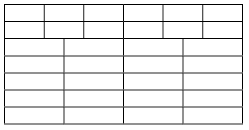
And if you want the tables to look like one (as in the picture above), make sure you open the Table Options dialog box for the second table and set the Table Spacing “Space Before” field to zero (it usually defaults to 4 points, making a space between the table and whatever comes before it).
This article was last modified on December 18, 2021
This article was first published on February 4, 2008
Commenting is easier and faster when you're logged in!
Recommended for you

Repeating Nested Styles in a Loop
F.P. asked: Is there any way to find all the bullets in a paragraph and apply a...

Making a Die Cut Shape in InDesign
Need to cut a hole in (or apply a spot varnish to or emboss) your InDesign docum...

How to Add a .75 pt Stroke Preset
John wrote: Has anyone see a way to add more stroke size presets in InDesign? I...




