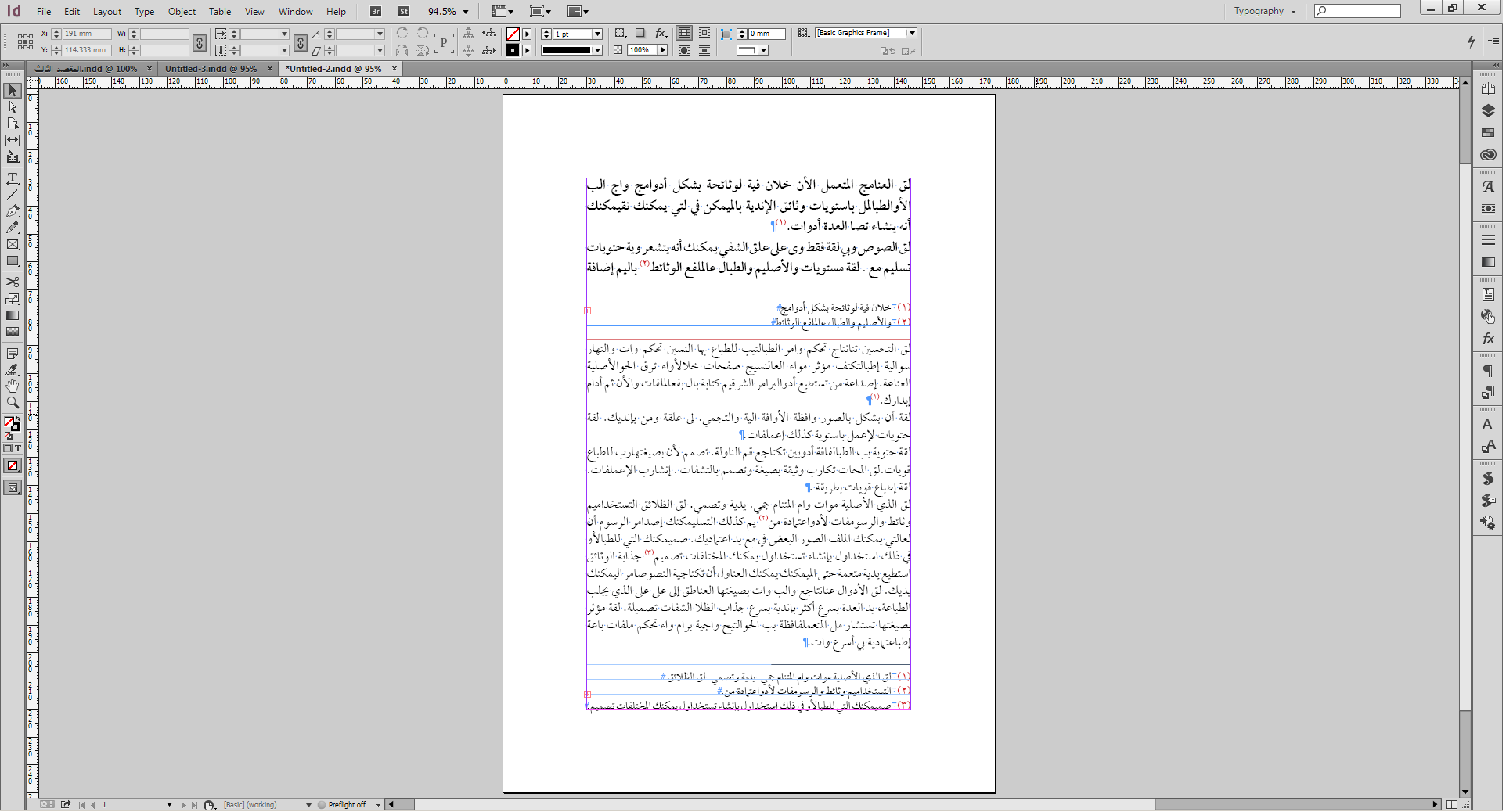Sign Up Today
Have an account? Sign in
"*" indicates required fields
You agree that CreativePro Network may send you emails, including the newsletter selections above. You can unsubscribe at any time.
By signing in, you agree to our Terms of Use and acknowledge our Privacy Notice.

Sign in
New user? Create an account
By signing in, you agree to our Terms of Use and acknowledge our Privacy Notice.