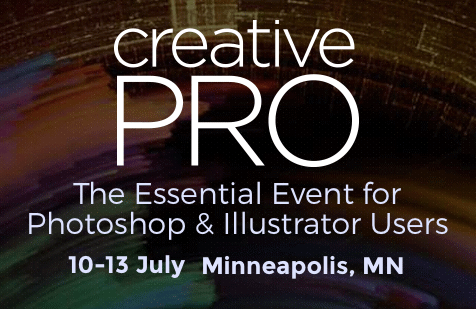Mystery of the Unused Style Contest Answer and Winner!

It’s time to reveal the solution—and the winner—for this month’s InDesignSecrets contest, the Mystery of the Unused Style!
Here’s the scenario:
You’re working with a simple, one-page document to create some presentation slides. On the document page, there is one text frame with some styled text in it.
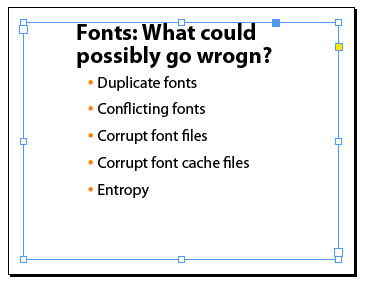
In the Paragraph Styles panel, you notice an unused style that you want to get rid of.

So you right-click on the style and choose Delete Style.
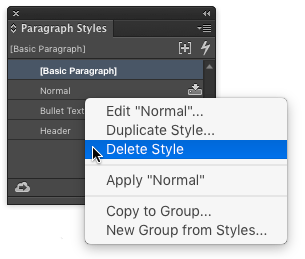
But then a dialog box pops up asking you to choose another style to replace the soon-to-be-deleted style wherever it is used.

Why does InDesign say this unused style is still in use?
First of all, a big thanks to everyone who entered the contest. I love reading your emails, and bonus points for the folks who even take the time to send screenshots!
Now for the solutions. Yes, there is more than one explanation that fits (and a bunch of other worthy guesses).
Solution 1: An Empty Paragraph
This one is kind of tricky because hidden characters are not showing in the screenshot I provided. So you can’t tell if there is an extra empty paragraph at the end of the text frame.
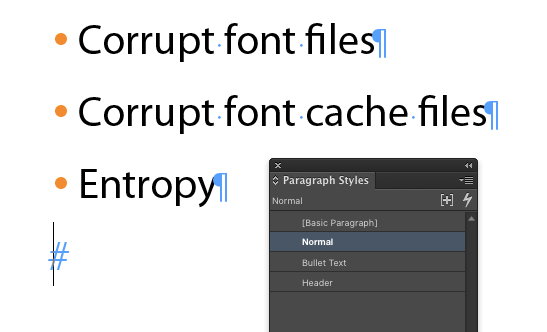
If there were an empty paragraph formatted with the style, you would be prompted to replace the style if you tried to delete it. But, as in our example, the style would not show up in a Find/Change (because there are no characters or white space of any kind formatted with the style).
Solution 2: Tracked Changes
This one could really get you to pull your hair out, if you didn’t realize Track Changes was enabled. The scenario I was thinking of here was if someone had placed text from Word, and brought in the Normal style. If Track Changes were enabled before the text was edited and reformatted, then InDesign would have to say the Normal style was still needed, so you could reject the changes and go back to the way the text had been. I tried to give a subtle hint for this one in the question, Why does InDesign say this unused style is still in use? OK, maybe too subtle ;)
Other Interesting Explanations
There were several interesting explanations that didn’t quite work, but are definitely worth mentioning.
Based On Styles. A lot of folks wrote that one of the other paragraph styles was based the Normal style. This is a great explanation, and it would be true, except that I clearly said in the post that none of the other styles in the document were based on the unused style.
Object Styles. Another explanation that several folks sent in, really should be right, but it isn’t. They said that the Normal style was used in an object style. This certainly sounds reasonable. But interestingly (or perhaps horribly), InDesign will indeed allow you to delete a paragraph style used by an object style with no warning at all, if the object style is not currently in use. InDesign will silently replace the deleted style with default formatting, [No Paragraph Style]. This is startling because that’s not how things usually work when there are similar dependencies (like in the based on explanation above). Or for another example, if you try to delete a color swatch that is used in a text style, you get a warning, even if the text style is not applied anywhere. The fact that this explanation doesn’t work, seems more like a bug than an intended behavior to me.
Next Style. Another great idea. Some folks wrote in that the Normal style was set as the Next Style in one of the others. This is a really smart guess, but just like with the object style example, if you delete a Next Style that is not used anywhere else, it will be immediately replaced with [No Paragraph Style]. Not good. I’m a lot happier when InDesign prevents me from doing something stupid.
Linked Text. Finally, honorable mention goes to the folks who guessed that the preference for creating links when placing text and spreadsheet files was turned on, so there was a live link back to the Word doc. This would not cause you to get a warning when you tried to delete the unused style that came in with the text. However, it would cause the Normal style to come back from the dead when you update the link to the Word doc.
Whew, that is definitely the longest contest explanation ever.
And the winner of this contest is…
Michael J. Bartels
Michael wins a free one-day pass to the 2016 CreativePro Conference, either Deke McClelland’s full-day Channels and Masking class on Sunday July 10th, or the full-day Illustrator Conference on Monday July 11th with an amazing line-up of Illustrator stars: Bert Monroy, Von Glitschka, Sharon Steuer, Mark Heaps, and Michael Ninness.
Thanks again to everyone who entered, and be on the lookout for another brain buster with a cool prize next month!
This article was last modified on July 25, 2019
This article was first published on June 15, 2016
Commenting is easier and faster when you're logged in!
Recommended for you
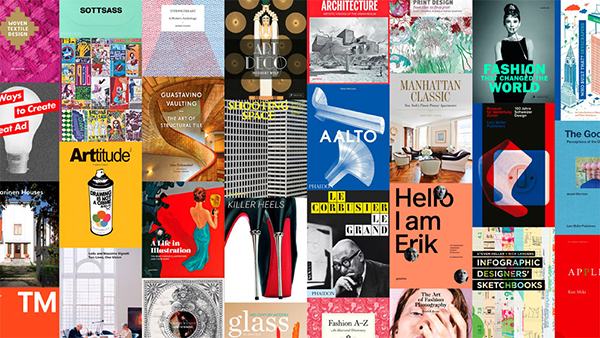
The Future of Architecture and Design Book Publishing
Changes in the book publishing industry is an ongoing and ever-evolving beast, f...

InQuestion: Making Colors Match Between Photoshop and InDesign
Q. My company is printing promotional brochures for an upcoming trade show. Beca...

WoodWing's Smart Connection Enterprise Now Fully Integrated With Microsoft Word and Excel
The world’s most popular word-processing and spreadsheet program is now fu...