Under the Desktop: Color Me Grayscale?
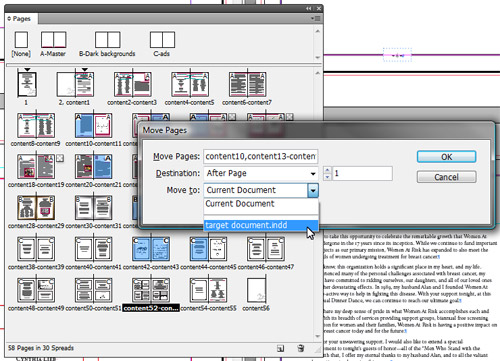
Rethinking Laser Costs
Let’s look at a couple of recent laser printers that illustrate the trend:
The entry-level price for black-and-white laser printers is now very low: between $200 and $300. For example, Samsung Electronics USA’s 600-dpi ML-1710 introduced this spring costs $199 on the street and comes with Mac and Windows drivers (see Figure 1). (This isn’t a review or endorsement; my eye was drawn to it by this week’s J&R advertisement in "The New York Times"; other printer vendors offer comparable models).

Figure 1: Here’s Samsung’s ML-1710, code-named "Hummingbird." Like most of this class of entry-level laser printers, it offers 600-x-600-dpi resolution.
There are other differences between today’s lasers and those you may remember from the past. For example, a few years ago, I purchased a small laser printer that cost about $150 dollars more than the ML-1710 costs today. But the new ML-1710 is more robust (all of these new models have duty cycles around 7,000 pages), and has a generous 250-sheet input tray, especially when compared with the dinky paper tray on that older printer.
In addition, today’s entry-level printers use a USB interface without Ethernet. In the past, lack of Internet was a concern since many of us have more than one machine in our offices. But it’s easy enough to connect a printer to a computer and run the built-in printer-sharing feature available in modern operating systems. And unlike printers of yore, the host computer provides the image-processing power instead of the printer.
Vendors also offer models one step up from the bottom level that offer a lot more imaging power and connectivity options. These extras come at an additional cost but most of the models cost under $500.
One example of this category is Hewlett-Packard’s new LaserJet 1300 (see Figure 2). This $399-list model offers 1,200-x-1,200-dpi resolution, and its processor supports PCL and PostScript Level 2 emulation, as well as Web-based management. A version with a built-in Ethernet print server costs $499 list.

Figure 2: The HP LaserJet 1300 sports a resolution of 1,200-x-1,200 dpi, and like the laser printers of bygone days, it comes with built-in PostScript and a batch of TrueType and PostScript fonts.
In addition, these higher-priced models can accommodate high-capacity toner cartridges that can lower the page costs. For example, the replacement cartridge for the ML-1710 is about $85 and produces 3,000 pages with 5 percent coverage. That’s about $0.028 per 5-percent page (remembering that few pages are minimal enough to meet the longstanding 5-percent standard). Of course, the usual coverage will be greater in most instances, which will mean higher cost per page and fewer total pages per cartridge.
Then again, HP offers two different cartridges for the LaserJet 1300: One is a $70 unit that produces 2,500 pages at the same nearly three-cent cost; and another is a $90 cartridge, which gives 4,000 pages or $0.0225 each.
Working Thrift into the Workflow
To some, setting up another printer, particularly a black-and-white one, sounds overcomplicated and not worth the bother. You have to make room in the office — no doubt already space constrained — for yet another printer.
However, a monochrome laser printer can pay for itself quickly. Depending on the image, a black-and-white print is an order of magnitude less expensive than the output of a color inkjet, especially if the inkjet is loaded with expensive photo paper.
Suppose the laser printer lets you avoid wasting only one or two inkjet prints a week — that could add up to savings of $100 dollars over the course of a year. My guess is that it will be much more, when you add up the Web pages and the everyday garbage printing.
The trick of managing this multiple printing workflow is to become more observant at print time and make sure you have selected the correct printer. The classic Mac OS made this easier with so-called desktop printers, which let users drag documents on icons that represented a preset configuration of a printer, even one across the network.
I’m reminded of the saying: "When you go to a restaurant, choose a table near a waiter." Matching your printing to the best printer technology puts the quality (and the cost) where it’s needed.
Read more by David Morgenstern
This article was last modified on January 6, 2023
This article was first published on May 22, 2003
Commenting is easier and faster when you're logged in!
Recommended for you

Making a Die Cut Shape in InDesign
Need to cut a hole in (or apply a spot varnish to or emboss) your InDesign docum...
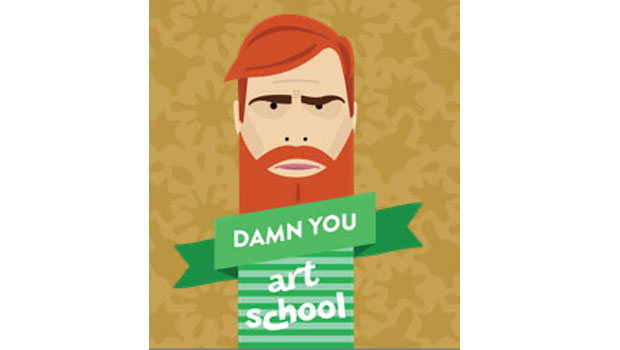
Damn You, Art School
It takes more than a good education to succeed in a any field. It takes real-wor...

Inside the Publishing Revolution: How the LaserWriter and Photoshop Changed the World
Excerpted from “Inside the Publishing Revolution: The Adobe Story” (...




