The Nikon D1x: An Exceptional Digital Camera for Pros

Software
The D1x/D1h on-board software for editing camera settings is redesigned. The menu organization and color scheme are improved, and some button and dial commands on the camera body are reprogrammed. The interface is greatly improved, easier to use and navigation is faster, but Nikon should be wary of making wholesale changes like this with every camera generation.
The D1x and D1h each are bundled with two computer software packages, Nikon View 4 and a single user, limited edition copy of Canto Cumulus 5.
The original Nikon View DX, conceived as a contact sheet browser, has been renamed Nikon View 4 and is being repositioned as a beefed up file transfer utility, perhaps because it lacks many features available in competing browsers. Nikon View 4 offers an optional contact sheet view, and editing file management data is limited. What version 4 does is allow you to set up a destination, folder and file-naming scheme; it then automatically opens a file transfer window anytime it detects a connected camera or Compact Flash card in an attached reader.
Unfortunately, the automated file transfer function regularly crashed a G4/400 and a PowerBook G3/300 (each running OS 9.1). Eventually, I turned off the extensions that enabled the automation feature. (Among other problems, crashes seemed to occur when large numbers of .nef files were being moved between hard drives or to DVD-RAM discs.)
In early 2002, Nikon finally began offering a long-overdue Software Development Kit to qualifying commercial vendors. Fortunately, a few companies already had developed better browsers using reverse engineering, including Camera Bits Photo Mechanic Pro. And at least one product is available to edit Nikon RAW files: Bibble Lab’s Bibble and MacBibble for PCs or Macs respectively. (Nikon View 4 also comes with a plug-in for opening and processing RAW (.nef) files from within Photoshop, a long overdue feature. However, it does not allow editing of RAW file data, as MacBibble does.)
While these third-party tools represent a “hidden cost” of purchasing a D1x/D1h system, their mere existence is an indicator of the success of the product line. But there is another reality: the Nikon View 4 shortcomings leave a gaping hole in the software bundle. (See the sidebar “Hot Nikon D1x Accessories” for more suggested add-ons for the D1x.)
Canto Cumulus 5, not reviewed here, is a good, general-purpose database for archiving and tracking images and captions. However, it is not designed as a speedy production browser with the sophisticated features a deadline-oriented studio or photojournalist in the field needs on a laptop.
Happily, Nikon View 4 (and the optional Capture 2) has been updated to fully support RAW files. But when this improved software was released with the D1x and D1h, Nikon erred by not notifying original D1 customers that these updates were available and not offering free or low-cost updates to long-suffering Capture 1 customers, who already had paid a higher price ($560) for unperfected software. Capture 2 now is only $225.
In effect, the software strategy forces customers to purchase another browser product and then alternate among three different interfaces to transfer, browse and tag, or archive images — a functional but confusing software system. Nikon historically has been a service-oriented company, and these lapses are out of character.
The Bottom Line
The Nikon D1x digital camera offers substantial improvements over the original D1, including twice the resolution, more accurate color and reduced noise in high-ISO files. Support for RAW files now is available in Nikon View 4, and from within Photoshop via a new plug-in.
In fact, between the D1x and the D1h, Nikon has addressed most of the shortcomings of the D1 that profoundly changed SLR photography. But Nikon has long offered cool, if expensive, cameras and lenses, and so loyal Nikon customers have high expectations for more advancements.
The D1x still uses a CCD smaller than 35mm film (which increases the focal length of lenses by a 1.5x factor). While much higher, the resolution still falls short of what some photographers see as the holy grail for SLR digital photography — a 16-bit, 24-36mm-sized CCD. However, attaining this depends on faster computer chips, increasing Compact Flash storage capacities and less costly sensors.
Nikon still does not provide (or sanction through other vendors) an effective method to easily clean the CCD, which attracts dust particles when lenses are changed. The company offers no long-term warranty or service plan. Telephone support is excellent, but the support Web site is poorly designed and confusing. It offers no user forums (others are available) and cryptic file names on downloadable software updates can be difficult to decipher.
These are minor issues. Nikon’s need to improve the software bundle, the only real Achilles Heel of the D1 series, is more important.
The company should consider purchasing and integrating one of the better third-party browser utilities into the software package and, in the interim, bundle a discount coupon for a professional browser. Capture 2 should be bundled with the D1x, and D1 owners who purchased Capture 1 should receive a free Capture 2 upgrade, especially since version 1 cost much more than the current package while providing only limited functionality. (Or perhaps the new image browser built into Photoshop 7 will rectify some of these issues.)
The good news is that the D1x is a welcome advancement that can be purchased for nearly the same price as the original D1. Nikon dealers selling used cameras accept the D1 as a trade-in, although a classified newspaper or Web ad will yield a better return.
On balance, the D1x is an exceptional camera, and an exceptional value for its time.
Read more by George Wedding.
This article was last modified on January 18, 2023
This article was first published on April 16, 2002
Commenting is easier and faster when you're logged in!
Recommended for you

Photoshop Jigsaw Puzzle Effects
Turning a photograph into a jigsaw needn’t be a puzzling operation. The ha...

Sharpen Focus with Photoshop’s Auto-Blend Layers
This tutorial is courtesy of the Russell Brown Show. There are times when low li...
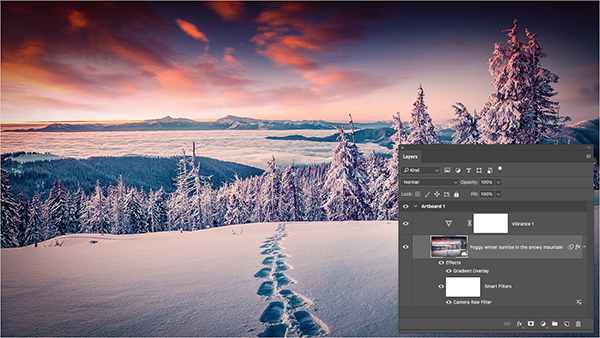
Using Adobe Stock in Photoshop
There’s no question that Adobe is putting a lot of resources into Adobe St...



