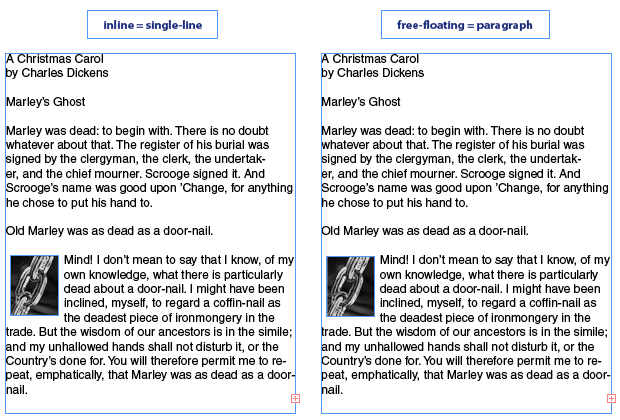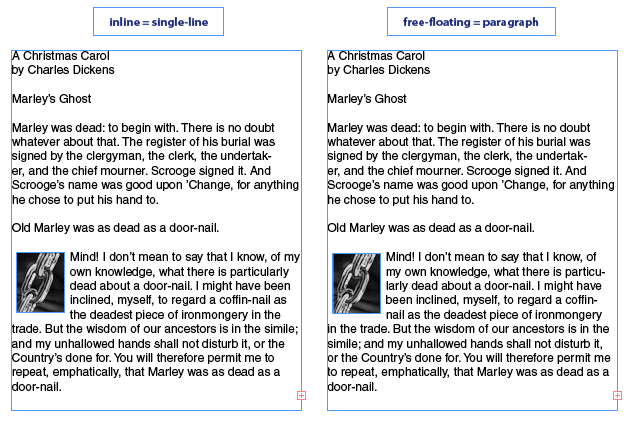The Great Paragraph Composer Paradox
Placing an inline graphic has some subtle and profound consequences for your paragraph's composition, and the Universe.

One of my favorite sessions at the InDesign Conference in Seattle was the one on text composition by Anne-Marie and Eric Menninga of Adobe. I could’ve sat there for hours. Eric was casually dropping great nuggets of composition knowledge; one of which was mentioned by Anne-Marie in podcast 91 (how the paragraph composer can actually hide the line that’s causing a composition problem by averaging the error across several “good” lines).
I furiously filled several pages of my conference book with notes about the super secret details of composition. Only problem was, I scribbled so fast that now I can’t read some of my own writing. Apparently, I was very excited to learn about things like “switch blade pilcrow fries.” D’oh!
One thing I do remember very clearly was Eric saying that when you place an object with text wrap inline, the paragraph silently switches from the Adobe paragraph composer to the single-line composer. I say “silently” because there is no alert, and the Control panel still says the paragraph is using the paragraph composer. But sure enough, if you edit the text, the only lines that recompose are those after your cursor, which is the hallmark of the single-line composer. If you remove the inline graphic, or the text wrap, the paragraph goes back to normal paragraph composer behavior (all lines may recompose as you edit text).
Eric’s explanation of this phenomenon was interesting too. He compared trying to use the paragraph composer with a text-wrapped inline object to the time travel paradox, where you build a time machine, go back in time, and accidentally kill your grandfather. But if your grandfather died, then you wouldn’t be born, and thus couldn’t go back in time and kill him. But then if you didn’t kill him, you would be born, and could go back in time…and accidentally kill him. Mmm, that’s paradoxilicious.
The explanation of the composition phenomenon is only slightly more mind-bending. In order to use the paragraph composer, InDesign must consider the positions of all the words in the paragraph and decide when to adjust their spacing, when to hyphenate them, and when to wrap them. When you add an inline object with text wrap, you create a grandfather paradox. To compose the paragraph, InDesign wants to compare all the inline object’s possible positions in order to pick the best one. Those positions would be affected by text, but that text is affected by the text wrap. Compositionally-speaking, the inline graphic would be killing its own grandfather (with text wrap). In other words, the object’s position would be determined by text that won’t be there because it’s been moved by the text wrap. Therein lies the paradox. Whew, I think I’d have an easier time explaining General Relativity. Maybe Einstein could tell us where the inline graphic should go. Or maybe I just need to watch Back to the Future to figure this out. Anybody have a DeLorean I can borrow?
Simply put, with the paragraph composer turned on, InDesign can’t calculate all the possible locations of an inline object, so it gives up and uses the single-line composer (without telling you).
Here’s an illustration. Identical text frames, with a graphic placed in the same relative position. On the left, the graphic is placed inline. On the right, the graphic is free-floating. The Control panel says that both sides are using the paragraph composer. But only the one on the right will re-break lines before your cursor.
To prove it, in both frames I inserted a discretionary hyphen before the word “repeat” to prevent it from hyphenating.
The one on the right (with the free-floating graphic) re-wrapped all the lines to try and make a nicer rag. The one on the left with the inline graphic, did not. Good thing, too. Who knows what would happen to the fabric of space-time if InDesign had managed to re-wrap those lines?
I’m still amazed that such a simple and familiar act has such an interesting backstory. Indeed, who knew mixing an inline graphic with the paragraph composer was a recipe that could undo the cosmos itself? These are the things you learn on a trip to InDesign’s homeland. There’s more to come from that session. I still have pages of notes to decipher. Can’t wait until my next post, on those amazing switch blade pilcrow fries!
This article was last modified on December 19, 2021
This article was first published on November 29, 2008
Commenting is easier and faster when you're logged in!
Recommended for you

Interview with Robert Smelser, Accessibility Expert and eLearning Designer
Q&A with Robert Smelser, who is presenting at the 2023 Design+Accessibility Summ...

InDesign How-to Video: Use Indent to Here
In this week’s InDesignSecrets video, David Blatner explains what InDesign’s Ind...

The One-Hour Ad Deadline
The phone call and the email arrived together. “We’ve reserved a full page ad in...